Community resources
Community resources
Community resources
Where did all the time go - visualising work logs across issues
Where did all of my time go?
Jira allows you to add work logs to issues and apps like EasyTime helps you log even more of it automatically! That's all very nice, but what happens to all of that time?
How do users review to make sure the time they logged is right? How can they even see which issues they logged time against?
Up until now - the answer for EasyTime users has just been - "you need another app for that".
Today, we have a new answer: We created a simple, smooth interface for individual users to review the time they have spent across issues and to manually log time. We are calling it "My Day"
My Day is our response to quite a few user suggestions - but it's also something we have found ourselves using every day - so it has to work "just right".
You can find My Day in the Issue Detail view. If you haven't tried EasyTime before - you can try it for free through Atlassian Marketplace: EasyTime Automatic Time Tracking for Jira
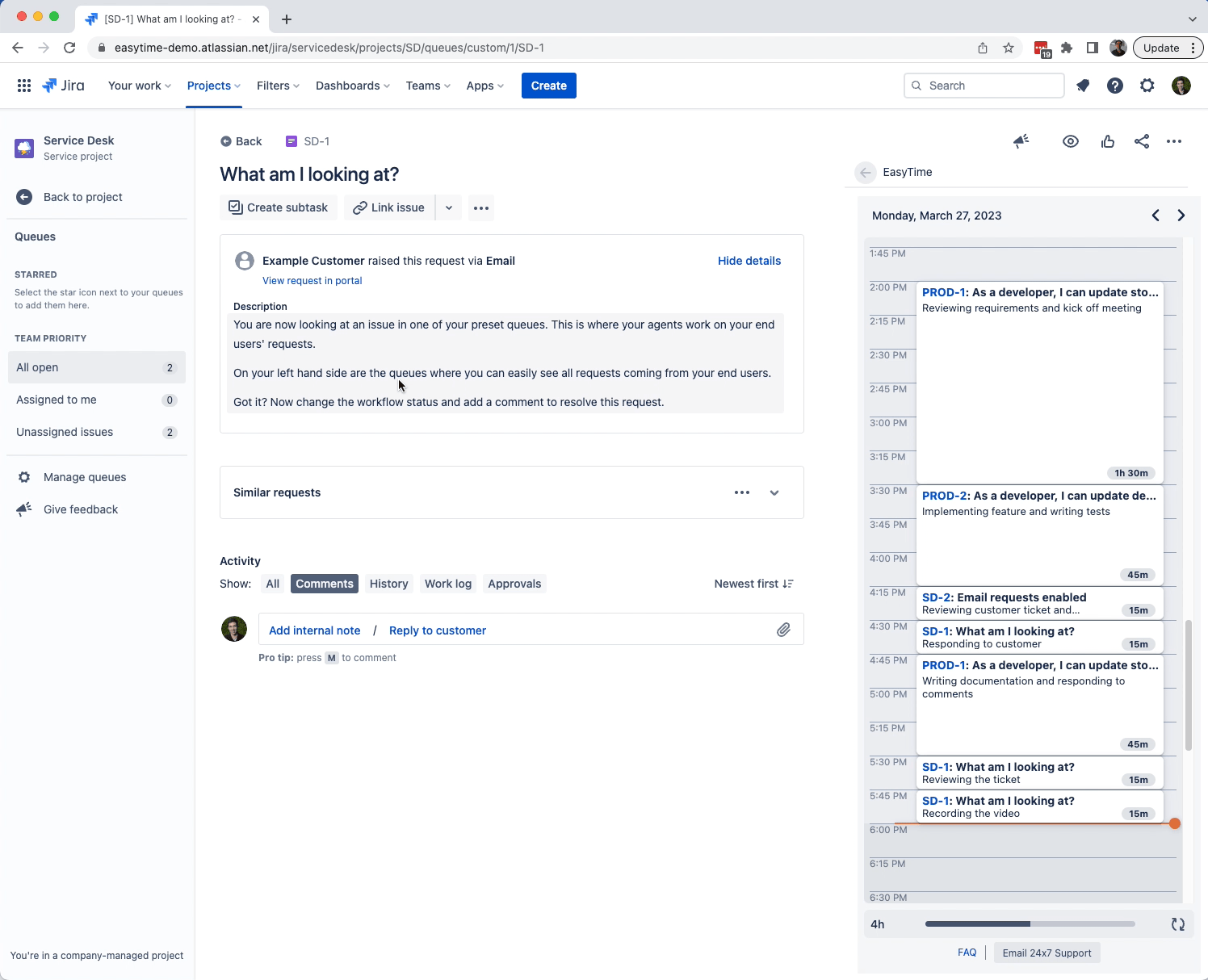
When you first open My Day you get an immediate view of the issues you have logged time against today. It lays out the time spent, the comments and the summary of the issue in a familiar view - just like a calendar app or hourly planner.
You can adjust the work logs you see in a very intuitive way, they can be dragged, stretched or the comment changed from right within My Day. You are also able to quickly and easily create new work logs against any issue from within My Day. No more need to visit an old issue - just to log time against it.
My Day has been optimised to work smoothly with EasyTime's automatic time tracking.
When EasyTime automatically creates or extends work logs, they appear instantly.
Easily create and update work logs
If you want to manually create work logs that overlap with old automated work logs, My Day will show the automated work logs being trimmed and split as needed, so that no time is ever "double booked".
If you manually create multiple time records for the same period - they are intelligently laid out - and immediately obvious.
We've focused on the small details so there are a few touches that complete the experience, for example:
A visual indicator to see how many hours you have logged today.
An orange indicator to show the current time (it moves down the calendar in real-time)
Intuitive handling of time zones - no need to understand a new philosophy of time zones to log time in the way you expect.
We're really excited to hear what our users think of My Day - and collaborate to make it even more awesome in the future.
We would love to chat with any EasyTime users that would like to share their experience. We offer a USD $50 Amazon voucher as appreciation for these 30m interviews. You can book a time here: You Can Book Me
P.S. for Cloud users we also snuck another useful little feature into this release: We now have an automated permission checker in the "troubleshooting" tab of our configuration page - it checks that all projects have the required permissions for EasyTime to correctly log time. It will save admins time if they need to troubleshoot EasyTime isn't logging time for some projects.
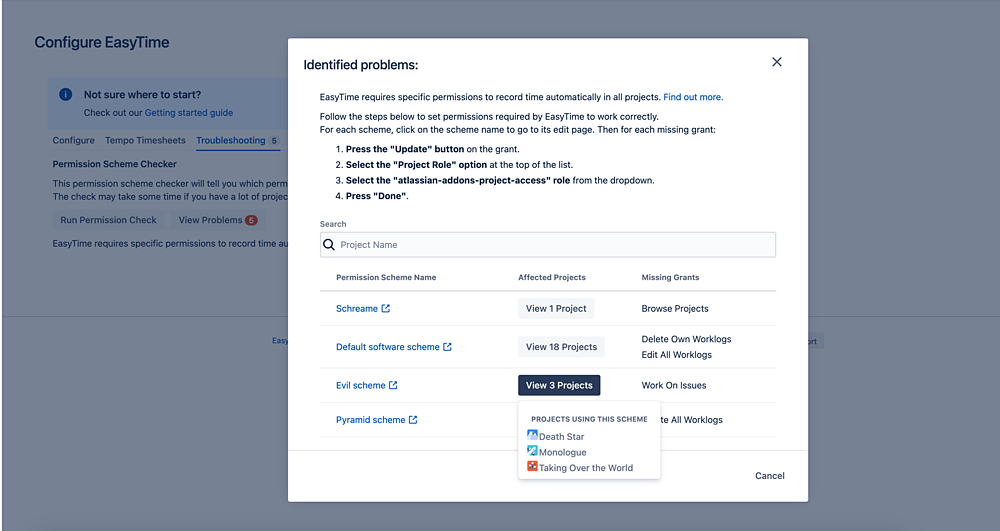
Was this helpful?
Thanks!
Richard White _TechTime_

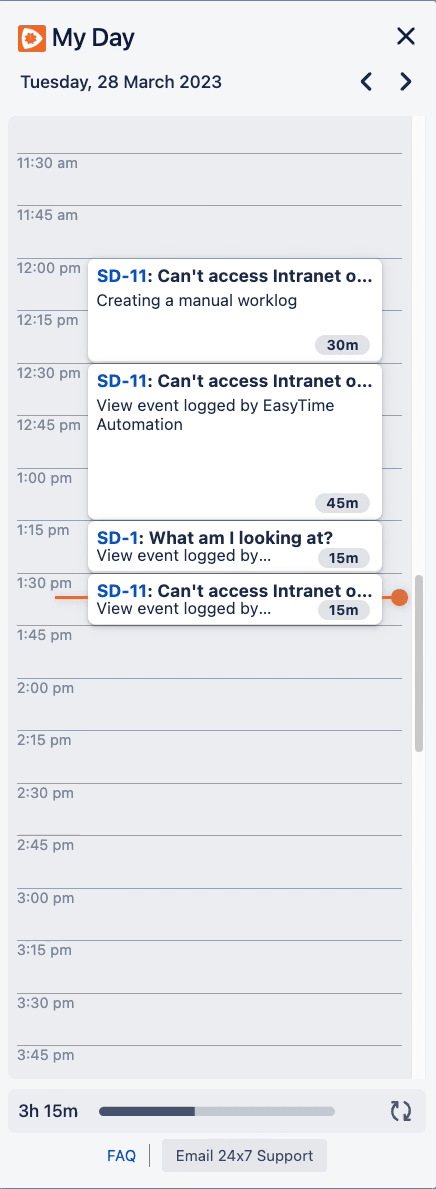
0 comments