Community resources
Community resources
Community resources
What's New in Structure for Jira Cloud: Text Formatting, More Powerful Sorting & Emojis!
Gain Jira insights quickly and visually: the latest release of Structure for Jira Cloud brings markdown formatting in Formulas plus a more powerful sorting functionality, so you can highlight the most important Jira data in a few clicks.
Support for markdown formatting in formula columns
Use emojis and apply conditional formatting to gain insights at a glance
Our last release introduced Formulas, the Structure feature that lets you do real-time calculations directly in Jira, removing the need to export Jira data to Excel, Google Sheets, or other tools.
In this latest release, we’ve added support for markdown formatting. Now you can format text, add background colors, use emojis and more, to easily capture important details or indicate risks visually at a glance.
Use markdown in formula columns to:
- Calculate risk using formulas and highlight critical issues visually
- Draw attention to items that are overdue or nearing their due dates
- Visualize the health of each issue – and more
Find formulas you can easily copy and paste, and more information on the feature, in our documentation.
Sort formula, progress & summed up columns
Now you can also sort by nearly any column – including formula, progress or aggregate columns – in one click of a column header. View the data any way you need it, fast.
Try Structure for Jira Cloud
View the full release notes or find Structure in the Atlassian Marketplace to try Formulas and all other features, free for 30 days.
Was this helpful?
Thanks!
Kathryn Vargas _Tempo_

About this author
Product Manager (Tempo), Atlassian Community Leader (Berlin)
5 accepted answers
Atlassian Community Events
- FAQ
- Community Guidelines
- About
- Privacy policy
- Notice at Collection
- Terms of use
- © 2024 Atlassian





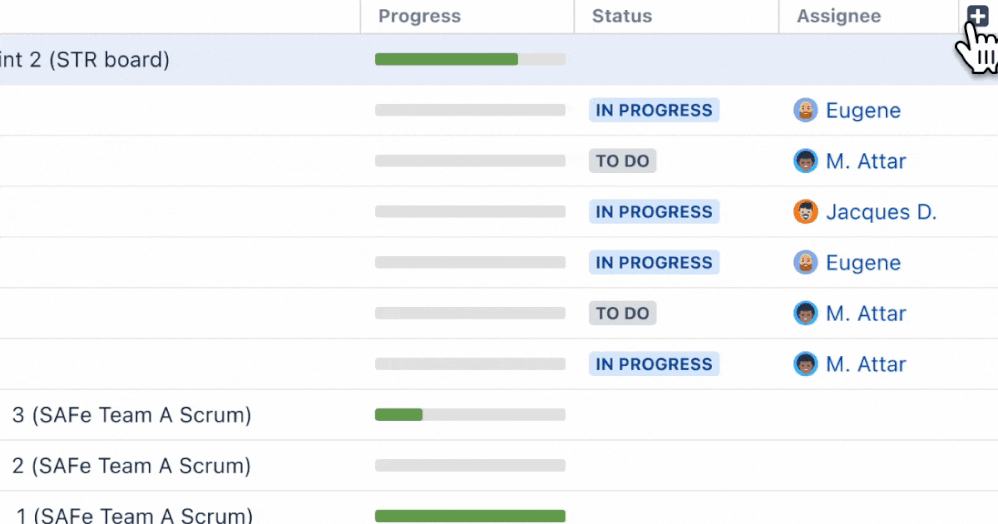
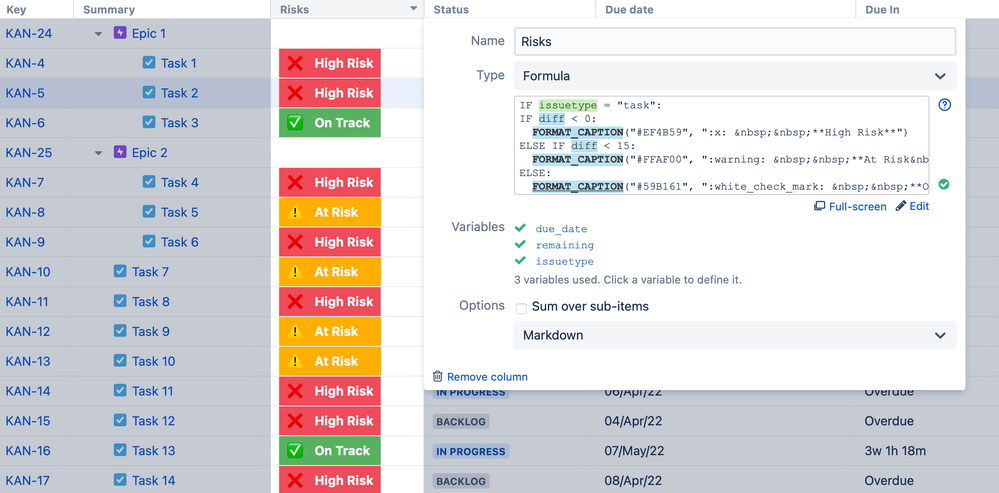
2 comments