Community resources
Community resources
Community resources
🚀 What’s New in AssetIT: Jira Asset Maintenance and History Export 🚀
Hello Community!
We're back with some thrilling updates to make your AssetIT experience even more robust and seamless. Our latest roll-out is packed with new features - Jira asset maintenance and history export, improvements, and bug fixes. Let's dive into what's new!
🚀 New Features:
Support for Jira Asset Maintenance
- What’s New: AssetIT now steps up its game with a brand-new feature supporting IT asset maintenance.
- How to Use: Simply navigate to the 'Asset Maintenance' tab. Here, you'll find a comprehensive list of maintained assets. But that is not all: you can now easily create, edit, delete, and search for assets that require maintenance. This feature makes it easier to track and manage your information technology assets. As a result, you can effectively extend asset life, resulting in cost savings in long-term asset management for Jira.
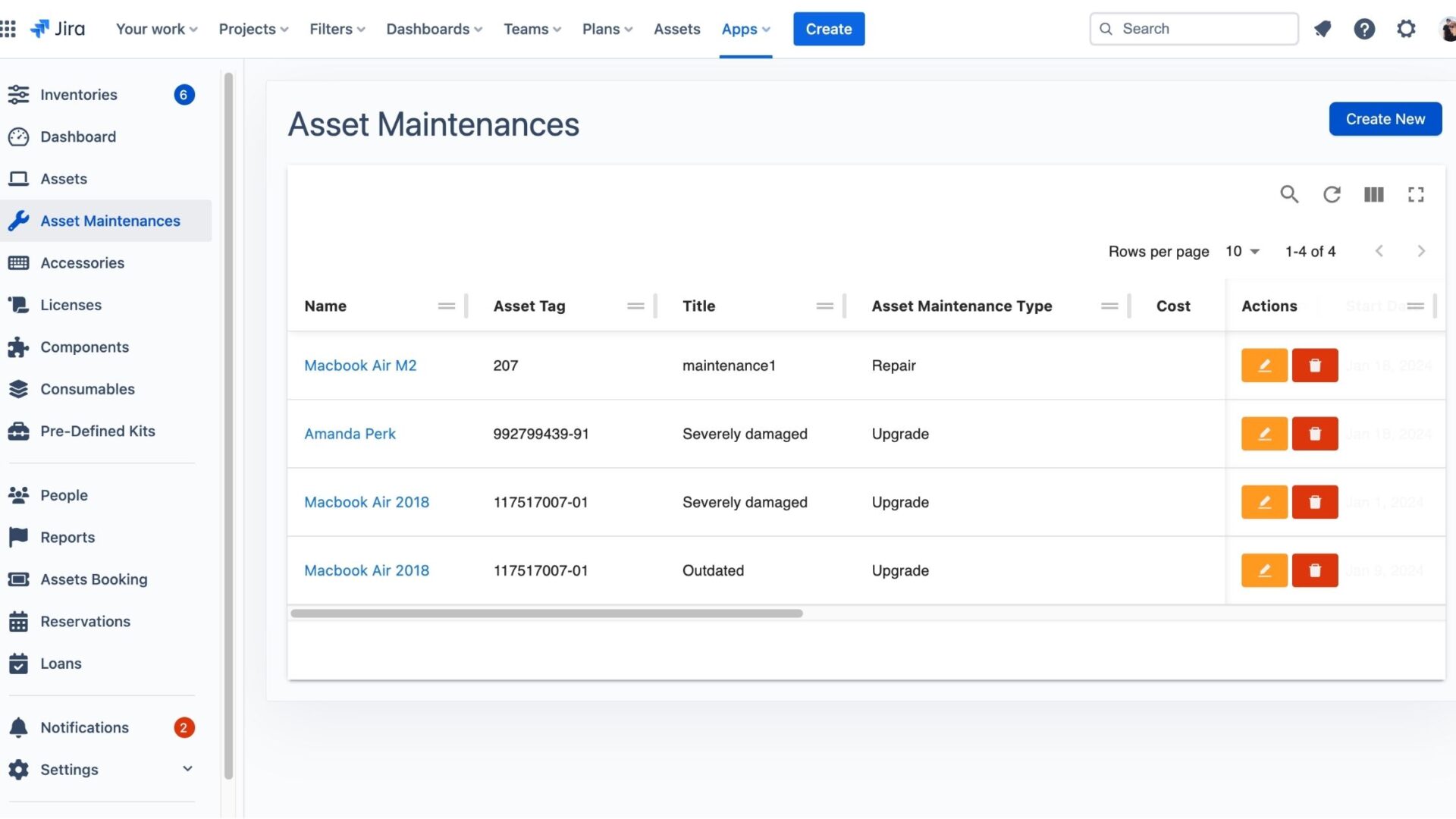
Export Resource History
- What's New: Have you ever needed a detailed history of your assets and resources at your fingertips? Well, now you can have it!
- How to Use: Head over to the ‘Export’ button to export the histories of every resource. This feature is ideal for auditing, tracking changes, and keeping detailed records.
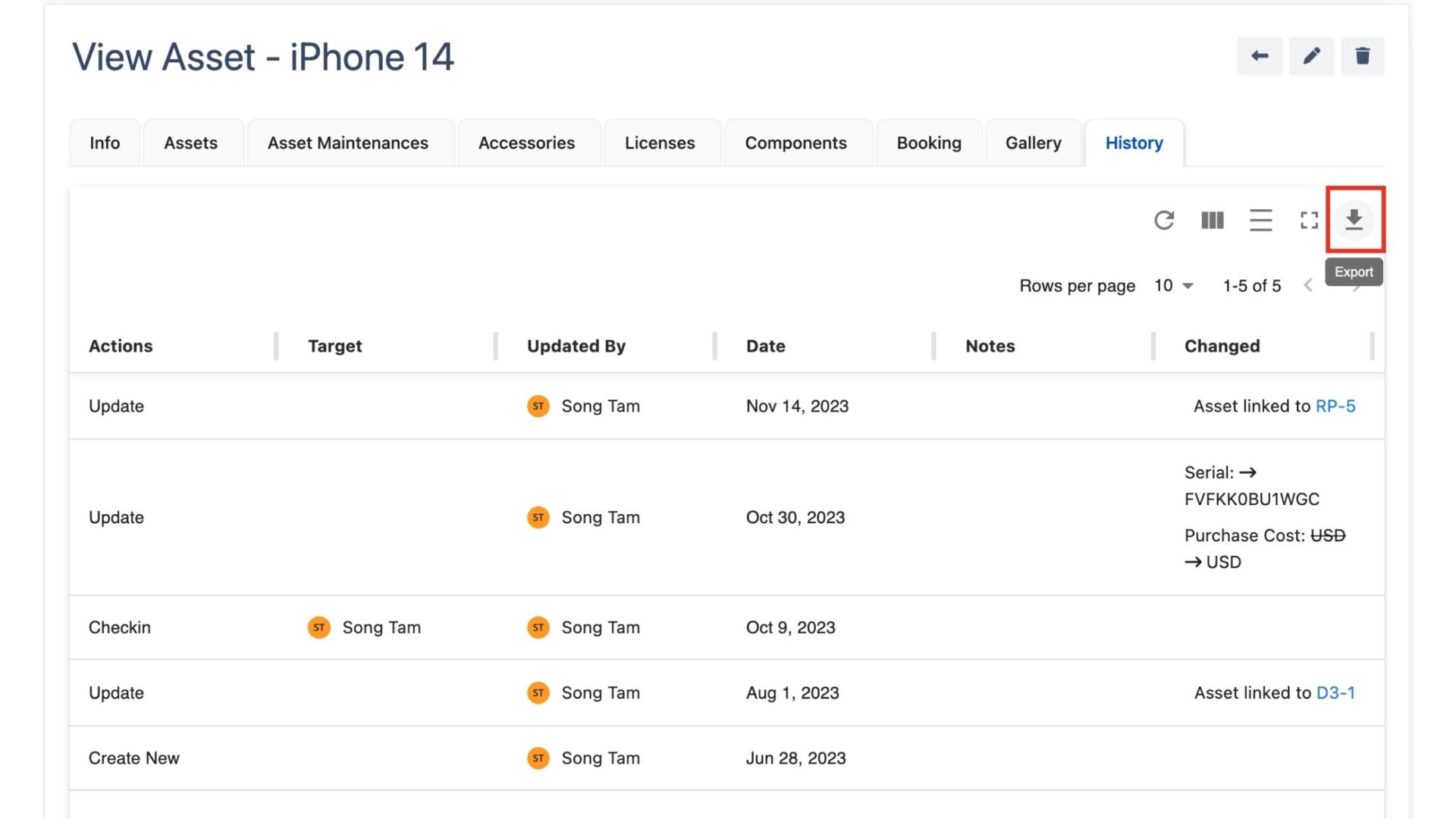
🔧 Improvements:
Toggle for Displaying Deployed Status
- What's New: We understand that different users have different needs and how annoying it is when you can’t see which assets are in use. That's why we've added a toggle option for displaying the asset deployed status.
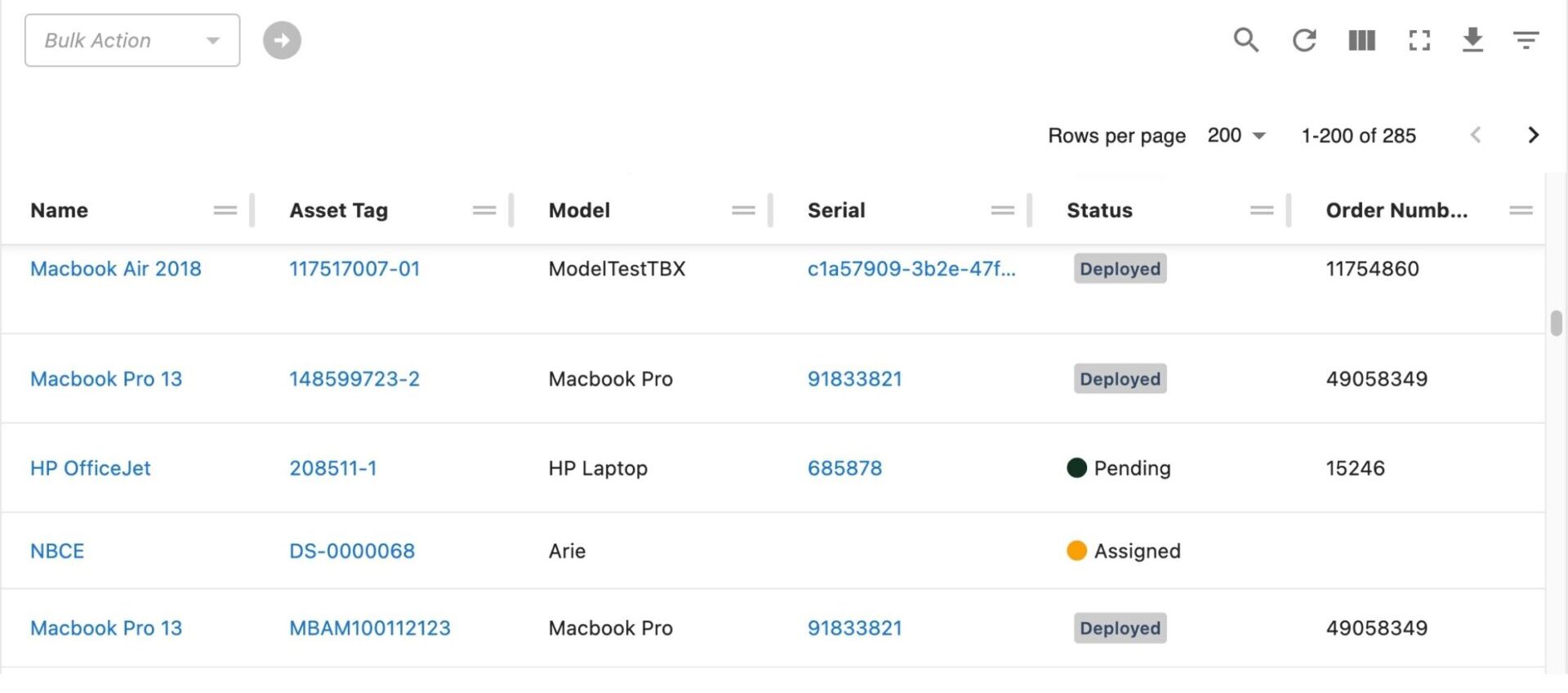
- How to Use: Whether you want to view the deployed status or prefer a cleaner look, you just have to navigate to ‘Preferences’ -> enable/disable the toggle for ‘Show status for deployed assets’
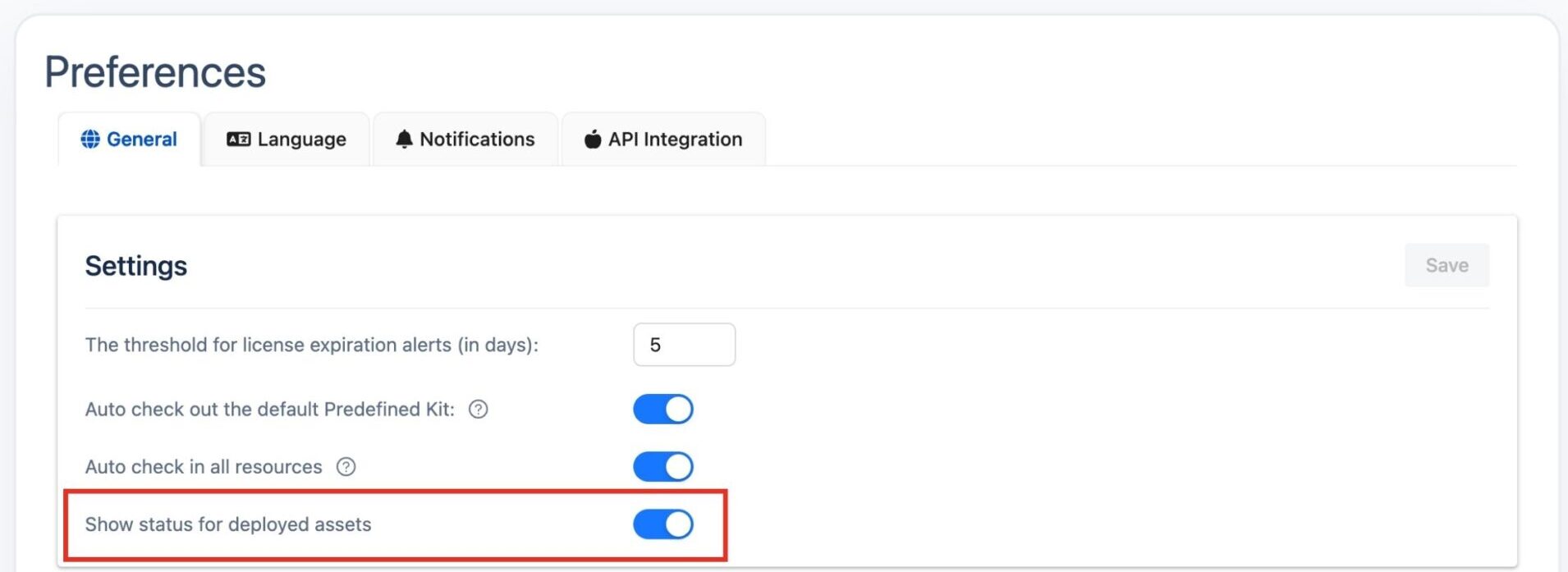
Filtering Resources Based on Quantity
- What's New: We've added a ‘Remaining’ column in the asset list and a filter button to sort out IT assets with quantities below the minimum threshold.
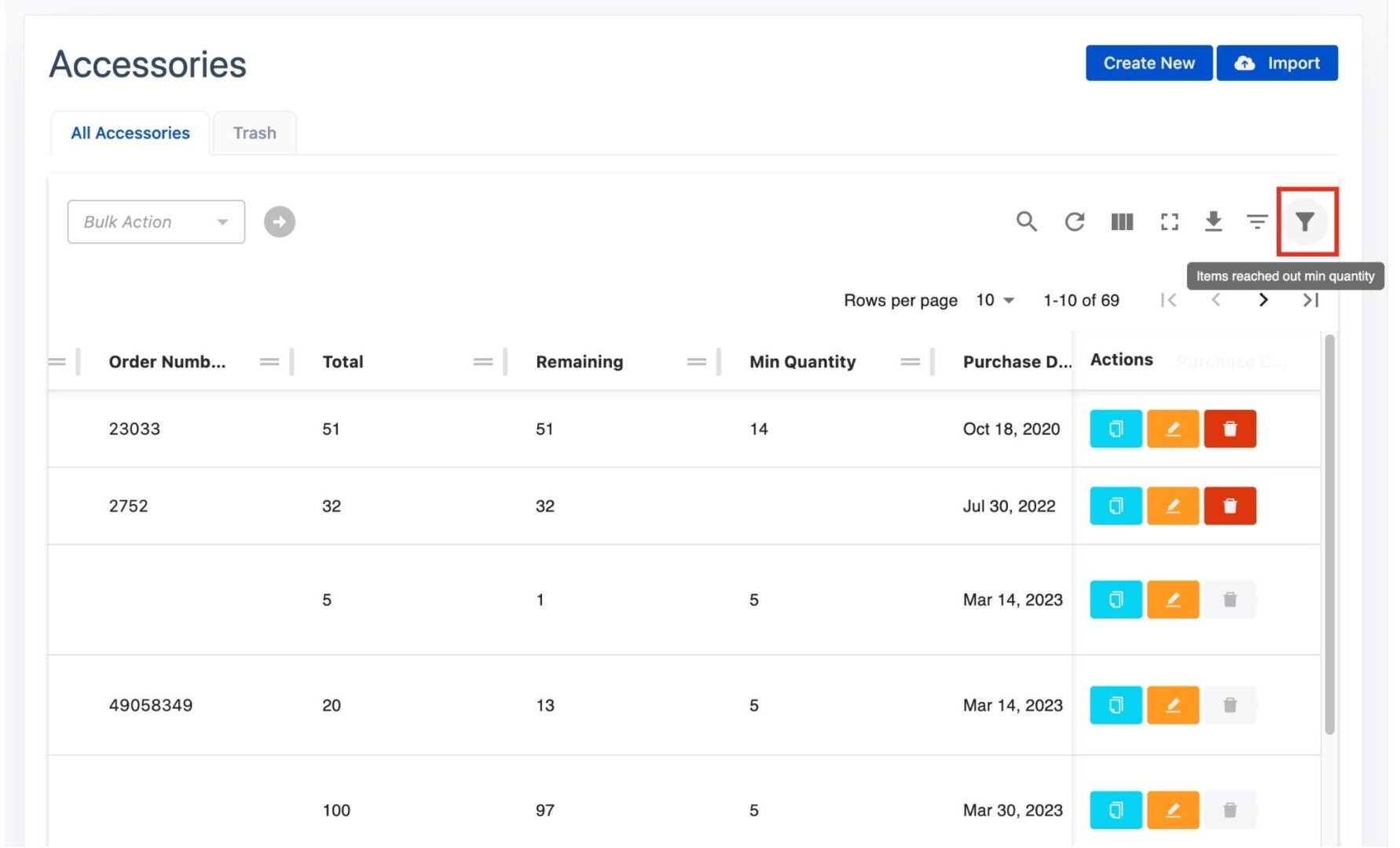
Enhanced Permission Control for Reservations
What's New: We’ve just updated one more field about Reservations when it comes to creating/editing a permission scheme. This is perfect for gaining more control over who can checkout, decline, or remove a booking.
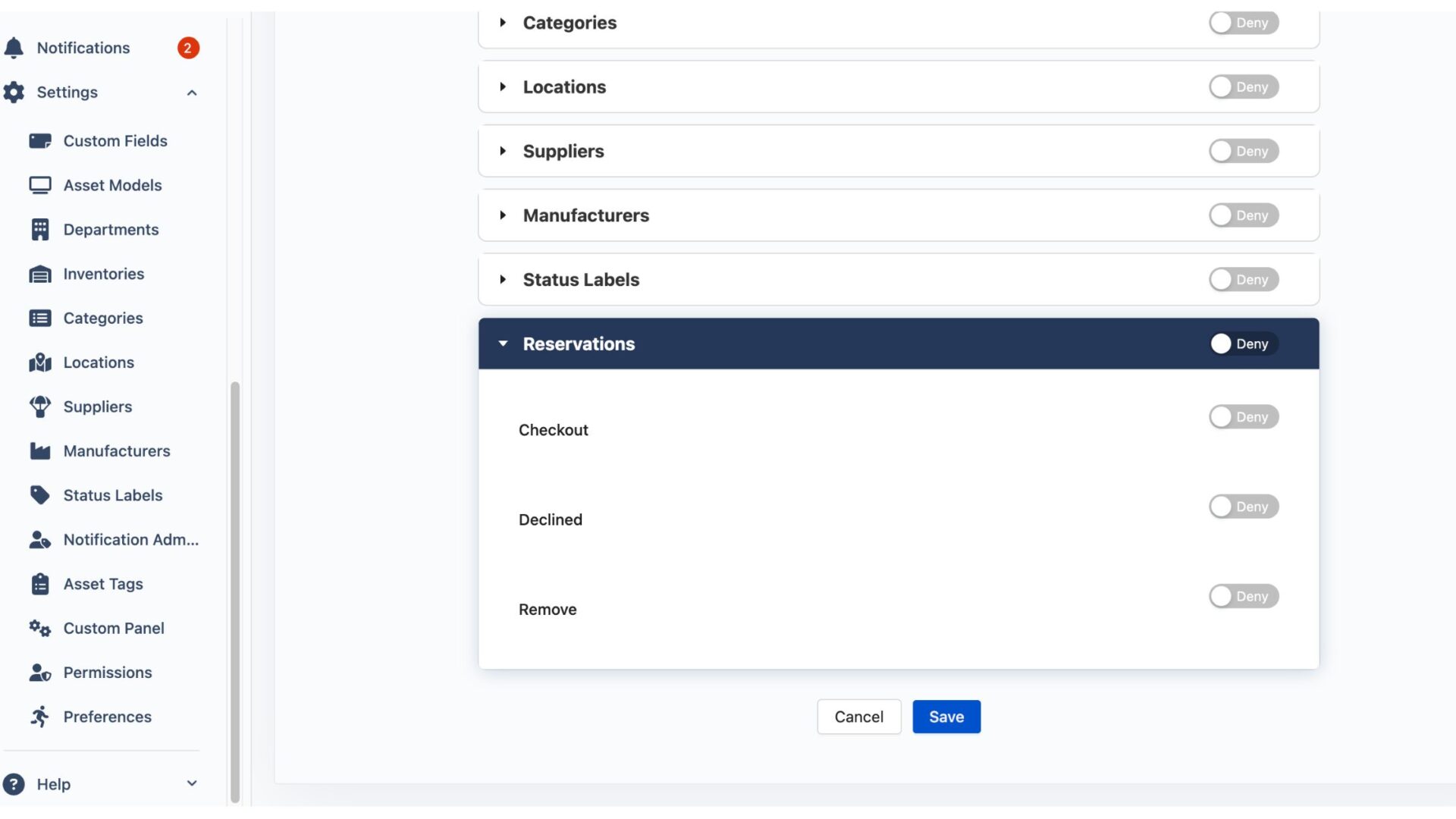 🐞 Bug Fixes and Enhancements
🐞 Bug Fixes and Enhancements
Our commitment to providing a smooth and reliable experience doesn't stop at new features. We've also squashed various bugs and made under-the-hood improvements. This means a more stable, faster, and reliable AssetIT for everyone.
🔒 Last Words
These enhancements with Jira asset maintenance or history export features are just the tip of the iceberg. We’re constantly evolving to meet your Jira asset management needs. Stay tuned for more updates, and as always, thank you for choosing AssetIT. We're excited to be part of your IT asset management journey!
Please let us know your thoughts or any feature suggestions at our Service Desk.
Interested in AssetIT? Try it for free on Atlassian Marketplace
Was this helpful?
Thanks!
Emily _ DevSamurai
About this author
Partnership Manager
DevSamurai
Tokyo, Japan
19 accepted answers

0 comments