Community resources
Community resources
Community resources
Top 10 Fails in Jira Cloud: Common Mistakes and How to Avoid Them
Jira Cloud is a powerful project management and issue-tracking tool that helps teams streamline their workflows and collaborate effectively. However, despite its robust capabilities, there are common pitfalls that users may encounter when using Jira Cloud.
In this article, we will explore the top 10 fails in using Jira Cloud and provide practical solutions to help you avoid these mistakes in the future and optimize your Jira experience.
Top 10 fails in using Jira Cloud
- Poor Project Structure and Configuration: One of the biggest mistakes users face is the ignorance of setting up their projects correctly. Inadequate project structure, misconfigured workflows, and inconsistent issue types can lead to confusion and inefficiency. Take the time to plan and design your projects carefully, ensuring that they align with your team's needs and workflows. Each project should have its exact structure to determine deadlines and ensure that everything goes smoothly.
- Lack of User Training and Onboarding: Faces with failing to provide adequate training and onboarding to Jira Cloud, users can hinder adoption and productivity. They may struggle to navigate the interface, understand core functionalities, or fully use Jira's features. Invest in comprehensive training programs and provide ongoing support to empower users and maximize their efficiency.
Such tools as Recurring Checklists and Report can help you to organize the onboarding process. Just in a few steps, you can create a plan for your Jira onboarding process and monitor everything directly in the add-on — single safe place. It’s convenient, so you don’t need to create the onboarding steps for each hire. These add-ons do everything automatically — what greatly saves your time for more important duties. - Ineffective Issue Management: Jira Cloud offers a wide range of features for issue management, including assigning, prioritizing, and tracking issues. However, users often fail to define clear processes for issue management or overlook important details. Establish clear guidelines for issue creation, categorization, and tracking to ensure consistent and efficient workflows. For example, if you have some issues with SLA (Service-Level Agreement) tracking, you can try SLA Time and Report for Jira. It helps to define all your SLAs and monitor whether they are breached or not directly on the dashboard. You can create as many SLAs as you need for an effective workflow process. If you find this add-on a little difficult, you can discover the documentation page to learn all the advantages and how it works.
- Neglecting Workflow Optimization: Jira's workflow capabilities allow users to customize and automate their processes. However, many users overlook the potential for workflow optimization. Take advantage of Jira's workflow editor to streamline processes, automate repetitive tasks, and eliminate bottlenecks, ultimately improving productivity and reducing manual effort. There are many tools which provide such opportunities. But whether all of them are effective? We propose trying Business Process Manager to automate your processes in a few simple steps and get everything organized directly in the add-on. You can find more on the documentation page.
- Inadequate Use of Agile Boards: Agile boards are powerful tools for managing and visualizing working progress. However, users often underutilize them or fail to configure them effectively. Leverage Agile boards to track sprints, visualize team progress, and collaborate efficiently. Customize columns, create swim lanes, and use filters to tailor the boards to your team's specific needs. It’s a common mistake if team members don’t know how to organize their boards properly and track the Jira time spent progress. Time in Status for Jira Cloud comes in handy in this case. It helps to track your and your team members' progress for each task and each project. So, it will be easy to identify bottlenecks and who is responsible for them.
- Lack of Integration with External Tools: Jira Cloud integrates seamlessly with numerous external tools and services, enhancing its capabilities and extending its functionality. However, many users fail to explore and leverage these integrations. Integrate Jira with other tools such as Confluence, Bitbucket, or third-party apps to facilitate seamless collaboration, documentation, and code management. The full list of tools you can find at the Atlassian Marketplace.
- Ignoring Security and Permissions: Security is a critical aspect of any project management tool. Neglecting proper security configurations and permissions can lead to data breaches, unauthorized access, or inadvertent changes. Ensure that you implement robust security measures, define user roles and permissions carefully, and regularly review and update them as needed.
- Inefficient Search and Filtering: Jira Cloud offers powerful search and filtering capabilities to help users find relevant information quickly. However, users often struggle to construct effective queries or overlook advanced search features. Invest time in understanding Jira's search syntax, use saved filters, and explore JQL (Jira Query Language) to improve search accuracy and efficiency. Such add-on as Time in Status for Jira Cloud includes such functionality. So by downloading the add-on, you’ll get not only the Jira time spent report, but the ability to filter data by the criteria you require (JQL, Assignee, Project, Sprint, etc).
- Lack of Customization: Jira Cloud provides extensive customization options, which tailors the tool to the users’ specific needs. However, users typically stick to default configurations or fail to take advantage of customization features. Customize Jira's fields, screens, and workflows to reflect your team's unique processes and capture the necessary information accurately.
- Failure to Regularly Maintain and Upgrade: Regular maintenance and upgrades are crucial for keeping your Jira Cloud instance running smoothly and securely. Failing to perform routine maintenance tasks, such as data cleanup, archiving old projects, or upgrading to the latest version, can lead to performance issues, security vulnerabilities, and limited access to new features. Establish a regular maintenance schedule and stay up to date with the latest Jira Cloud releases to ensure a stable and optimized environment.
Conclusion
Avoiding common pitfalls in Jira Cloud is essential for maximizing productivity, collaboration, and overall project success. By addressing these top 10 fails, you can streamline your workflows, enhance user experience, and unlock the full potential of Jira Cloud. Invest time in proper project setup, user training, and workflow optimization. Leverage Jira's features, such as Agile boards, integrations, and customization options, to tailor the tool to your team's needs. Prioritize security, efficient search, and regular maintenance to ensure a secure and high-performing Jira Cloud instance. By learning from these common mistakes and implementing best practices, you can make the most of your Jira Cloud experience and achieve exceptional results.
And don’t hesitate using additional helpful tools which are described above. Try and enjoy the skyrocketing results!
Was this helpful?
Thanks!
Kateryna_v_SaaSJet_
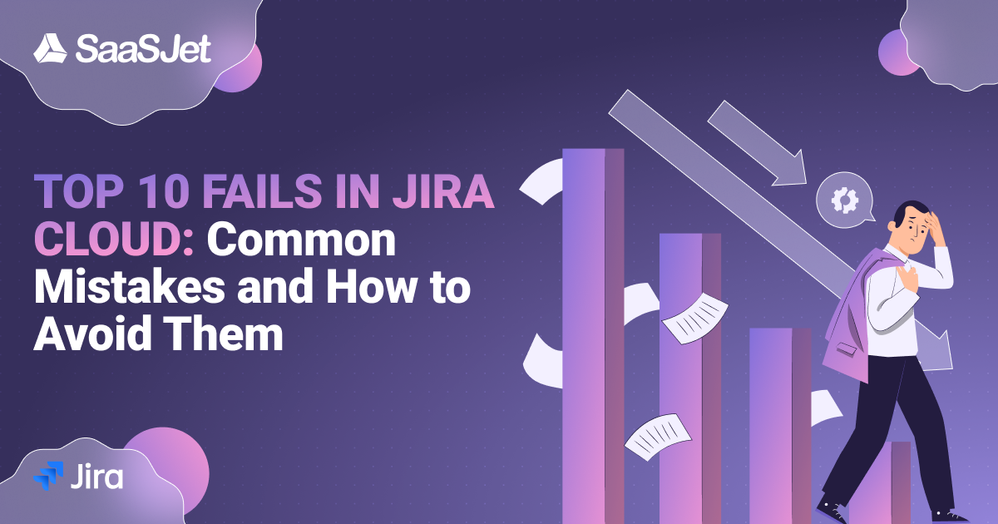
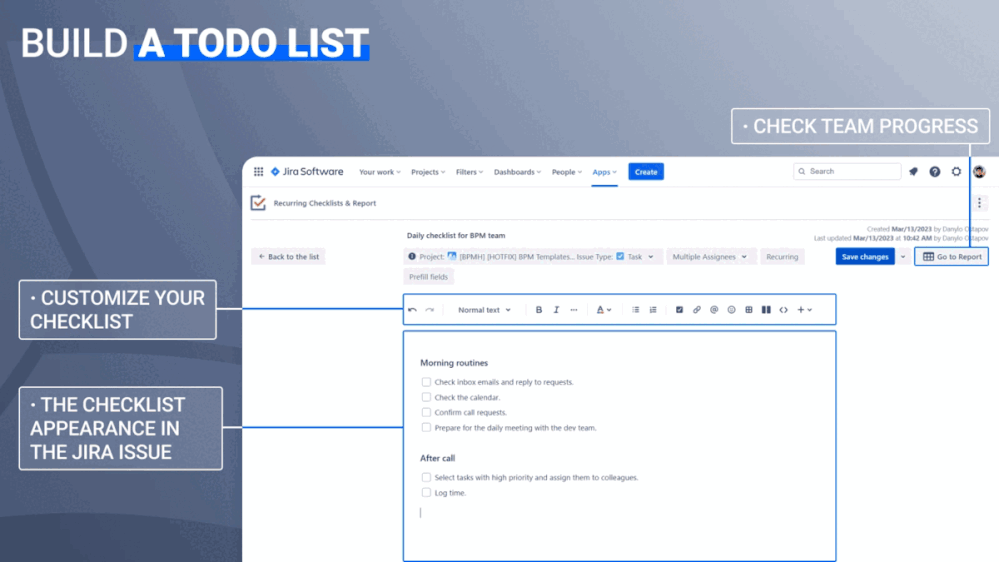
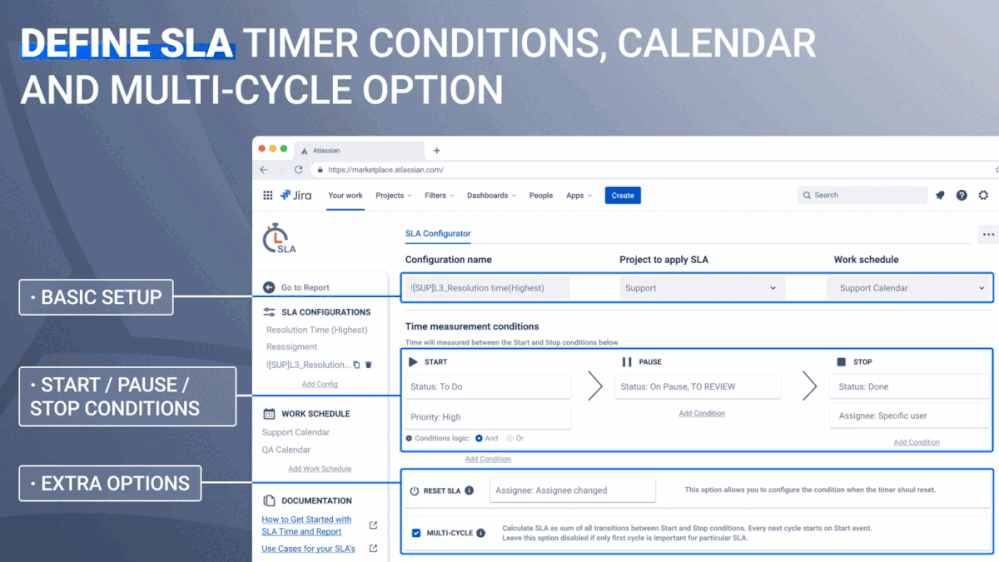
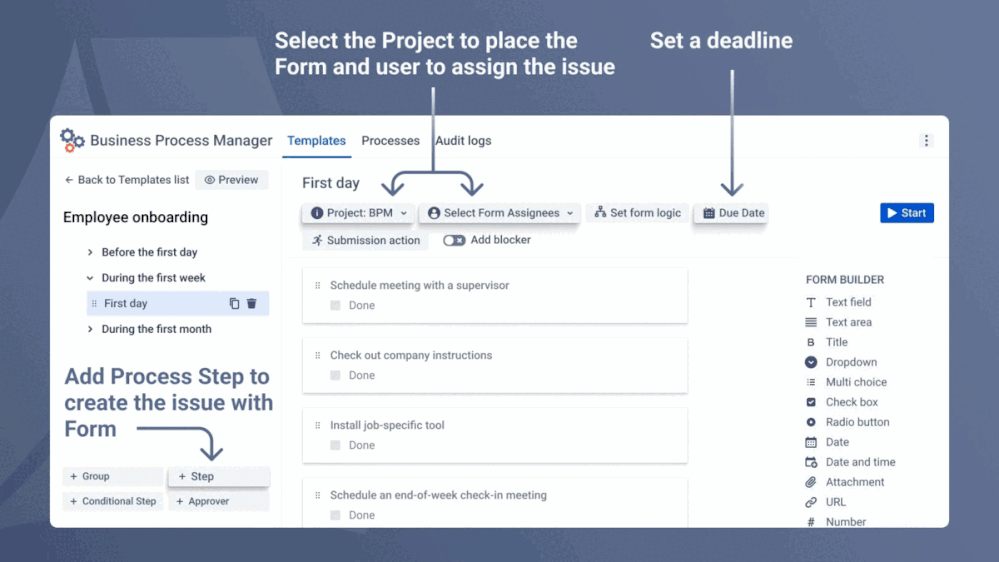

0 comments