Community resources
Community resources
Community resources
🚀 Sprint Retrospective Meetings: tips to enhance
In both Agile and Scrum methodologies, sprint retrospective meetings are crucial for teams to reflect on their performance, recognize achievements, and pinpoint areas for improvement. These discussions aid teams in continuously refining their processes and increasing productivity. Let’s dive deeper into ways to enhance your sprint retrospective meetings and make them more insightful by leveraging Time in Status data from Jira.
What is Time in Status in Jira?
Time in Status is a metric in Jira that measures the amount of time a task or issue spends in a particular status. Time in Status data in Jira captures the duration each task spends in various workflow stages. This data is automatically collected as tasks move from one status to another, such as "To Do," "In Progress," "In Review," and "Done." By analyzing this data, teams can identify patterns, spot inefficiencies, and understand their workflow better.
Case Use: Identifying Bottlenecks
Scenario:
The software development team has been facing delays in their sprint cycles. To identify the root cause, they analyze the Time in Status data in Jira. They find that tasks are spending an excessive amount of time in the "On Review" status. Although the standard review time is two days, the data reveals that tasks often remain unresolved for four or five days.
Retrospective Discussion and Improvement:
In the retrospective meeting, the team discusses this bottleneck. First, let's identify the potential root causes:
- Review Process Inefficiencies: Are our reviewers overloaded with tasks? Are our guidelines and standards for the review process clear?
- Resource Allocation: Do we have enough reviewers? Are they adequately skilled and have the time needed?
- Communication Barriers: Are there any misunderstandings or miscommunications between developers and reviewers?
- Task Complexity: Are the tasks in review more complex than we anticipated, requiring more time?
These delays are not just about extended review times; they affect our sprint goals, team morale, and stakeholder satisfaction, so here are Improvement Actions you can take:
Process Improvements:
- Clear Guidelines: Establish clear guidelines and checklists to streamline the review process.
- Set Priorities: Prioritize tasks based on their importance and deadlines to manage review workload effectively.
- Automate Notifications: Implement automated reminders for tasks that exceed the standard two-day review period.
Communication Enhancements:
- Regular Check-ins: Schedule frequent check-ins between developers and reviewers to discuss progress and address issues promptly.
- Feedback Loops: Establish feedback loops where reviewers can provide constructive feedback to developers.
Monitoring and Evaluation:
- Track Review Times: Continuously monitor the time tasks spend in review to identify and address delays.
- Review Retrospectives: Regularly hold retrospectives focused on the review process to find and implement improvements. For this i recommend trying out Sprint report feature that helps you monitor progress and performance in sprints and easily compare them
Case Use 2: Celebrating Successes
Scenario:
A product development team uses Jira to track their work. During a retrospective, they review Time in Status data to identify areas of strength. They notice that tasks move swiftly through the "In Progress" stage, often completing faster than their five-day target.
Retrospective Discussion and Celebration:
In the retrospective meeting, the team acknowledges this efficiency. Developers attribute their speed to new tools and smaller, more manageable tasks. The team decides to:
- Share Best Practices: Developers share their successful strategies with the entire engineering department.
- Identify Bottlenecks: While the team is performing well in the "In Progress" stage, it's important to also look at other stages to identify any bottlenecks. Are tasks waiting too long in the "To Do" or "Review" stages? If so, the team might need to focus on improving those areas.
- Use Other Metrics: While Time in Status is a useful metric, it's not the only one. Consider also looking at metrics like Lead Time, Cycle Time, and Throughput to get a more complete picture of the team's performance.
- Adjust Expectations: Update their standards for the "In Development" stage to reflect their improved pace.
By recognizing and celebrating these successes, the team reinforces positive practices and motivates continued excellence.
How to Get Time in Status Data in Jira?
To access Time in Status data in Jira, you can use the Time in Status add-on, which provides a straightforward way to generate detailed reports on the time spent in each status.
Steps to Get Time in Status Data Using the Time in Status Add-on:
1. Accessing Time in Status Reports:
- Once installed, navigate to your Jira project.
- In the project sidebar, you will see the "Time in Status" option. Click on it.
- Select the type of report you need (e.g., Average Time, Transition Count, etc.).
2. Configuring the Report:
- Choose the relevant filters, such as project, board, or specific JQL queries to narrow down the issues you want to analyze.
- Filter issues and chose data and time range
- Select the statuses you are interested in, such as "To Do," "In Progress," "In Review," and "Done."
- Generating and Analyzing the Report:
- Review the data to identify how long tasks spend in each status and identify patterns or bottlenecks. Report is also available by Charts, Pivot table and Dashboards
By following these steps, you can easily obtain detailed Time in Status data to enhance your retrospective meetings.
Best Practices for Using Time in Status Data in Retrospectives
- Prepare and Share the Data in Advance: Distribute the Time in Status data before the meeting so everyone can review it and come prepared with insights.
- Use the Data to Guide Discussions: Let the data inform discussions but ensure it doesn't overshadow qualitative feedback from team members.
- Contextualize the Data: Encourage team members to share their experiences related to the data to provide context and deeper understanding.
- Focus on Processes, Not People: Keep the discussion constructive by focusing on workflow improvements rather than individual performance.
- Set and Track Goals: Use the data to set measurable improvement goals and track progress over subsequent sprints.
Takeaway
Incorporating Time in Status data into sprint retrospectives can significantly enhance the team's ability to identify bottlenecks, celebrate successes, and implement effective changes.
I am pleased to offer you a 30-day trial of Time in Status. Furthermore, our add-on is free for up to 10 users, allowing you to evaluate its effectiveness in your service processes.
Was this helpful?
Thanks!
Valeriia_Havrylenko_SaaSJet
About this author
Product Marketer
SaaSJet
42 accepted answers

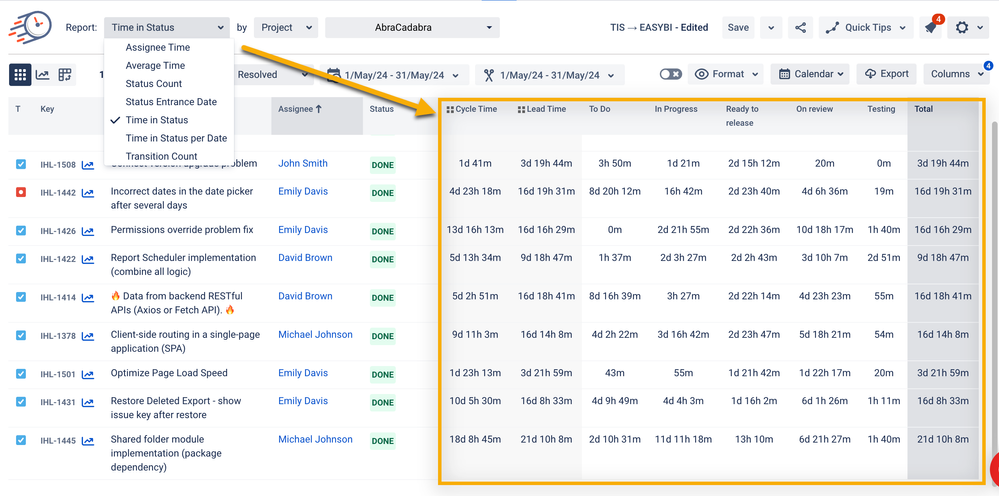
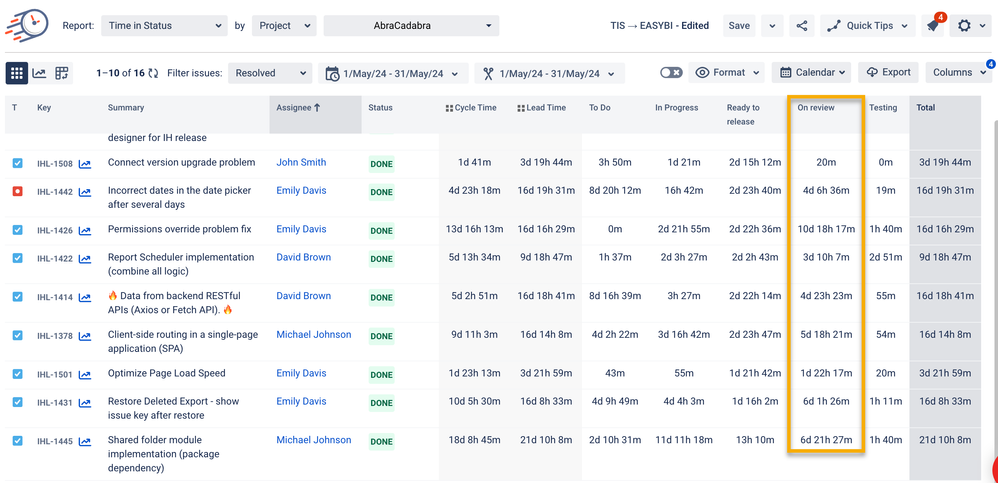
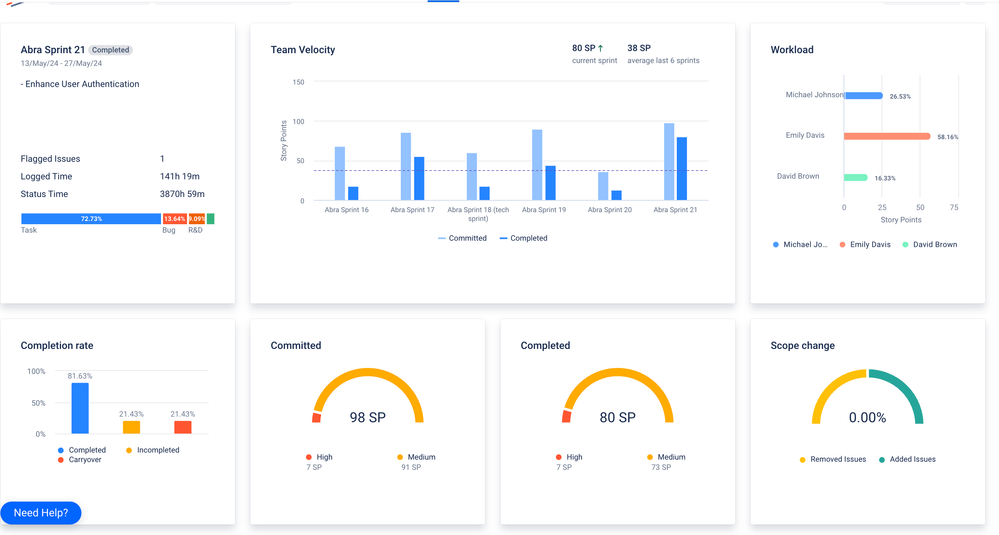
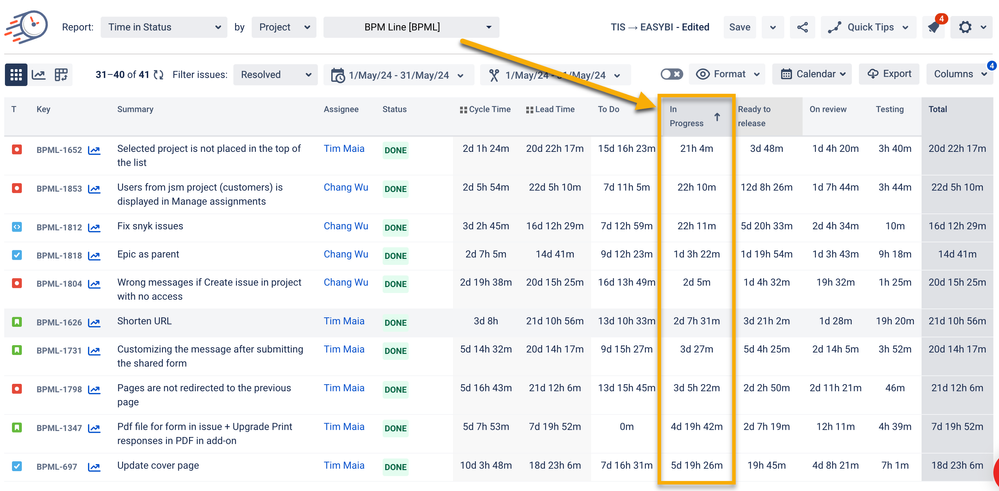
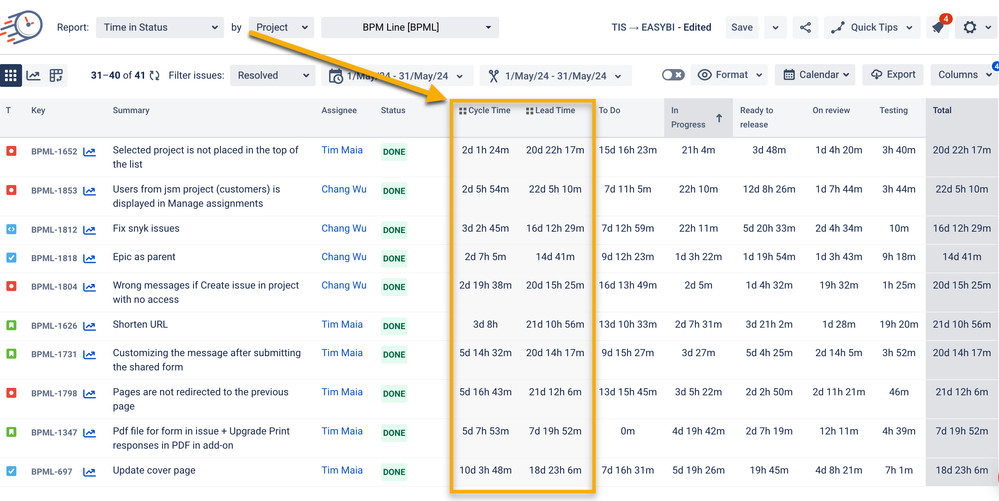
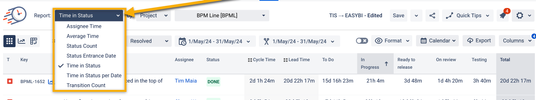
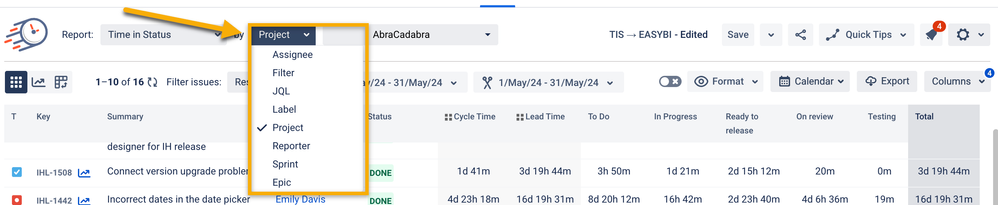
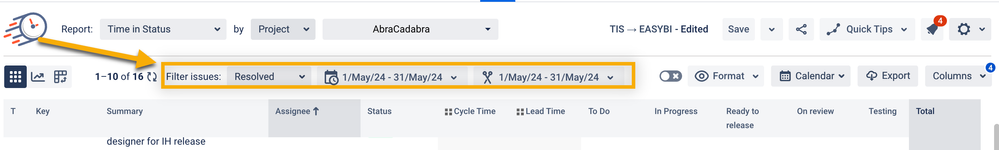
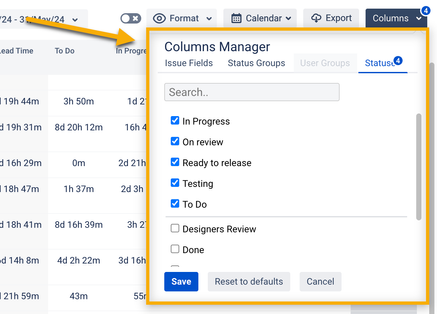
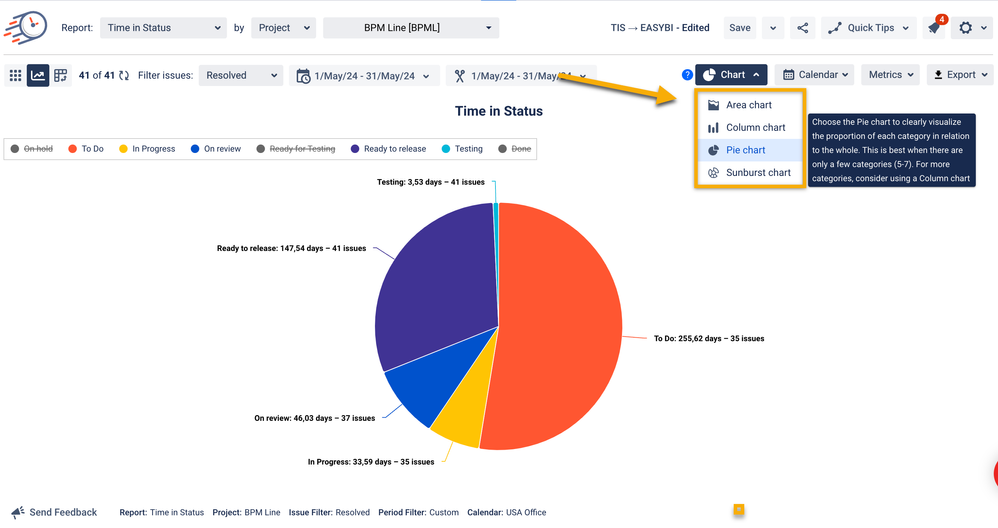

1 comment