Community resources
Community resources
Community resources
Outsourcing's Hidden Costs: How to Reclaim Profit & Build Client Trust (with Jira)
Outsourcing is a double-edged sword. It fuels growth, but without a firm grip on time and costs, profits can vanish fast. What if you could turn those hidden costs into transparent assets? What if Jira, the tool you already use, held the key to outsourcing success?
This isn't another sales pitch. This is a strategic guide, revealing how time tracking transforms your outsourcing game. Accurate billing, resource optimization, data-backed decisions... it's all within reach, and we'll show you how, step by step, using Cost Tracker for Jira Cloud.
 The Outsourcing Profit Drain: Where's Your Money Going?
The Outsourcing Profit Drain: Where's Your Money Going?
Ever had that nagging feeling that your outsourcing projects aren't as profitable as they should be? It's not your imagination. Hidden costs lurk everywhere:
- Scope Creep: Unbilled hours pile up as projects expand beyond their original scope.
- Communication Overhead: Countless emails and meetings eat into productive time.
- Task Switching: Context switching between projects reduces efficiency and increases errors.
- Unclear Expectations: Vague project goals lead to rework and delays.
Reclaim Control, Boost Profits: The Time Tracking Advantage
Time tracking isn't just about billing. It's a strategic advantage that empowers you to:
- Uncover Hidden Costs: See exactly where time and money are being spent, down to the minute.
- Optimize Resource Allocation: Identify bottlenecks, adjust workloads, and maximize team efficiency.
- Improve Project Estimation: Use historical data to create accurate project timelines and budgets.
- Enhance Client Communication: Provide transparent reports showcasing project progress and value.
Why Time Tracking Matters for Outsource Companies
- Accurate Project Costing: Know exactly how much each project costs in terms of labor, making billing and budgeting a breeze.
- Improved Resource Management: Identify bottlenecks, reallocate resources effectively, and maximize team productivity.
- Enhanced Client Communication: Provide transparent reports on project progress, building trust and demonstrating value.
- Data-Driven Decision Making: Analyze project trends, pinpoint areas for improvement, and refine your outsourcing strategy.
Time & Cost Tracker for Jira Cloud is the ultimate time and cost management add-on for outsourcing companies. Here's how it transforms your workflow:
-
Effortless Time Logging: Team members seamlessly log their time directly within Jira, capturing every minute spent on each task. No more clunky spreadsheets or forgotten hours!
-
Automated Cost Calculation: Calculate project costs automatically based on logged time and team member rates. Say goodbye to manual calculations and human error.
-
Real-Time Project Insights: Get a bird's-eye view of project progress, costs, and budget utilization. Make data-driven decisions to keep projects on track.
-
Client-Ready Reports: Generate detailed reports and invoices showcasing project progress and costs. Impress clients with your professionalism and transparency.
Step-by-Step Guide for Time & Cost Tracker for Jira Cloud.
-
Setting Up Rates:
- Navigate to "Team" and establish hourly rates for each team member.
- Set effective dates for accurate cost calculations over time.
-
Tracking Time with the Time Tracker Widget:
- Open any Jira issue and click the Cost Tracker icon.
- Use the Time Tracker widget to log time on tasks.
- Add comments for context and transparency.
- View and manage worklogs within the widget.
-
Generating Time Reports:
- Click "Generate Report" on the Time Reports tab.
- Select your desired filter (project, epic, user, etc.).
- Choose the date range for the report.
- Review the report in the "Scope," "Team," or "Totals" tab.
-
Leveraging Portfolios for Organization:
- Create portfolios to group related reports.
- Get an overview of project or client costs with portfolio-level summaries.
-
Setting Planned Time and Budget:
- In the report generation dialog, set planned time for time reports or planned budget for cost reports.
- Track your progress against these targets for improved resource management.
Advanced Features:
- EVM Export: Export reports to Excel for advanced analysis.
- API Integration: Connect with other tools for seamless data flow.
Don't let time tracking be the missing piece in your outsourcing puzzle.
Ready to take control of your outsourcing projects? Try Time & Cost Tracker for Jira Cloud.
Questions? Concerns? Our team is here to help! Contact us for a personalized demo or consultation.
Was this helpful?
Thanks!
Olha Yevdokymova_SaaSJet
About this author
Product Marketing Manager
SaaSJet
Ukraine
23 accepted answers




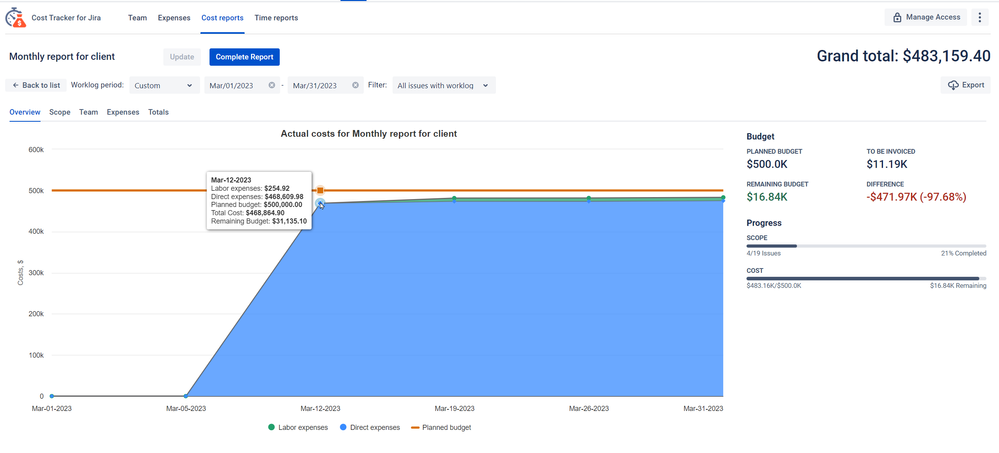
0 comments