Community resources
Community resources
Community resources
New employee onboarding use case: use issue templates
The onboarding process is time-consuming, even with one new hire. What about when you have tens of them?
You have to create tasks for each of them and all involved. Creating many repetitive issues is tedious and takes time. What’s more, there is always a risk that you miss something essential or somebody will need more information you provide in the task. So why don’t you do it once and reuse it whenever you need to with already set standards?
Start using templates with Issue Templates Agent, save hours for issue creation, and never miss anything. Have a checklist turned to tasks at your fingertips 🙌
Save your time and have ready-to-use Jira issue templates
Replace your checklist with existing epics, stories, tasks, and subtasks!
Imagine that you have a new hire onboard named Mark. You need about 15 tasks for him and some for the help desk, you, and the team leader. You spend over an hour creating it in your universe and 15 minutes the next day to fill in the gaps you forgot about yesterday.
In our universe, you use an already prepared template with all tasks, prefilled fields, and room for personalization.
In your templates library, you already have prepared issue templates defined for onboarding issue type and HR project—all you need to do is create all comprehensive onboarding processes again. And if there is a new candidate, Kate, templates are still waiting for you, and you can reuse them again.
You can have many templates, some saved by default, and use them across projects.
📣 You can use one template in multiple projects.
Create epic, tasks and subtasks with Jira templates
You can edit the template in the template library whenever you need it. If you need to add a new subtask or make some adjustments, you can do it without a hassle.
Define epic, f.e “Onboarding [name and last name] and lists of tasks with subtasks and run it automatically at once.
Create issues as always, but choose the template you want and apply it to the fields.
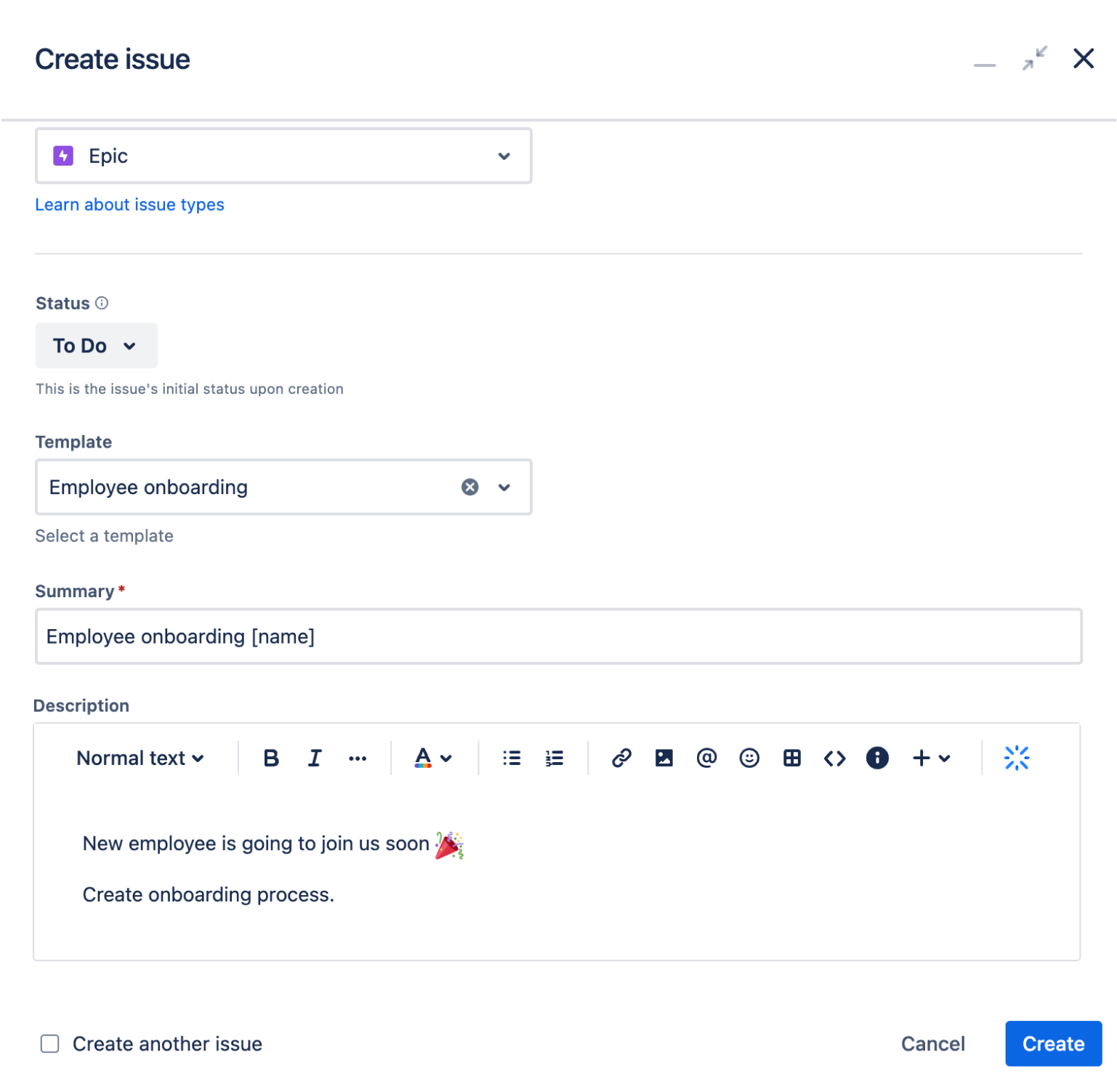
📣 Templates work on the native create issue view.
You have already prepared all tasks for Mark and Kate's onboarding, creating only 2 issues. As you can see, you created an epic for Kate and Mark separately, but instead of many tasks, you did only two. Efficient, less tedious, quicker.
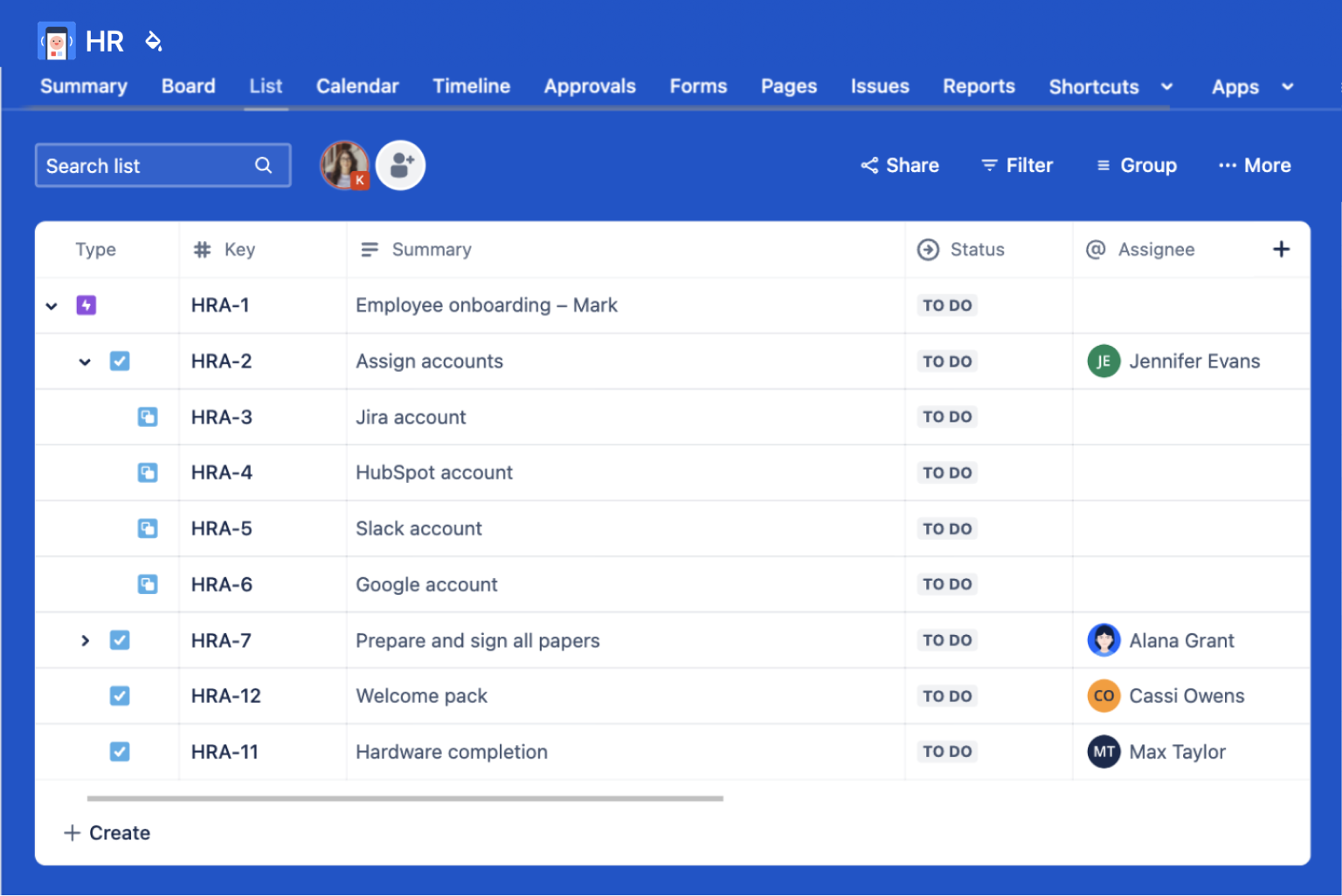
Assign issues and set priorities in advance using Jira issue templates
Not all tasks in the onboarding process are your responsibility. You must assign some of them to help desk members or team leaders. You can also do it in advance with templates. Or you can use labels, too.
The priority field is crucial when assessing issues. Set a laptop requirement as the highest priority and a user manual as a medium.
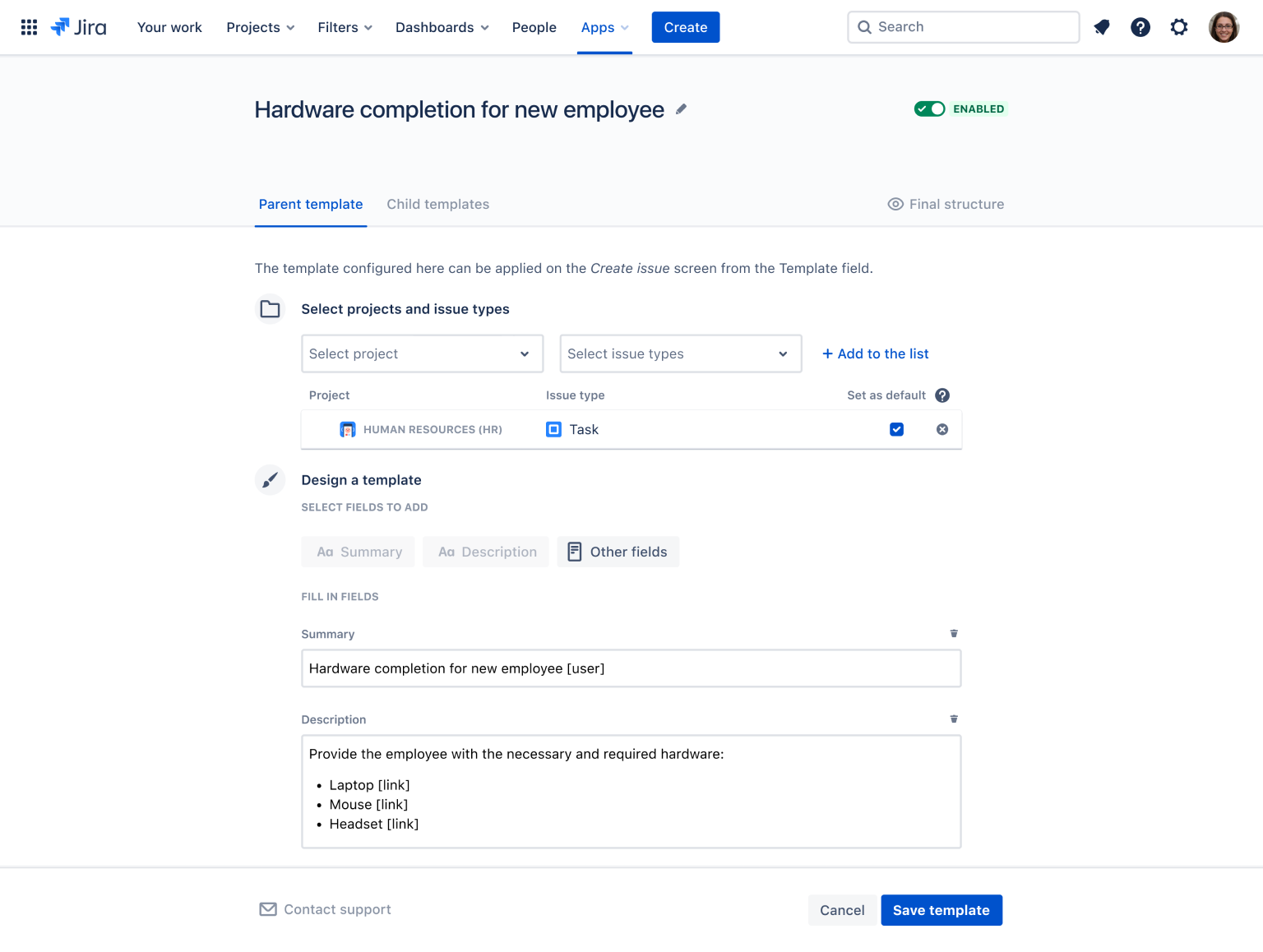
Now, all new hires are covered with tasks subtasks - even those who haven’t been hired yet!
Create a standardized onboarding process and deal with crafting all tasks in Jira with templates. How simple is that?
More use cases about new employee onboarding with Atlassian products can be found in our ebook.
📚 Employee Onboarding Handbook: A Practical Guide with Atlassian products
It's free 😊
Was this helpful?
Thanks!
Celina Kuziemko - Appsvio
0 comments