Community resources
Community resources
Community resources
Jira Forms Restrictions for Security & Organization
Jira environments often rely on forms to gather structured information. The ability to restrict forms, a feature provided by add-ons like Smart Jira Forms, is crucial for maintaining order and protecting data.
Why Restrict Forms?
- Preventing Accidental Edits: Safeguard forms from unintended changes that might compromise data collection or workflow integrity.
- Data Security: Limit visibility of sensitive forms to authorized individuals, ensuring confidentiality.
- Optimized Focus: Keep user workspaces relevant by making only the necessary forms visible to specific teams.
- Compliance: Restricting form creation and editing can aid adherence to data handling regulations or internal policies.
Use Cases
- HR Onboarding: An onboarding form collecting new employee data likely needs restricted access, visible solely to HR personnel.
- Client Feedback: A form for detailed customer feedback might benefit from restrictions, accessible to the customer service team and management for review and analysis.
- Bug Reporting with Screenshots: Restricting a bug report form that allows sensitive screen captures helps protect internal information.
- Project Management Checklists: Forms containing confidential project details or milestones can have limitations set to keep information within the project team.
Instructions: Setting Restrictions in Smart Jira Forms
- Access Smart Jira Forms: Navigate to your add-on section in Jira.
- Forms List: Locate the form you want to restrict in the forms list.
- Restrictions Icon: Hover over the form and click the "Lock" icon.
- Choose Restriction Level: Select "Only specific people can view and edit."
- Grant Access: Add individual users or Jira groups who should have access to the form.
Important Note: Even restricted users can often still add the form to issues and submit data. They simply cannot edit the form's structure.
Take Control of Your Jira Forms
Carefully evaluate your current Smart Jira Forms setup. Ask yourself:
- Are there sensitive forms that need greater protection?
- Could different teams benefit from focused visibility of specific forms?
- Is your Jira workspace cluttered by forms users don't require?
Form restrictions are an essential tool for organized and secure Jira workspaces. Using Smart Jira Forms, you can easily control who interacts with your forms, improving efficiency and protecting your valuable data.
Was this helpful?
Thanks!
Olha Yevdokymova_SaaSJet
About this author
Product Marketing Manager
SaaSJet
Ukraine
23 accepted answers
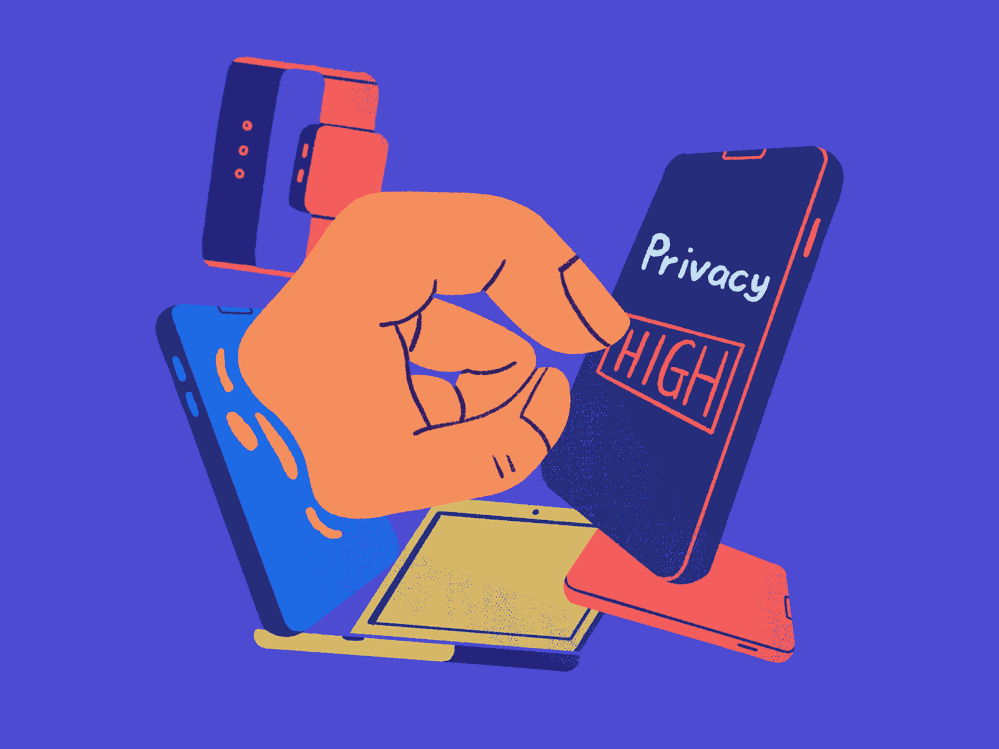
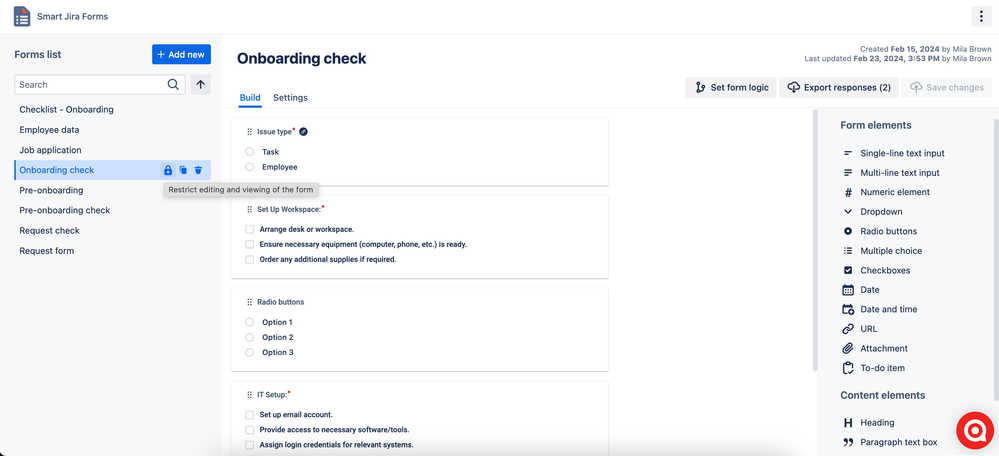
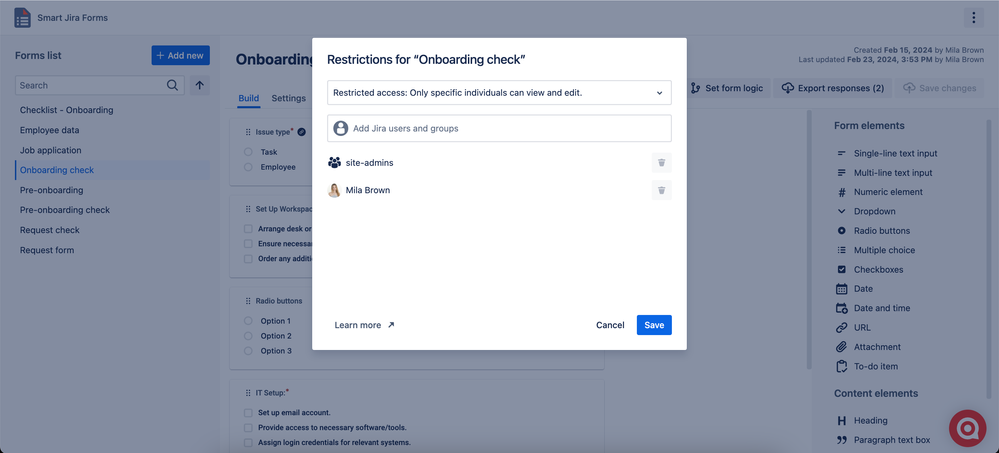
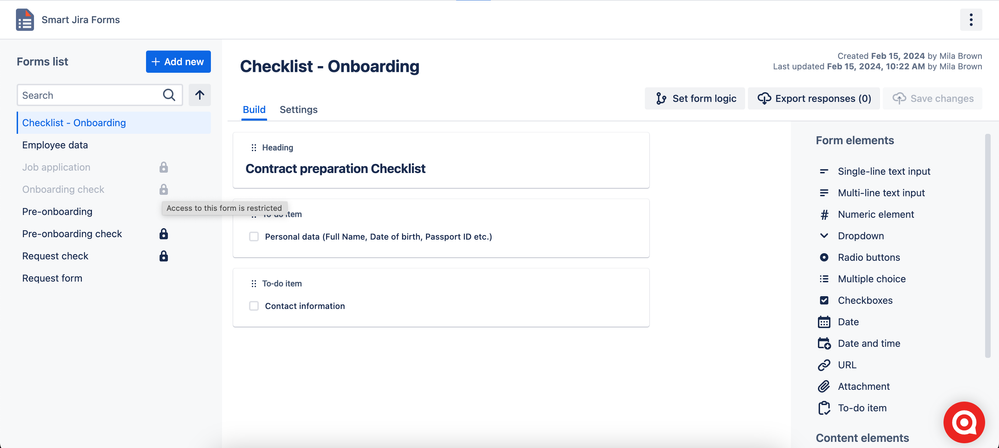
1 comment