Community resources
Community resources
Community resources
From Chaos to Control: How does Jira Time Spent report manage Complex Projects?
Managing complex projects can be a daunting task. With numerous tasks, timelines, and team members involved, keeping track of everything going on can be challenging. However, managing complex projects can become much more manageable with the right tools and techniques. We will discuss the Jira Time in Status tool, which can help you keep track of your project's progress and improve your team's productivity.
First of all, let's overview the main challenges in managing complex projects:
Challenges of Managing Complex Projects
- Multiple Stakeholders: Complex projects often involve multiple stakeholders with different priorities, making prioritizing tasks and allocating resources difficult.
- Uncertainty: Complex projects can be unpredictable, making estimating timelines and resource needs difficult. That's why tracking the team's Jira time spent and daily/weekly/monthly input is very important.
- Coordination: Managing multiple teams can be challenging, mainly if they are in different time zones or have different communication styles. So it brings more challenges to track their Jira time spent properly.
But it’s not all bad! 🙂
We propose a single solution for each point described above.
How does the Jira Time Spent report help overcome these challenges?
The Jira time in status report in Time in Status for Jira Cloud add-on can help overcome almost any challenges associated with managing complex projects in such ways:
Prioritization: By tracking the Jira time spent on each task, managers can prioritize tasks based on their importance and allocate resources accordingly. Tracking how many prioritized tasks are completed on time leads to better work planning. You can monitor the progress for each task on the grid or as graphical Charts.
Estimation: Jira time reports help managers to estimate future resource needs more accurately and adjust timelines. We advise regularly using Jira weekly status reports to track the team's progress and have some conclusions at the end of the month. The monthly status report brings more value regarding the tasks completed during the month. So you can identify which ones are successful and which are not. Then, according to this information, plan Jira issues for the coming month.
Time in Status for Jira Cloud provides monthly, weekly, and yearly reports. Moreover, you can filter issues by periods and get the Jira time spent report based on the chosen dates only.
Coordination and control: Time in Status for Jira Cloud provides a Calendar function. With its functionality, you can create various Calendars according to the working schedules and time zones.
For example, your marketing manager works in Australia from 9:00 a.m. to 5:00 p.m. while the developer works in France from 11:00 a.m. to 7 p.m. You should create 2 different calendars to track their Jira time spent accurately. Don't worry if you have lots of team members with different schedules. You can create as many calendars as you need without additional effort.
To Sum up
Managing complex projects is very challenging because the responsibility is very high. That is why using add-ons like Time in Status for Jira Cloud will be an intelligent decision. With its Jira time in status report, you can control projects with any complexity, providing insights into the accurate Jira time spent in each status. It helps you identify potential bottlenecks in your workflow. Optimize team's productivity, improve project's progress, and ultimately, bring your project more success regularly.
You can get a 30-day free trial version to ensure that Time in Status for Jira Cloud is worth using regularly.
Was this helpful?
Thanks!
Karyna Tyrnavska _SaaSJet
About this author
Product Marketer
SaaSJet
14 accepted answers
TAGS
Atlassian Community Events
- FAQ
- Community Guidelines
- About
- Privacy policy
- Notice at Collection
- Terms of use
- © 2024 Atlassian






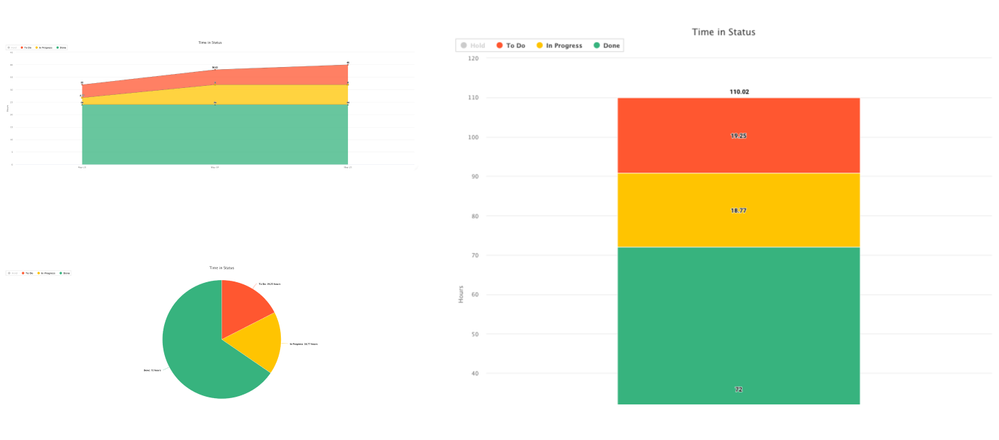
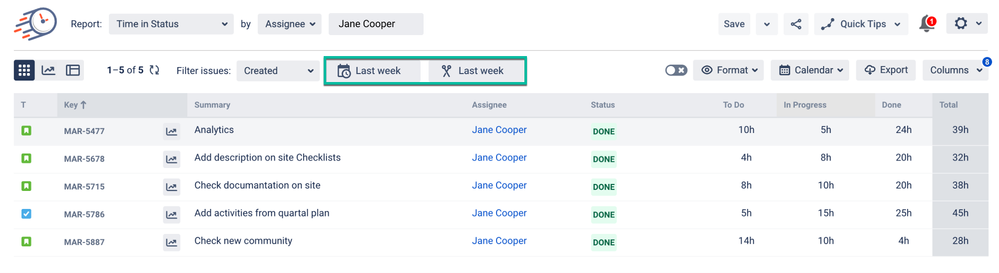

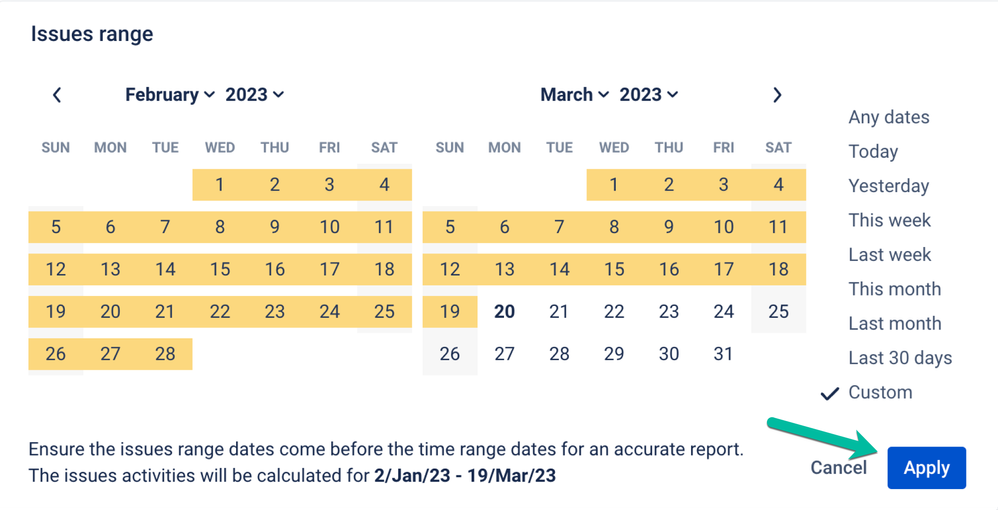

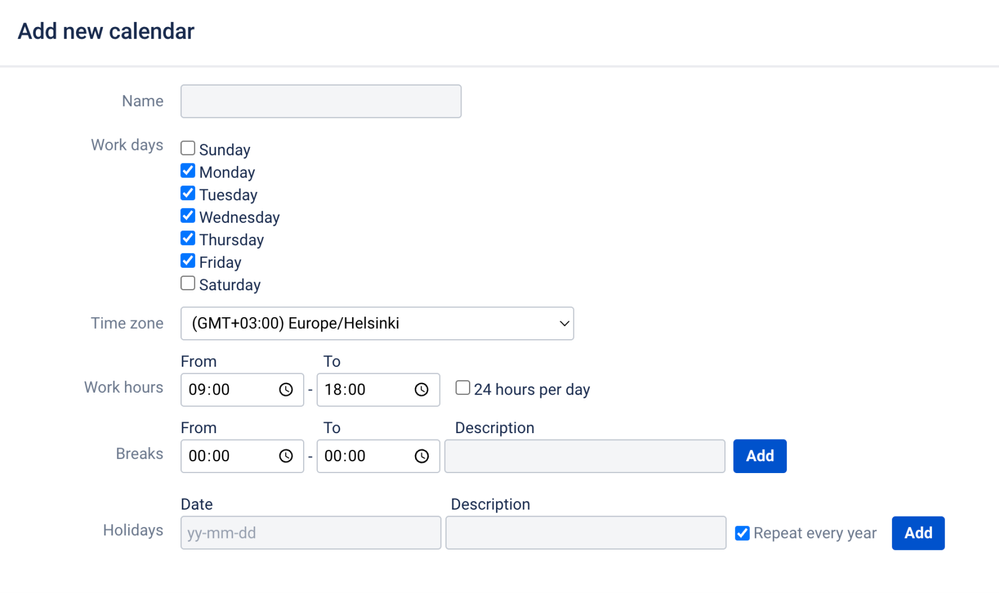
0 comments