A pop-up survey could appear while you're here --curious what it's for? Click here to learn more!
×Community resources
Community resources
Community resources
Easily track project progress and make it transparent to stakeholders
As a project manager, you not only want to be up-to-date on open projects, you also have an obligation to all stakeholders to provide regular updates. Therefore, creating a project status report falls under one of the essential tasks of project management.
After all, the more projects you manage, the more demanding and extensive your responsibilities will be. Which goals have already been achieved? Which projects are still open? What are the priorities? And which project is getting dangerously close to its due date?
A reliable project status tool makes it immensely easier for you to assess future risks and overcome obstacles in project management. For this purpose, we present you Report Builder’s “Project Status Report” for Jira.
What is a project status report?
A project status report provides the perfect overview of the latest developments in your projects. This allows you to better calculate budgets and schedule deadlines. A project status report shows projects that are coming due soon or are already overdue. The goal of such a report is to provide all stakeholders with full transparency about the project’s progress, and thus prevent problems before they actually occur.
Effective project management with Report Builder’s “Project Status Report”
Reporting Apps will revolutionize your reporting. Filter what information you want to display with just a few clicks and get the latest data updated automatically. Report Builder from Actonic is such a tool that includes “Project Status Report” among many other report types.
This is a scripted report, which means that you can customize your report completely on your own by using HTML and JavaScript and design it exactly according to your requirements.
How to create your project status report with Report Builder
Step 1: Navigate to the reports module of Report Builder, then to Create Report (1) and select Project Status Report from the report types outlined in gray (2).
Step 2: The editing screen of the report will open, and you can select your project.
Step 3: After we have updated the view, it looks like this in our example:
Step 4: After saving the report for the first time, the button for more detailed editing will appear. Click the pencil icon to enjoy all the benefits of the Scripted Report.
Step 5: Now you can visually customize the output with different categories and just a few clicks.
Step 6: For particularly individual requirements of your company, there is the possibility to customize and save the code.
When you are satisfied with your report, you can share it with others or export it to Excel, CSV or PDF.
Powerful project management with Report Builder “Project Status Report”
As a project manager, you know how essential it is to have regularly updated reports. Transparent project status reports are the only way to keep everyone informed of progress.
Using our Report Builder tool not only saves you time, but also enables you to update reports automatically and deliver error-free results.
The advantages of Report Builder’s “Project Status Report”
-
Predefined filters to display desired information
-
Attractive visual presentation with small effort
-
Easily create reports and inform stakeholders
-
Instant update of changed data
-
Ideal customization through the Scripted Reports feature
Our guide will give you an idea of how you can create your project status reports even more efficiently in the future. Try Report Builder absolutely free today and benefit not only from this report type, but from many more.
Was this helpful?
Thanks!
Andreas Springer _Actonic_
About this author
Head of Marketing
Actonic GmbH
Germany
2 accepted answers
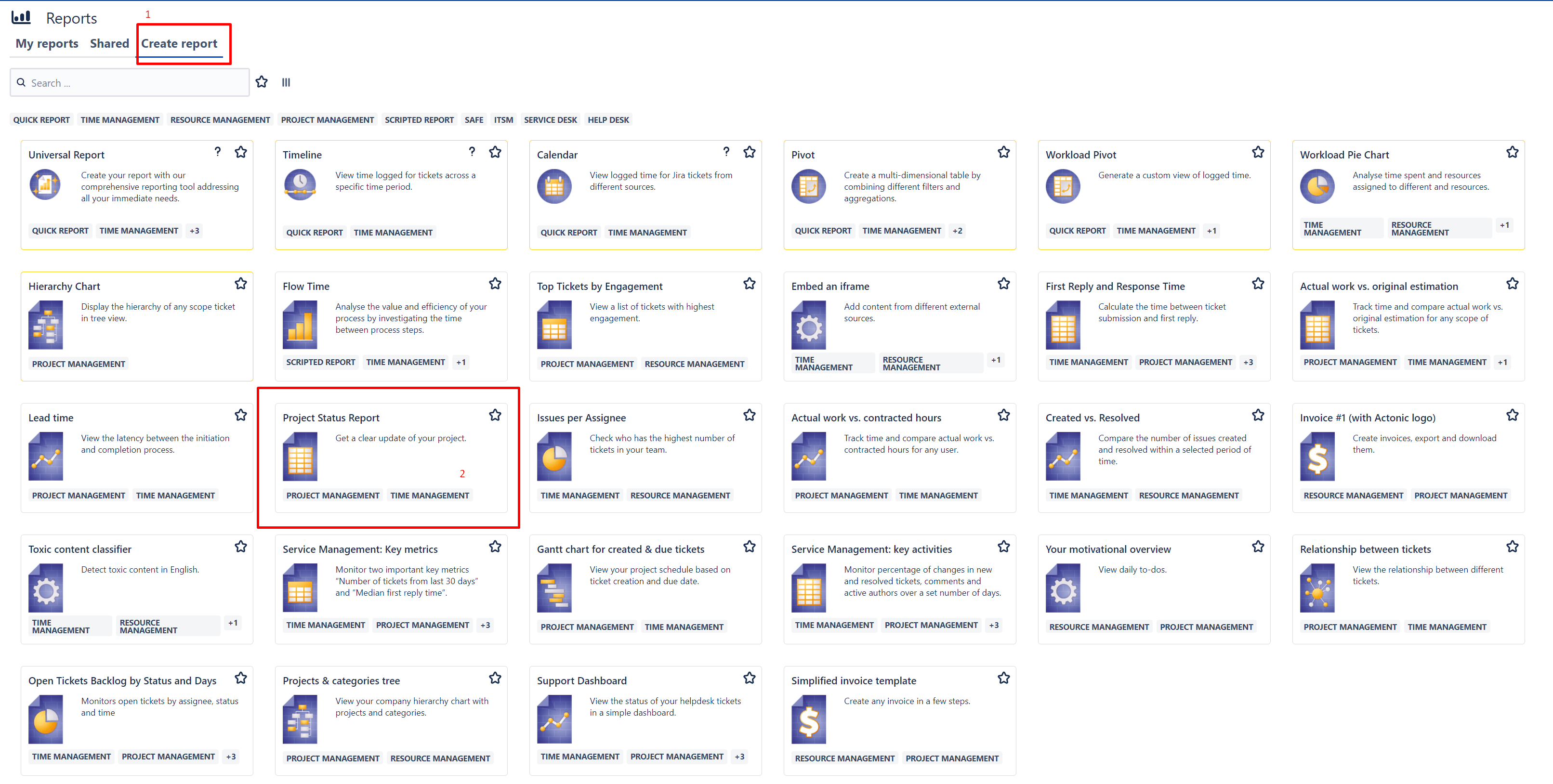
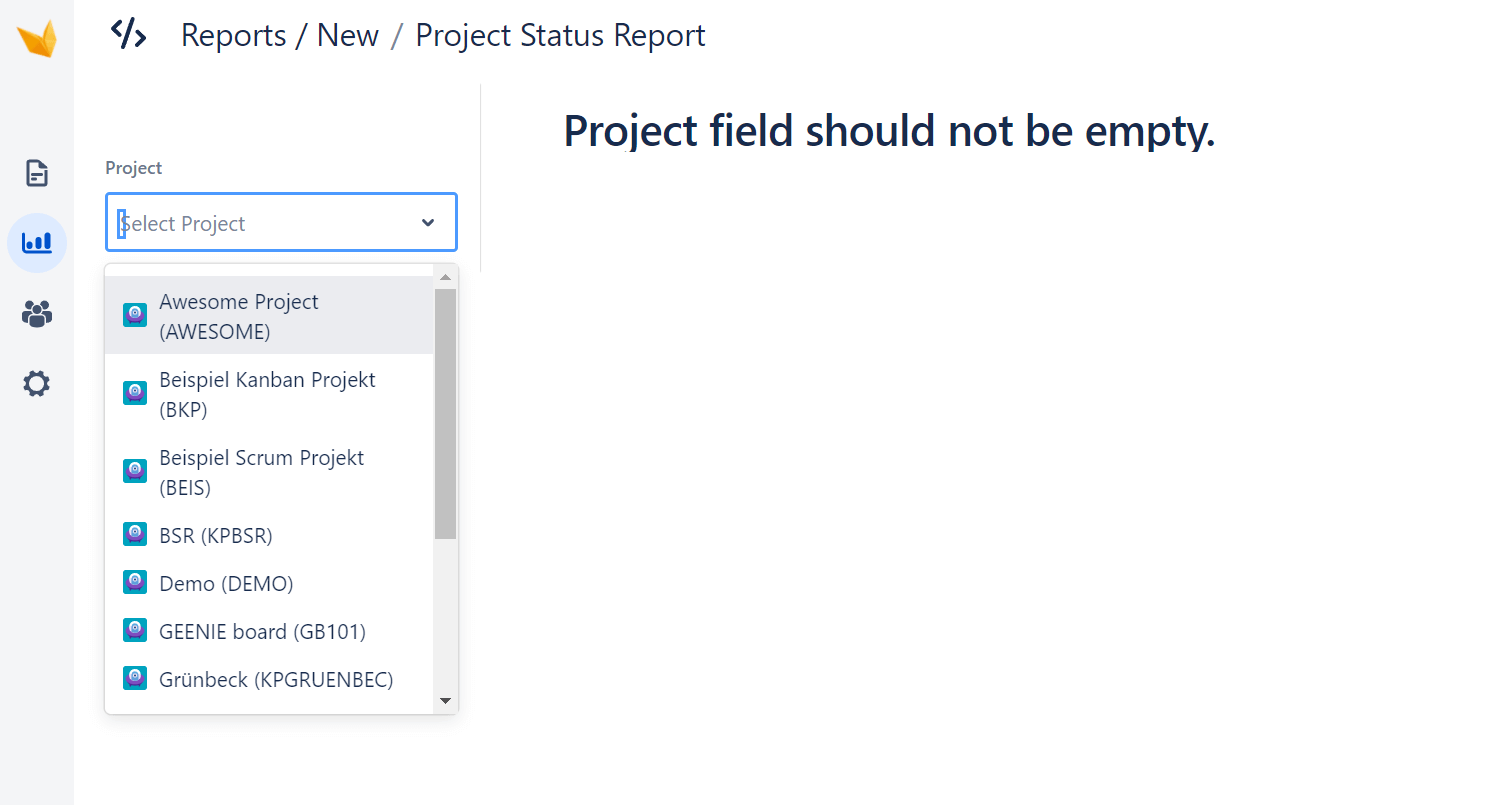

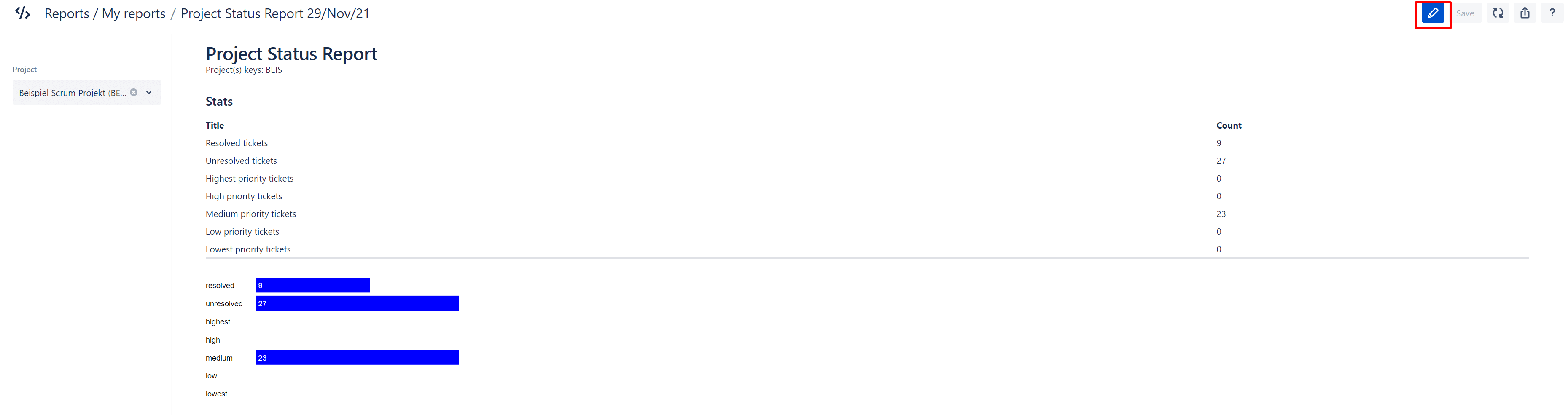
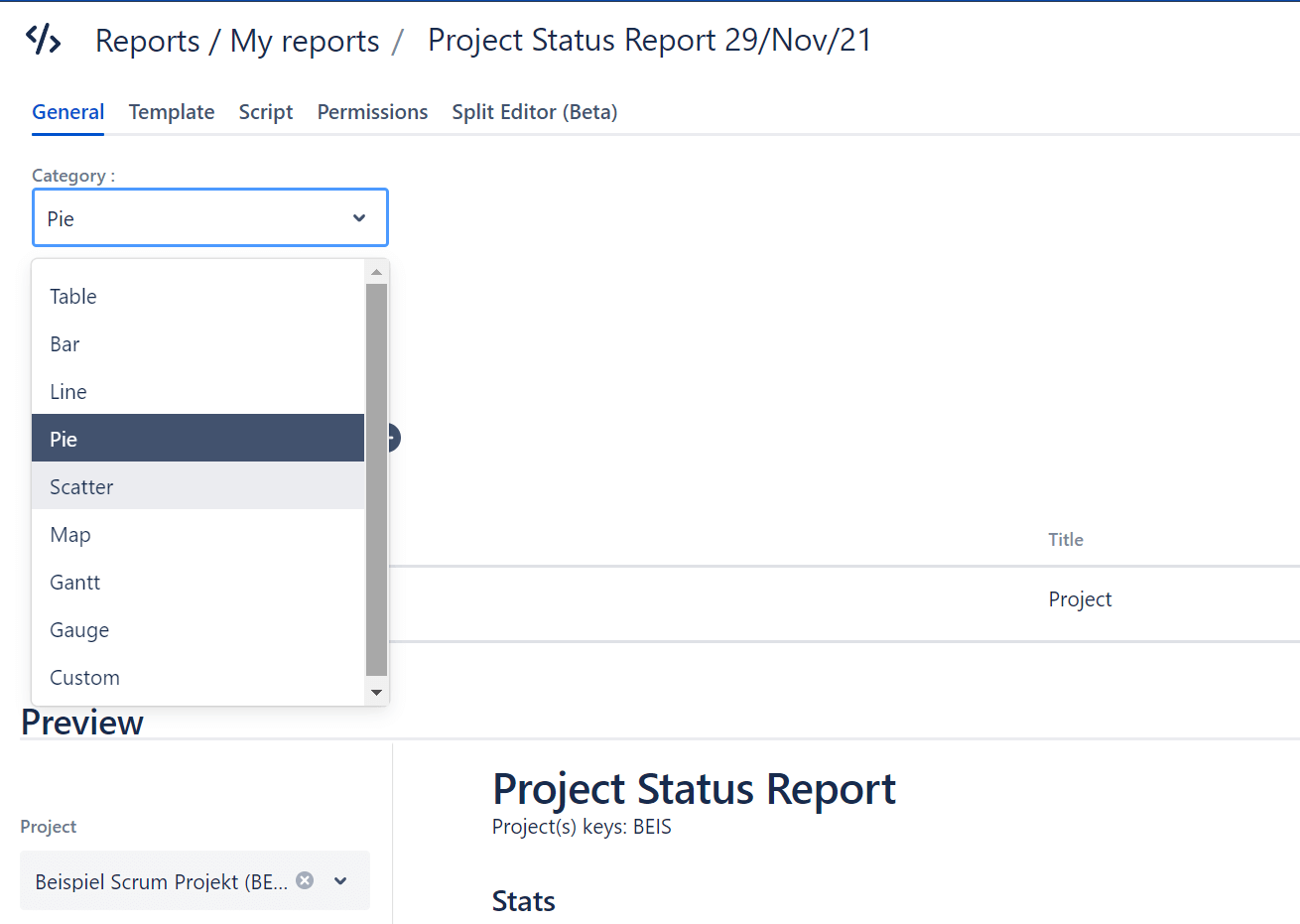
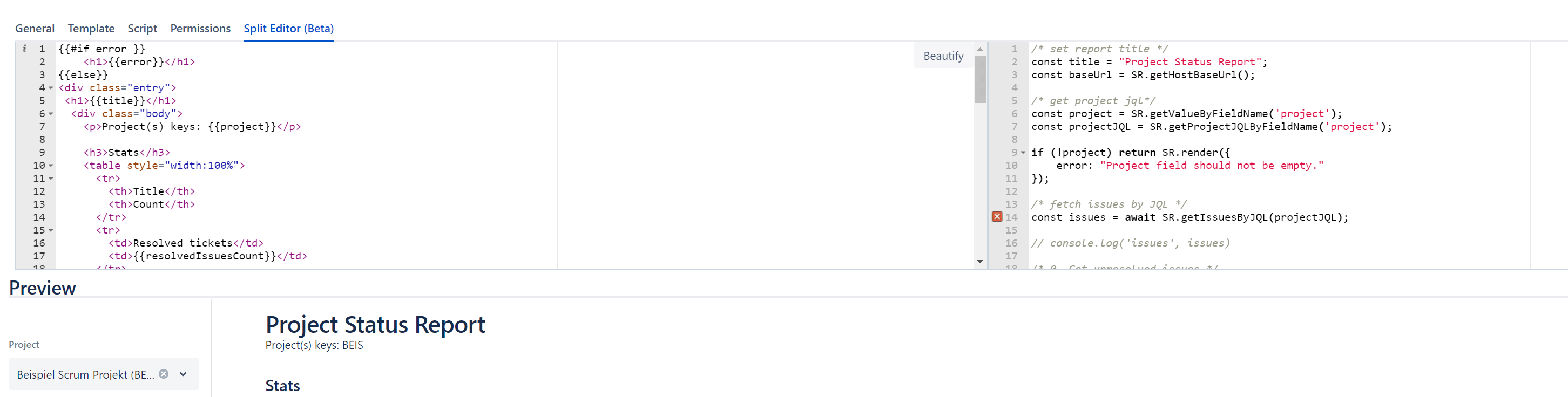
3 comments