Community resources
Community resources
what is the best way to get trello to 2-way sync with my Google calendar?
I've been using Gqueues for task management, but exploring shifting to Trello. One feature I love about Gqueues is its ability to 2 way sync on my Google calendar. So, if I make a change while in my Google calendar to a Gqueues task, e.g., change the date, the change is synced back automatically to Gqueues. This feature seems to be missing in Trello. I have tried the free trial version of Planyway, which works well, but is about $50/year v. a Gqueues subscription of $25. Is there another way to accomplish the 2 way sync?
1 answer

Hi @Dan Gray
Personally, I use Cronofy as I sync 1 board with 1 Google Calendar. The 2-way sync on Cronofy is brilliant and works perfectly. (I tried Planyway too, but couldn't justify the cost per year)
However, the paid Cronofy plan is under $25 a year where you can sync unlimited boards
That might be another option for you to try? You can try 1 board with 1 Google Calendar first and see if you like it. I created a separate calendar on Google called 'Trello' so that all my Trello events are on one calendar and I know where they've come from, that made it easier for me to manage.
Hope this helps
Esme :)

Hi @Dan Gray
If this answer was good for you, could you please accept it so that others who search the Community for the same issue know that this is an option?
Thanks
You must be a registered user to add a comment. If you've already registered, sign in. Otherwise, register and sign in.

Was this helpful?
Thanks!
- FAQ
- Community Guidelines
- About
- Privacy policy
- Notice at Collection
- Terms of use
- © 2024 Atlassian





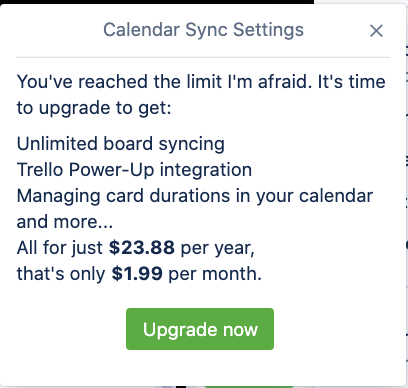
You must be a registered user to add a comment. If you've already registered, sign in. Otherwise, register and sign in.