Community resources
Community resources
1 answer
Can you post a screenshot or a loom to show us? (i.e. loom.com)
You must be a registered user to add a comment. If you've already registered, sign in. Otherwise, register and sign in.
Can you try it an incognito/private window? I think you may have a popup blocker that is interfering with the window that comes up when you click "change due date".
You must be a registered user to add a comment. If you've already registered, sign in. Otherwise, register and sign in.
You must be a registered user to add a comment. If you've already registered, sign in. Otherwise, register and sign in.
You must be a registered user to add a comment. If you've already registered, sign in. Otherwise, register and sign in.
Press save. Then click on the card to open it. Can you edit the labels from there?
You must be a registered user to add a comment. If you've already registered, sign in. Otherwise, register and sign in.
You must be a registered user to add a comment. If you've already registered, sign in. Otherwise, register and sign in.
The green Save button in the screenshot you posted above.
You must be a registered user to add a comment. If you've already registered, sign in. Otherwise, register and sign in.
after clicking Save button ; still i am not going to edit card i.e change label, change members, due date etc.
You must be a registered user to add a comment. If you've already registered, sign in. Otherwise, register and sign in.
You must be a registered user to add a comment. If you've already registered, sign in. Otherwise, register and sign in.
Can you edit the card from the back of the card? https://help.trello.com/article/784-editing-cards
also are you still a member of the board? Do you need to Join the board?
You must be a registered user to add a comment. If you've already registered, sign in. Otherwise, register and sign in.
i am owner of the board
the problem of editing card is not solved yet
pen symbol on card opens 'edit label, add members ........' window
but nothing works after that
You must be a registered user to add a comment. If you've already registered, sign in. Otherwise, register and sign in.
Open the card, so you can see the back like this:

then click the labels button. What happens?
You must be a registered user to add a comment. If you've already registered, sign in. Otherwise, register and sign in.
my problem is not being solved after so many days; even after giving access to my account.
I am thinking of switching to another app. similar to trello
You must be a registered user to add a comment. If you've already registered, sign in. Otherwise, register and sign in.
Ok, but did you click on the card to open it like in the screenshot above? What happens when you try to edit the label there?
You must be a registered user to add a comment. If you've already registered, sign in. Otherwise, register and sign in.
it is working now, after playing with browser extensions;
thank you for your support
You must be a registered user to add a comment. If you've already registered, sign in. Otherwise, register and sign in.

Was this helpful?
Thanks!
- FAQ
- Community Guidelines
- About
- Privacy policy
- Notice at Collection
- Terms of use
- © 2024 Atlassian





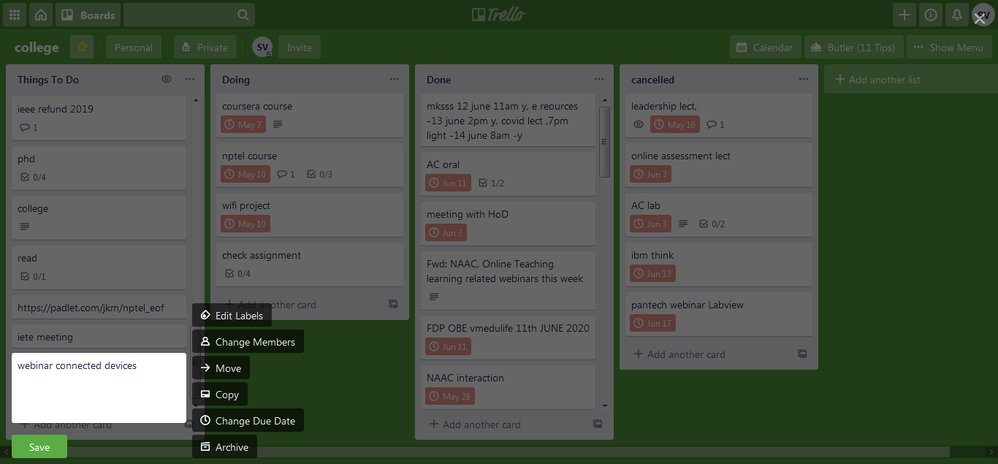
You must be a registered user to add a comment. If you've already registered, sign in. Otherwise, register and sign in.