Community resources
Community resources
1 answer
1 accepted

@dathanasiadis what constitutes a contribution? Is it all cards on which a particular user has made a comment?
You must be a registered user to add a comment. If you've already registered, sign in. Otherwise, register and sign in.

@dathanasiadis And in what context do you need to see that list? Do you need a one off report or is this something that happens regularly during a review? If you describe your workflow a bit I might be able to help.
You must be a registered user to add a comment. If you've already registered, sign in. Otherwise, register and sign in.
Well, certain people want to track what task they have contributed worked on at the end of a period but during that period the rest of the team wants to see only where those people are currently active at. So basically we want to remove the 'already done' cards from the day to day view without losing a track record of what each person has worked on. Makes sense?
You must be a registered user to add a comment. If you've already registered, sign in. Otherwise, register and sign in.

@dathanasiadis well one option would be an automation that adds a label to the card with the name of any member who comments like this:
Note that when you add the rule, you have to select from a dropdown of labels but once you press the "+" sign to add the rule, you can edit the label name to set it to the variable holding the name of the member who added the comment.
You must be a registered user to add a comment. If you've already registered, sign in. Otherwise, register and sign in.
You must be a registered user to add a comment. If you've already registered, sign in. Otherwise, register and sign in.

@dathanasiadis you would also have the option of adding the member name to a "contributors" checklist, appending the member name to the description with:
set description to "{triggercarddescription}\n{membername}"
or appending the member name to the end of a comma separated list of values in a custom field:
set custom field value "Contributors" to "{{%Contributors}},{membername}"
You must be a registered user to add a comment. If you've already registered, sign in. Otherwise, register and sign in.

Was this helpful?
Thanks!
- FAQ
- Community Guidelines
- About
- Privacy policy
- Notice at Collection
- Terms of use
- © 2024 Atlassian





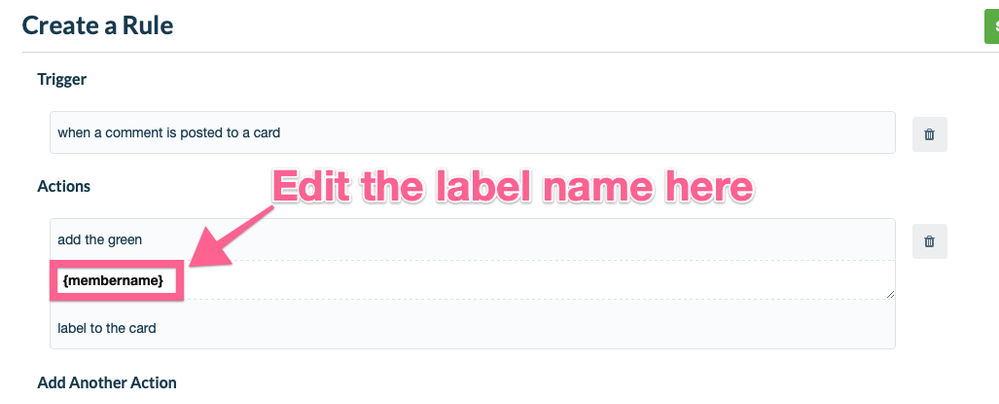
You must be a registered user to add a comment. If you've already registered, sign in. Otherwise, register and sign in.