Community resources
Community resources
how to view all cards for a team
Hello,
I have recently joined Trello.
I created a new team. For this team, I created boards per each project.
How can I as a team lead to view all cards per each project/board? In order to keep track per each card/deadline for all projects.
Thank you !
2 answers
1 accepted

@Ghaida Khader there's no view in Trello that shows all cards across all boards for a team, but I love the tool Placker for this type of multi board reporting; it can, for example, show a gantt chart broken down by card name, list name, label and team member with start dates, end dates and dependencies, across all boards
You must be a registered user to add a comment. If you've already registered, sign in. Otherwise, register and sign in.
@Ghaida Khader Screenful Dashboard for Trello can provide you high level view across multiple boards. Here's an example dashboard showing overview across five Trello boards:
The columns on the right are configurable so you can choose what information is shown for each board. Clicking the numbers shows a list of individual cards.
You must be a registered user to add a comment. If you've already registered, sign in. Otherwise, register and sign in.

Was this helpful?
Thanks!
- FAQ
- Community Guidelines
- About
- Privacy policy
- Notice at Collection
- Terms of use
- © 2024 Atlassian





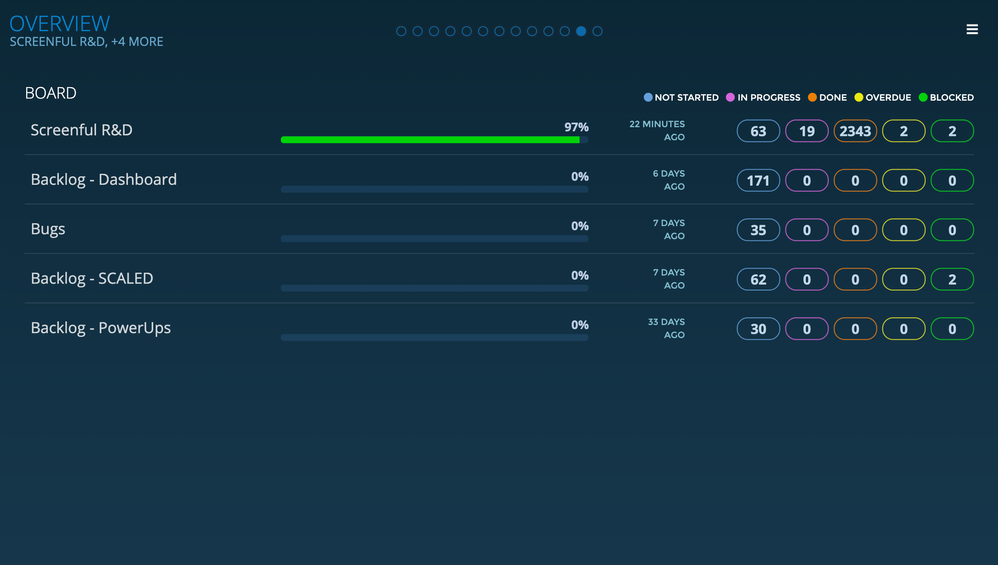
You must be a registered user to add a comment. If you've already registered, sign in. Otherwise, register and sign in.