Community resources
Community resources
find the first card in a list > Butler
Hi, How can I:
When I move the "x" card to "b"
find the first card in list "c" ( I cant find that command on trello but in butler web page it seems)
2 answers

@haluk @Ludo this Trellinator function will post a comment containing the name of the first card in list named "c" to a card when it is moved into a list named "b":
https://gist.github.com/iaindooley/a93023cb1f3dfe7e7c06d7f90d36b2bc

@haluk you can read more about Trellinator here:
You must be a registered user to add a comment. If you've already registered, sign in. Otherwise, register and sign in.

Hi
First select your trigger, then on the action butler panel, click on "cascade" tab (the last suggested tab)
You must be a registered user to add a comment. If you've already registered, sign in. Otherwise, register and sign in.
Thx for answer but at there there are only:
find the first last first card linked in the attachments
find a card titled with link titled
There are no other finding methot at there..
But at butler own panel: "https://butlerfortrello.com/builder.html"
there is "
find the first card in a list "
You must be a registered user to add a comment. If you've already registered, sign in. Otherwise, register and sign in.

There are, look inside the command you have icons which allows additionnal options. Just click on.
You must be a registered user to add a comment. If you've already registered, sign in. Otherwise, register and sign in.

Indeed, you're right. It is not exactly the same rules. Actually the finding card commands are based on a name or a link. In general, it allows to do the job.
If you precise fonctional needs, probably we will find a solution for your use case.
You must be a registered user to add a comment. If you've already registered, sign in. Otherwise, register and sign in.

You must create commands with butler libraries without using butlerfortrello web page.
You must be a registered user to add a comment. If you've already registered, sign in. Otherwise, register and sign in.
I need:
When I move a card from a list to another list...: (this is one card)
top of the card of a list need to move second list. (this is another card)
You must be a registered user to add a comment. If you've already registered, sign in. Otherwise, register and sign in.

First, you need to create a link beetwen the 2 cards.
A possible way just by adding one rule and one checklist,
Concerning the linking rule between 2 existing cards,
when an item is added to checklist "linked card" by anyone,
find a card titled "{checklistitemname}" on board "Myboard",
and link the cards together
Concerning the use case,
- add a checklist named "linked card" in one of the 2 cards.
- add an item in this checklist (item name = name of the card to link)
This last event will trigger the linking rule, you will obtain 2 linked cards what allows to synchronize the card movement.
when a card is moving to list "B",
find the first card linked in the attachments, and move the card to the bottom of list "C"
Just move a card in the list B and the linked card will be moved in the list C
You must be a registered user to add a comment. If you've already registered, sign in. Otherwise, register and sign in.
yes I thought samething but. When I change the top card of the list... it wont take the first card , it will again same linked card so it will be very hard to manage what I want them to do... it will be very easy if only "move the first item of the list" :S
You must be a registered user to add a comment. If you've already registered, sign in. Otherwise, register and sign in.

Unfortunately, this command doesn't exist. If the first card of the list changes, you should define a new link and remove the old.
You must be a registered user to add a comment. If you've already registered, sign in. Otherwise, register and sign in.

trello is certainly a software which induces some constraints but which allows a high level of automation without having knowledge of programming. Personally, I don't know other equivalent tools except being able to develop a java application.
Finaly, if you have some technical skills, you will be interested by trellinator which improves trello capacities.
You must be a registered user to add a comment. If you've already registered, sign in. Otherwise, register and sign in.

Was this helpful?
Thanks!
- FAQ
- Community Guidelines
- About
- Privacy policy
- Notice at Collection
- Terms of use
- © 2024 Atlassian





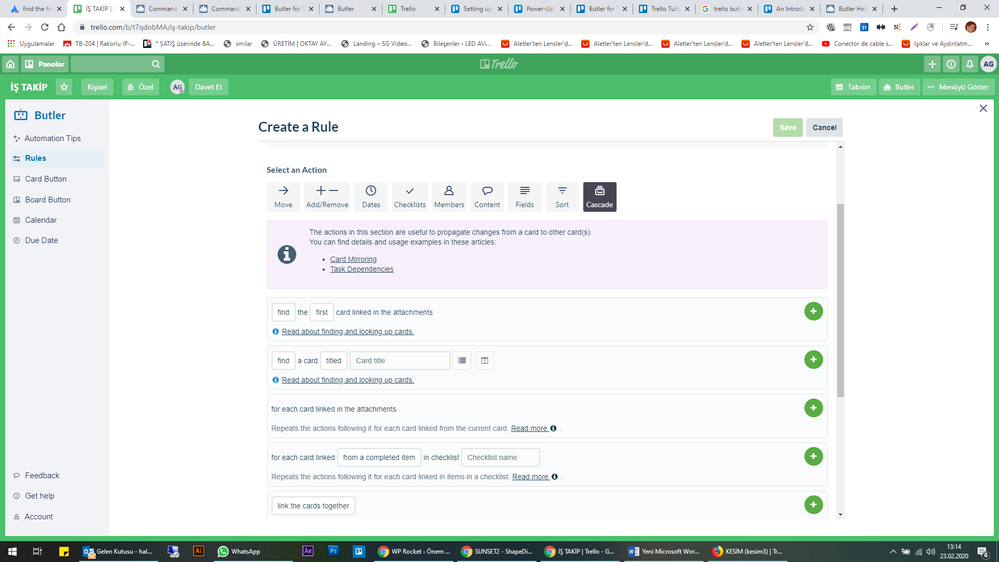
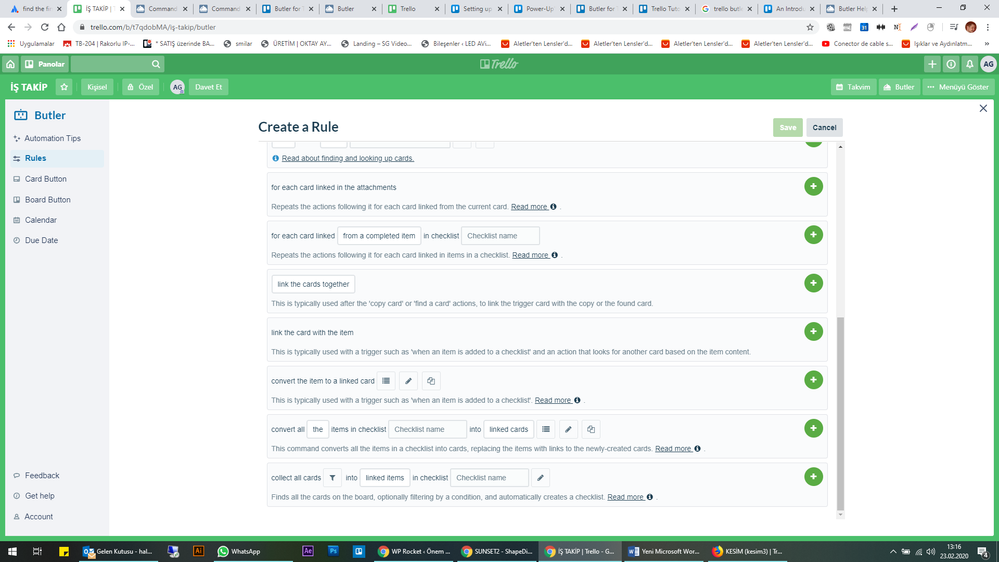
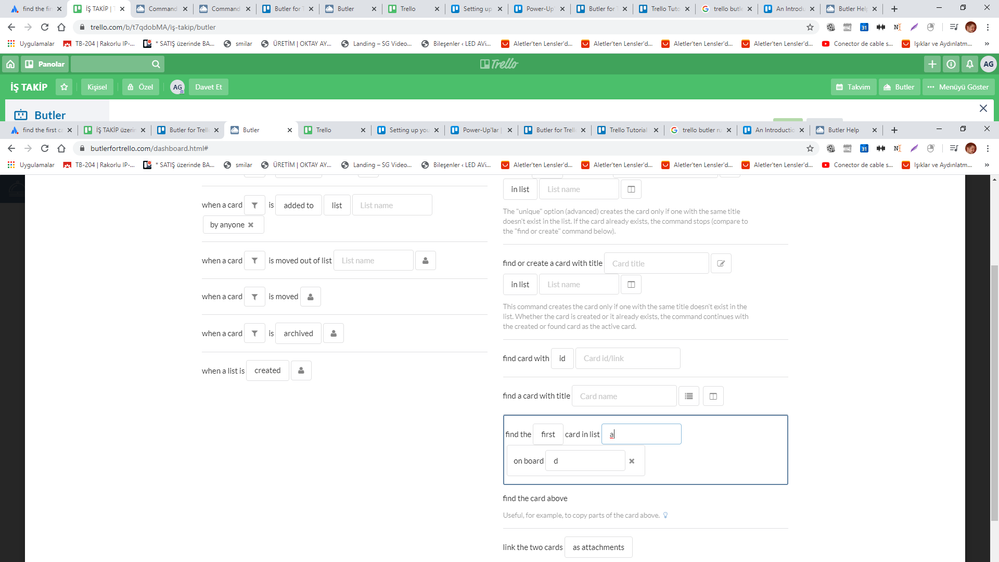
You must be a registered user to add a comment. If you've already registered, sign in. Otherwise, register and sign in.