Community resources
Community resources
can a list have a date
can I set a list to have a date ?
I use Trello for events coming up
and set each list for an event day?
do I have to just label each card in that list as a date to be done by ?
I would basically like to be able to view each list as an end date (the date of the event ) and then the cards in it as different due dates in that list?
4 answers

@Canvas Bookings So you want to have list names that have dates in them, and then when you add a card to those lists you want the due date on the card set to, for example, 4 weeks prior to the date in the list name right?
Hello @Hannah Humbert - Simpla Workflows and @milynnus
so here is a list of the day with the date at the top.
Is there a way so when i start to fill one of the cards in (22nd of jan ) i can automate it so it looks at the date at the top then goes ok we need a 4 week before date set on this now. ?
You must be a registered user to add a comment. If you've already registered, sign in. Otherwise, register and sign in.

@Canvas Bookings Only way to use text to set due date is to rename the card with the date text added. Then perhaps adjust the due date to minus 4 weeks. Try it.
You must be a registered user to add a comment. If you've already registered, sign in. Otherwise, register and sign in.

So basically the list represents the milestone, and you'd like to see that milestone represented in the timeline/calendar view - is that right? Trello doesn't have a concept of milestones, and lists can't hold additional data like dates (only cards can contain additional data). You could create a sort of "header" card at the top of each list to represent the milestone though. This card would have a due date, and any other information on the milestone. So it would look something like this:
You must be a registered user to add a comment. If you've already registered, sign in. Otherwise, register and sign in.

As a example, when you automate to copy a card you can use a date variable as part of the list name. That way it can insert a value there.
You must be a registered user to add a comment. If you've already registered, sign in. Otherwise, register and sign in.

Was this helpful?
Thanks!
- FAQ
- Community Guidelines
- About
- Privacy policy
- Notice at Collection
- Terms of use
- © 2024 Atlassian





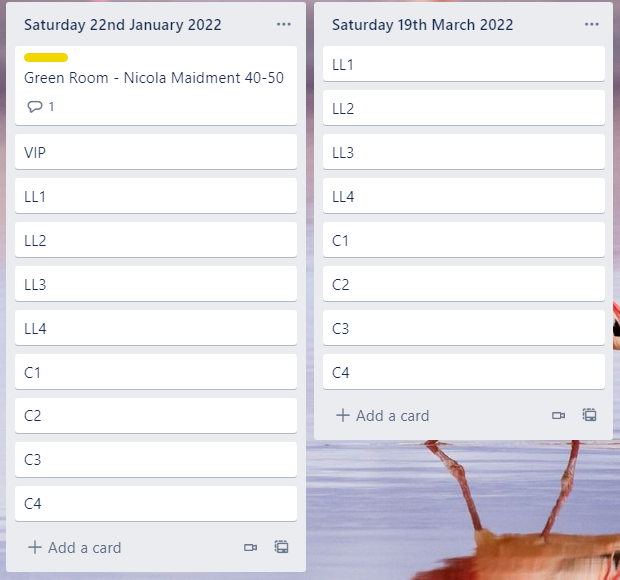
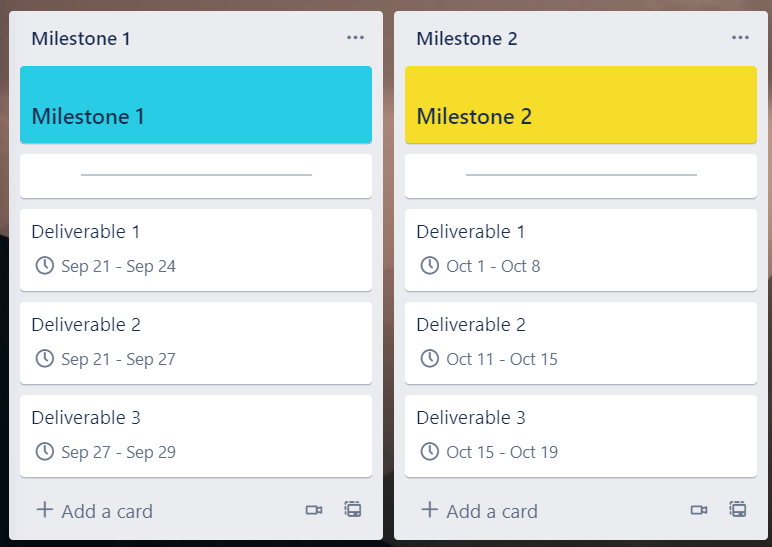
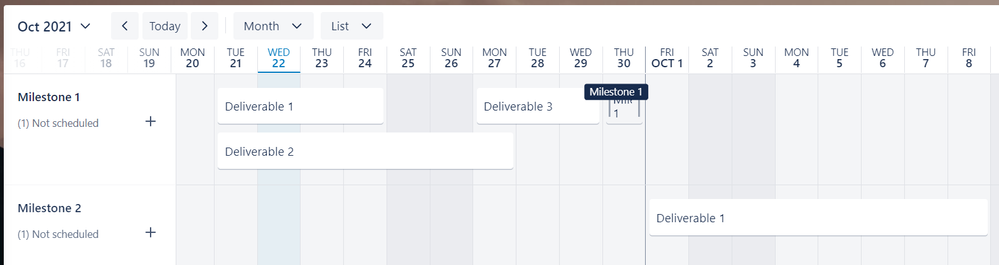
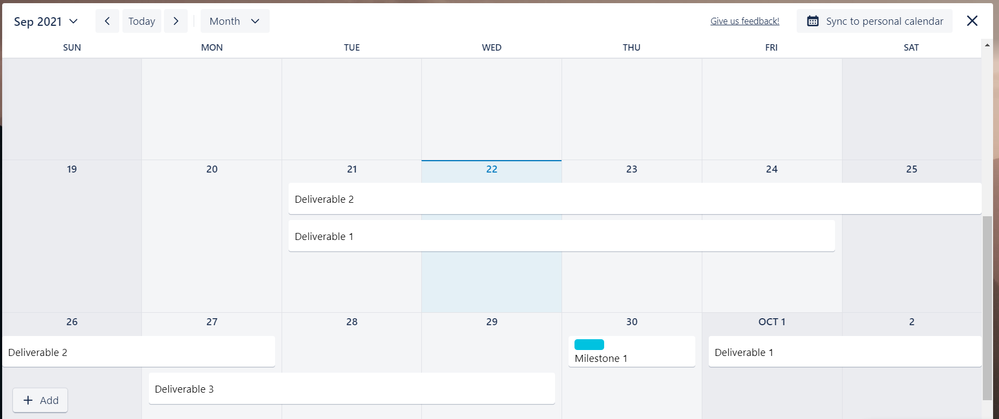
You must be a registered user to add a comment. If you've already registered, sign in. Otherwise, register and sign in.