Community resources
Community resources
blank screen ios microsoft outlook to Trello Board
I have successfully linked Microsoft Office 365 on my iPhone to Trello in the past, but recently it stopped, and I just get a blank screen when trying to put an e-mail on my Trello Board. I have gone back to the Microsoft Outlook app and unclicked and clicked the add-in for Trello but the screen is still blank when trying to add an e-mail to my Trello board. This is the first time it has happened to me. Was working fine a week ago. Are you able to help with any additional guidance?
1 answer
Because Microsoft has built and is maintaining the Outlook add-in, they're the best team to reach out to for problems with installing and using the add-in. You can reach them here: trelloaddin (at) service.microsoft.com
Hi Trello Support - I am having no luck with using Trello after asking Microsoft. I have not received an answer. Might you have any other suggestions?
Thanks
You must be a registered user to add a comment. If you've already registered, sign in. Otherwise, register and sign in.
I am having same issue...I click "allow" and then screen goes white.
You must be a registered user to add a comment. If you've already registered, sign in. Otherwise, register and sign in.

Was this helpful?
Thanks!
- FAQ
- Community Guidelines
- About
- Privacy policy
- Notice at Collection
- Terms of use
- © 2024 Atlassian





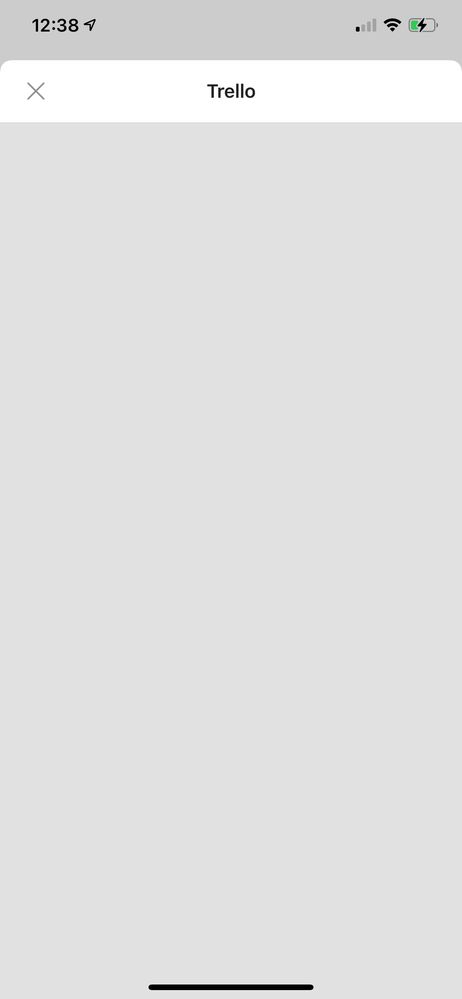
You must be a registered user to add a comment. If you've already registered, sign in. Otherwise, register and sign in.