Community resources
Community resources
Zoom issue & NO NOTICATIONS
1.Zoom in /out doesn't work sometimes when I try to open a board by tapping the shortcut of this particular board on the main screen especially when the board is already zoomed out in previous time,
but works after re-opening it within the app . My phone is Honor 20, Trello app version: 2020.3.136-production.
2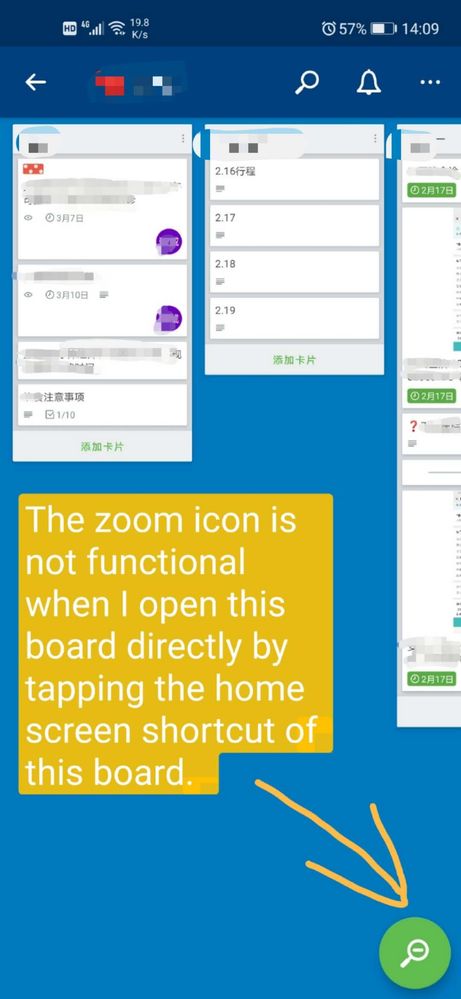
Great job anyway! Really appreciate it!
1 answer
Hello there!
I have tested the Zoom functionality on my Android phone and it is working normally apparently. Can you provide more information about how are you opening that specific board? I mean, can you show us a screen shot of the step before the one you have shown us?
For notifications, you should receive push notifications if you are a member or watching a card, or for all cards if you are watching the entire board.
Push notifications are currently the only way we send notifications from Trello. If you are a member of the card or watching it (or the board) and you still don't see a notification, can you send a screen shot of the card you expect to be notified of?

Was this helpful?
Thanks!
- FAQ
- Community Guidelines
- About
- Privacy policy
- Notice at Collection
- Terms of use
- © 2024 Atlassian





You must be a registered user to add a comment. If you've already registered, sign in. Otherwise, register and sign in.