Community resources
Community resources
Writing on Covers
We use a card for each client. We assign the client to a particular loan officer. I have coordinated a cover color for each loan officer, but the names on the cards are so small, its harder to read them for a quick scan. I know you can do a search of the cards, but I was wondering if there was a way to write on the cover themselves. If I change the cover color to full mode instead of short mode, it removed the labels, alerts and due date from the front view of the cards. I know I am asking a lot, but is there a way to write on the cover of the cards? Right now I am make a PNG of the color with each clients name and uploading it as the cover but that is time consuming and a pain.
2 answers
Have you checked out Stickers? You can make custom stickers to put onto a card.
Are you saying just typing their name as the card title is too small?

Assign the card to them, their initials or photo will appear in the bottom corner of the card, and its so much eaiser to see. If their intials icon is changed for a colour background of choice, like I've done my company blue and my initials in grey ... it stands out on the board as a blue dot on the card, and I can spot easy.
You must be a registered user to add a comment. If you've already registered, sign in. Otherwise, register and sign in.

Was this helpful?
Thanks!
- FAQ
- Community Guidelines
- About
- Privacy policy
- Notice at Collection
- Terms of use
- © 2024 Atlassian





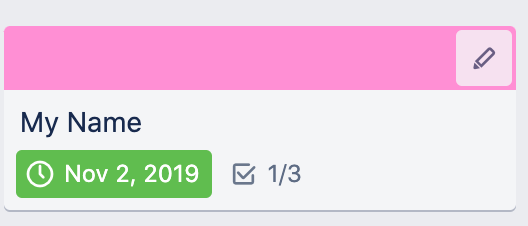
You must be a registered user to add a comment. If you've already registered, sign in. Otherwise, register and sign in.