Community resources
Community resources
Why is my Inline text appearing smaller and gray – no longer red?
As of this morning, my code text has been appearing to be dark grey instead of the normal red. Was there an update? I made sure that the colorblind mode was not checked
1 answer

Hi @Hannah Humbert - Simpla Workflows ! Thanks for the reply :) It was happening before I had toggled the new description editor on. I checked amongst my colleagues and it seems theirs still appears red. I was checking my browser settings (chrome) but couldn't find what the issues was. Any recommendations of what it could be?
You must be a registered user to add a comment. If you've already registered, sign in. Otherwise, register and sign in.

@Sheryl ah! Ok that's strange then. Just re-looking at my Trello and the text color actually appears black when editing the description, but then shows red when saving like so:
I know the Trello team are making changes to the description editor as we speak, so you might want to reach out to them and see what's happening https://trello.com/contact#/
You must be a registered user to add a comment. If you've already registered, sign in. Otherwise, register and sign in.

Was this helpful?
Thanks!
- FAQ
- Community Guidelines
- About
- Privacy policy
- Notice at Collection
- Terms of use
- © 2024 Atlassian





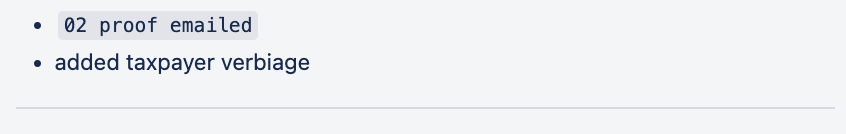
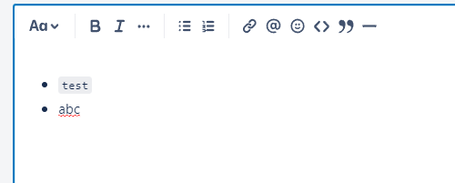
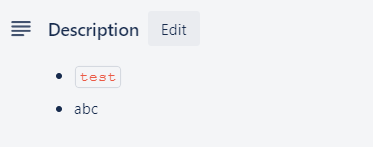
You must be a registered user to add a comment. If you've already registered, sign in. Otherwise, register and sign in.