Community resources
Community resources
Why does Butler not see my checklist?
Created an automation that when a card (created from a check list) due date is changed to completed. The card will be moved to "completed list" Then tics (checks) off the item in the check list where the card was created.
Butler does not see my check list name.
I have gone into the checklist and copied the name to past later in the script.
Also I have used for "item" {cardname} , {cardlink} , Actual item .
Am i missing something? or is butler broken? First half of script works! Butler can create a linked card from that check list?
2 answers
1 accepted

@Zack Arnold you have to create a linked card, then when you want to check off the item on the parent card you first have to find the first card linked in the description, you can see a similar implementation here:
https://community.atlassian.com/t5/Trello-articles/Trello-Subtasks-with-Butler/ba-p/1060392
@Iain Dooley
So I solved the issue with your pointers. Trello now when you create a Card from a Link will keep that link. So I didn't need to do that step in the creation.
In this case someone can make the task as "Complete" which will tick the check list . But leaves the card in the list to be moved my supervisor after inspecting the work.
Here's a Screen shot of that.
Thanks Again Zack
You must be a registered user to add a comment. If you've already registered, sign in. Otherwise, register and sign in.

Your current card is set on the trigger card while the item is on Master Electrical card.
You must be a registered user to add a comment. If you've already registered, sign in. Otherwise, register and sign in.
@milynnus New to Trello and just not tracking yet.
The Parent - Master Electrical
Has a Checklist "Electrical Master Checklist"
3-Items in it.
When each of those items were created in the checklist Butler Created a "linked" card
Now in list "ELECTRICAL"
there's 4 cards.
Electrical Master -parent
Design Electrical Control Panel (linked)
Order Parts (linked)
Assy Panel (linked)
What I want to accomplish is:
When I check "Completed" on due Date of Card "Design Electrical Control Panel"
The Checklist item within "Electrical Master" card (Electrical Master Checklist) is also checked done.
Then Card is moved to another list.
How would I script that in Butler?
Thanks for the help, and patient with a new guy :)
Zack
You must be a registered user to add a comment. If you've already registered, sign in. Otherwise, register and sign in.

Going by your original command show in your picture, I would insert a find card titled... Electrical Master. Try it
You must be a registered user to add a comment. If you've already registered, sign in. Otherwise, register and sign in.
@milynnus
Tried that suggestion. The result was the same. I even modified it so that the name of the checklist items was called out . Now just "checklist item 1"
I have noticed that once a checklist item has been converted to a card. While the check list shows the original checklist item name which becomes name of the created card "cardname" if you click into the check list item is converts that to something like this "https://trello.com/c/FEu3w63w" Which looks like the card unique Identifier.
Still not functional. Seems odd that a card created from a checklist link cant find the checklist it came from? Ive tried searching and surprised that I'm the first person trying to do this.
Heres a copy of the new rule created.
Any other suggestion?
You must be a registered user to add a comment. If you've already registered, sign in. Otherwise, register and sign in.

when a card with a complete due date is moved into list "Up Next", find a card titled "Master Electrical" in list "Done", and check item "{triggercardname}" in checklist "Checklist"
This is the idea behind it. You need to customise it to your actual setup
You must be a registered user to add a comment. If you've already registered, sign in. Otherwise, register and sign in.
I'm thinking there is an issue with Trello and "linked cards" created from a check list.
I re did the script many times. To test things I even added a portion to the script to to create a new card within the script . Did this to test that the script was finding the card and the check list.
The result is it errors and says it cant find {triggercardname} which is clearly the same as the card and the item in the checklist.
See attached photos. Im I missing something here?
Photos
Result of the script
Line 2 Couldn't find a checklist item called "Test List Item 1"
Photo 2 of the card after script was run.
note 1st checklist item identical to Checklist item it couldn't find.
2nd checklist item was new checklist item (created at the end of the script) to test scripts ability to find card and checklist
Photo Board view
"TEST LIST ITEM 1" Is in competed list
another list item has been added 0/2
From another butler action - the card Script Complete was created from "Electrical master checklist"
Ive created quite a few other scripts successfully. Across multiple boards so I get the construction of the script. But this does not seem to work. Can someone fro Trello Support tell us if this is just not possible or why the error?
Thanks again for the patience and help
Zack
You must be a registered user to add a comment. If you've already registered, sign in. Otherwise, register and sign in.

You need to be precise in the item matching ...using {triggercardname} is just an example. If your checklist item is [{triggercardname}]({triggercardlink}) using that would be necessary.
You must be a registered user to add a comment. If you've already registered, sign in. Otherwise, register and sign in.

Was this helpful?
Thanks!
- FAQ
- Community Guidelines
- About
- Privacy policy
- Notice at Collection
- Terms of use
- © 2024 Atlassian





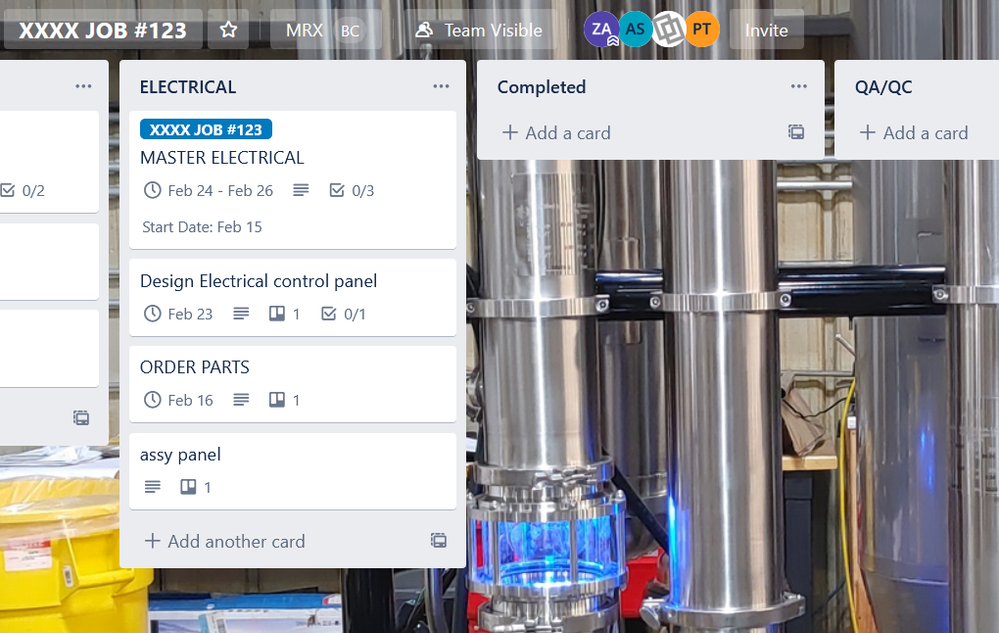
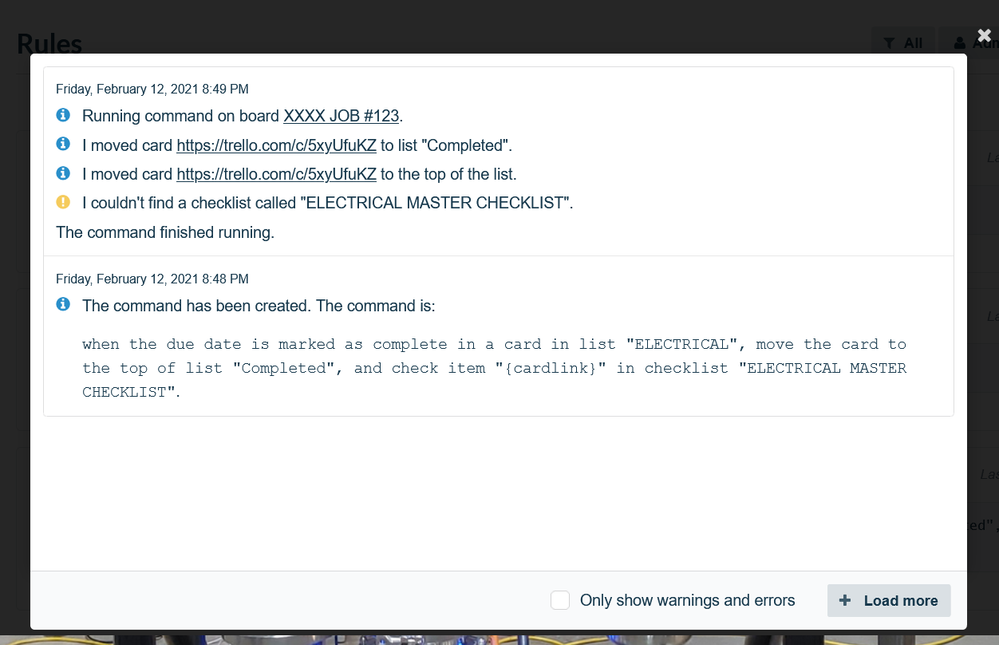
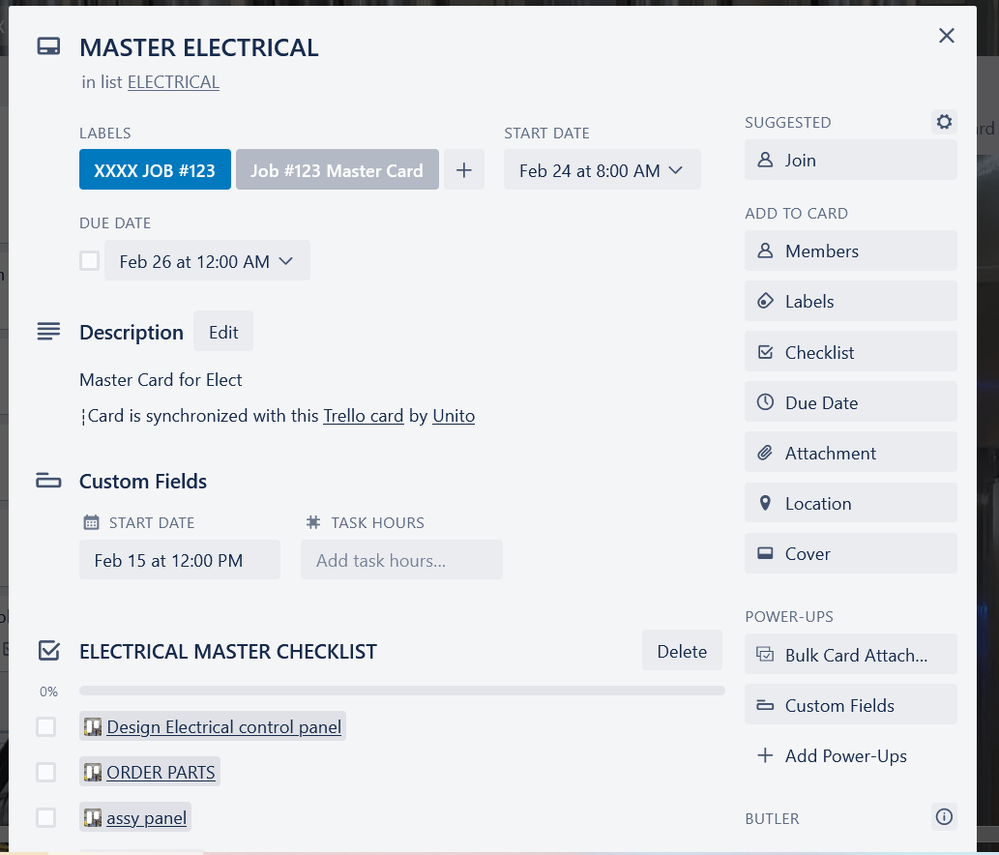
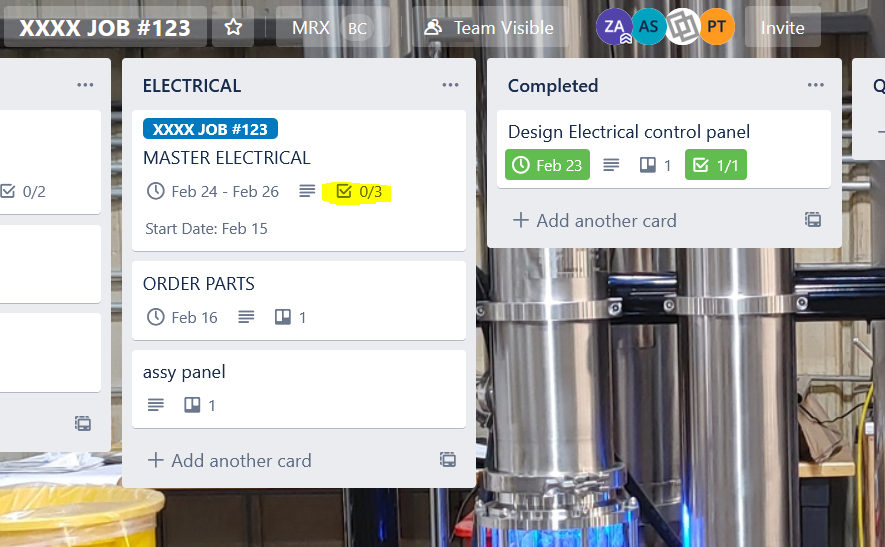
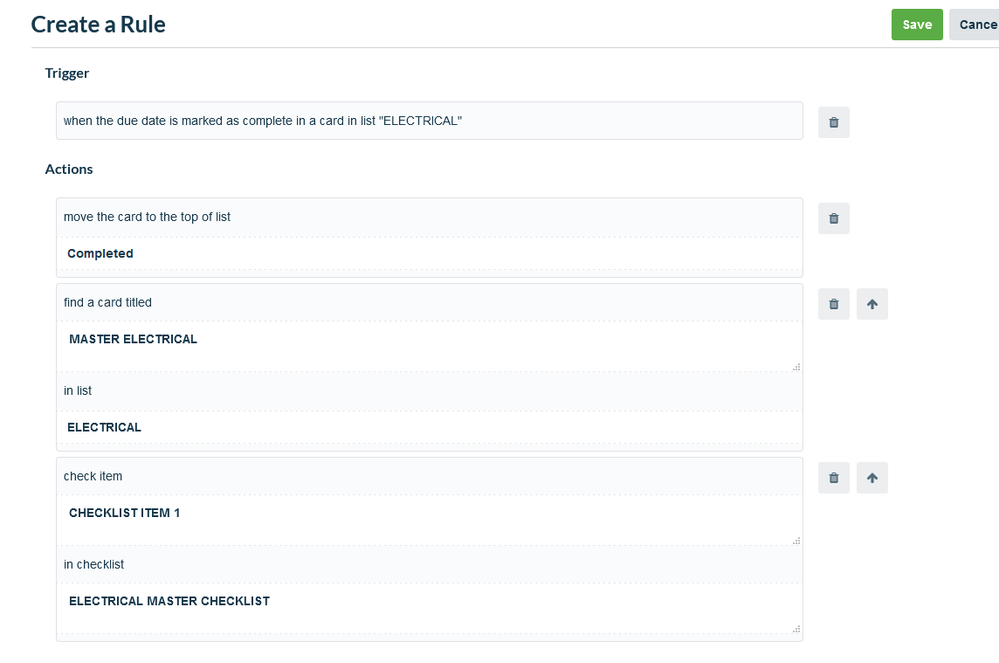
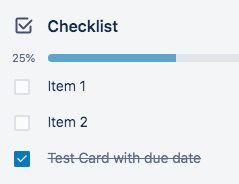
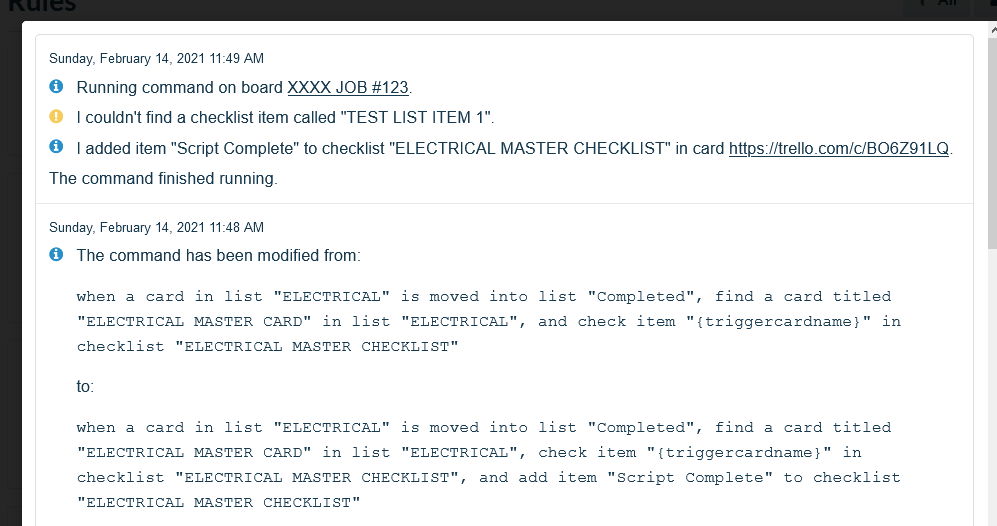
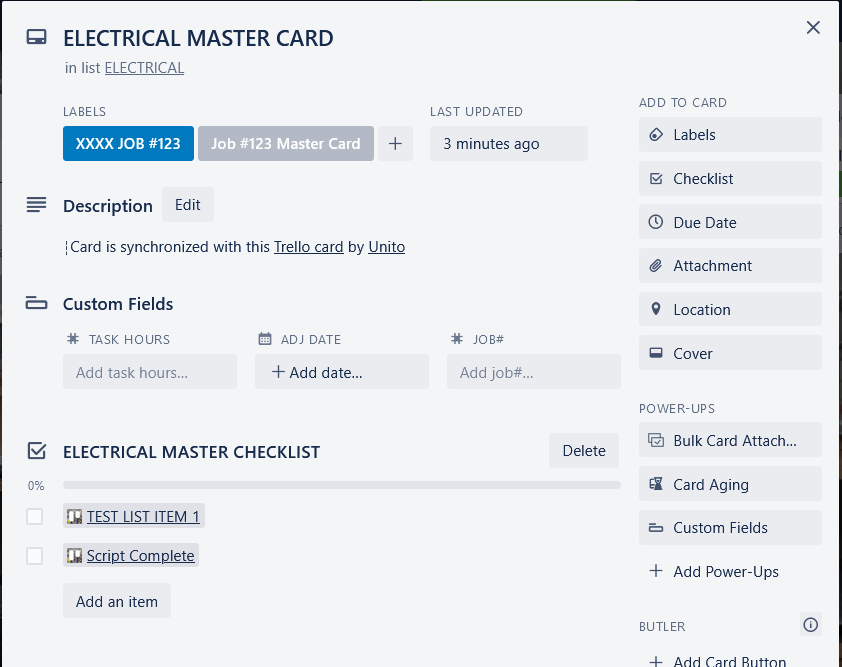
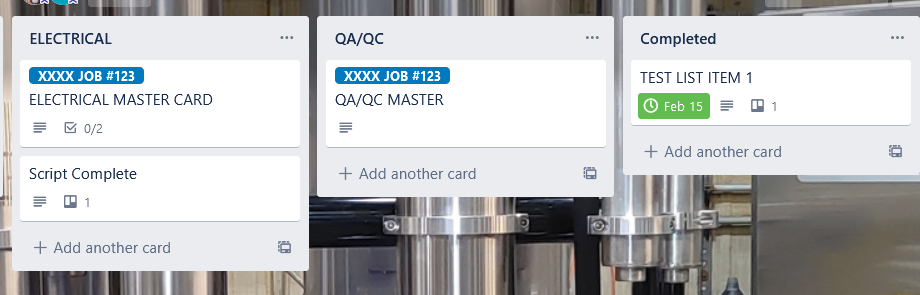
You must be a registered user to add a comment. If you've already registered, sign in. Otherwise, register and sign in.