Create Sign up Log in
Turn on suggestions
Auto-suggest helps you quickly narrow down your search results by suggesting possible matches as you type.
Showing results for
Community resources
Community resources
Why do cards become "grey" ?
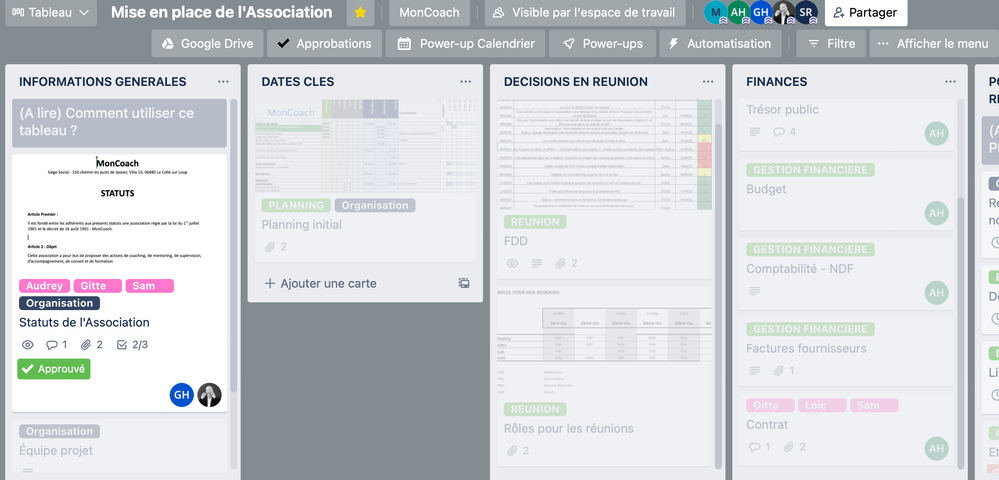
How can we make all our cards "visible" again?
Thank you very much for your help,
Gitte
1 answer
1 accepted
Zulfiqar Bin Zafar
Rising Star 
August 2, 2022 edited 
Rising Star
Rising Stars are recognized for providing high-quality answers to other users. Rising Stars receive a certificate of achievement and are on the path to becoming Community Leaders.
Hello @MonCoach ,
Welcome to the community.
It sounds like you have 'Card Aging' Power Up enabled. If you disable that power up, your cards should appear as normal.
Thanks & Regards,
Zulfiqar Bin Zafar

Was this helpful?
Thanks!
- FAQ
- Community Guidelines
- About
- Privacy policy
- Notice at Collection
- Terms of use
- © 2024 Atlassian





You must be a registered user to add a comment. If you've already registered, sign in. Otherwise, register and sign in.