Community resources
Community resources
Why are cards being watched when setting the due date?
If I add a due-date for a card, the card is now automatically watched. That did not use to be the case and I would prefer to not watch these cards automatically. How can I revert this behavior?
As an aside, commenting on a card has an option of whether or not to watch the card automatically. Is there such option for setting the due date?
Thank you!
2 answers
1 accepted

Hi @Andrei Cioara I noticed there were six community users writing in with the same issue since Friday so I thought I would do a bit of investigating. Trello support is looking into it, however you can send info to trello.com/contact See screen shot, they are currently investigating the issue.
Once I know more I will share with you.
Thanks and have a good day,
Jodi

Hi @Andrei Cioara I just found out that the Trello team made a temporary change as part of an experiment that includes the behavior you're seeing. There isn't currently a way to disable that, but I've passed your comments about the change along to the team. Sorry for the frustration in the meantime! Let us know if there's anything else I can do to help.
Have a great rest of your day.
Jodi
You must be a registered user to add a comment. If you've already registered, sign in. Otherwise, register and sign in.
I am happy that you are trying to improve an already-perfect product. Unfortunately this change is quite a productivity killer. I hope the A/B testing shows that and that it can be reverted or at least toggled by the users.
Thank you for forwarding that Jodi! Much appreciated.
You must be a registered user to add a comment. If you've already registered, sign in. Otherwise, register and sign in.

Thanks @Andrei Cioara - I agree, Trello is pretty perfect the way it is! The Trello team is trying to continue to offer enhancements, so temporary experiments are sometimes needed to gauge what features work and don't work. I have been told that the Trello team is watching for user comments, so I know they will see yours, thanks for providing your feedback.
Jodi
You must be a registered user to add a comment. If you've already registered, sign in. Otherwise, register and sign in.

Hi @Andrei Cioara , the Trello Team received a lot of feedback about this autowatching feature that was recently enabled in Trello. As a result they are planning to disable the auto-watch feature on creation of new cards for now. However there is still an auto-watch enabled for any user that changes a due date on a card, that one will remain in effect for the time being. This change will take affect sometime between now and by end of day tomorrow (Thursday) for all Trello sites.
I hope this helps and have a great day,
Jodi
You must be a registered user to add a comment. If you've already registered, sign in. Otherwise, register and sign in.
Thank you Jodi,
I wish they disabled the autowatch for setting the due date as well. As a product manager responsible for setting the deadlines, I prefer not to be notified for cards I do not own personally. Currently I have to manually un-watch them, which is a pain.
Thank you!
You must be a registered user to add a comment. If you've already registered, sign in. Otherwise, register and sign in.

Thanks @Andrei Cioara for your feedback on this, I will pass it along to Trello team. They are watching these threads closely for user experience.
Jodi
You must be a registered user to add a comment. If you've already registered, sign in. Otherwise, register and sign in.
Hello @Andrei Cioara, @Jodi LeBlanc, and anyone else that might be reading this.
I have commented on another thread regarding this issue not long ago but I have found a temporary solution for the auto-watch feature (that activates whenever you change a due date on a card in Trello).
I found this totally by accident but there is a SHORTCUT KEY to toggle WATCH on a card on the PC version which makes it really easy to disable it right after changing or setting a due date.
Shortcut key to toggle card watch: S
You can do it from inside a card, or by hovering your mouse over it.
It has already become a habit for me to use this shortcut everytime I change a due date and although it's not a permanent solution, it does save you from doing a bunch of repeated clicking and it's really quick.
Hope this helps!
You must be a registered user to add a comment. If you've already registered, sign in. Otherwise, register and sign in.
Hey Dominic and thank you for the value add. There is in fact a menu with all the Trello shortcuts (you should check it out). Lots of useful tips there.
However, this is not a solution, and I don't think it should be encouraged as such. I totally disagree with Trello's decision to change core pieces of functionality and destroy workflows without the option of a toggle.
But that is just my rant. Based on the feedback here, it seems like users will just adapt and at the end of the day, we can all pack up and move to some self-hosted solution :(
You must be a registered user to add a comment. If you've already registered, sign in. Otherwise, register and sign in.
There is in fact a menu with all the Trello shortcuts
That's where I got the screen capture from :P I had seen this list before but didn't notice the "watch" shortcut. Also, I didn't realize there was a shortcut to the shortcut list (?) XD
I read somewhere that they were considering removing the option entirely. I think that's a bit excessive since I'm sure _some_ people actually find it useful. It's just the rest of us who don't like it (or don't need it) are a louder bunch.
The best way to go about this, like you said, would be to have the option to toggle it on or off. I'm surprised in fact that there are so few "toggle-able" options for this software.
You must be a registered user to add a comment. If you've already registered, sign in. Otherwise, register and sign in.

Was this helpful?
Thanks!
- FAQ
- Community Guidelines
- About
- Privacy policy
- Notice at Collection
- Terms of use
- © 2024 Atlassian





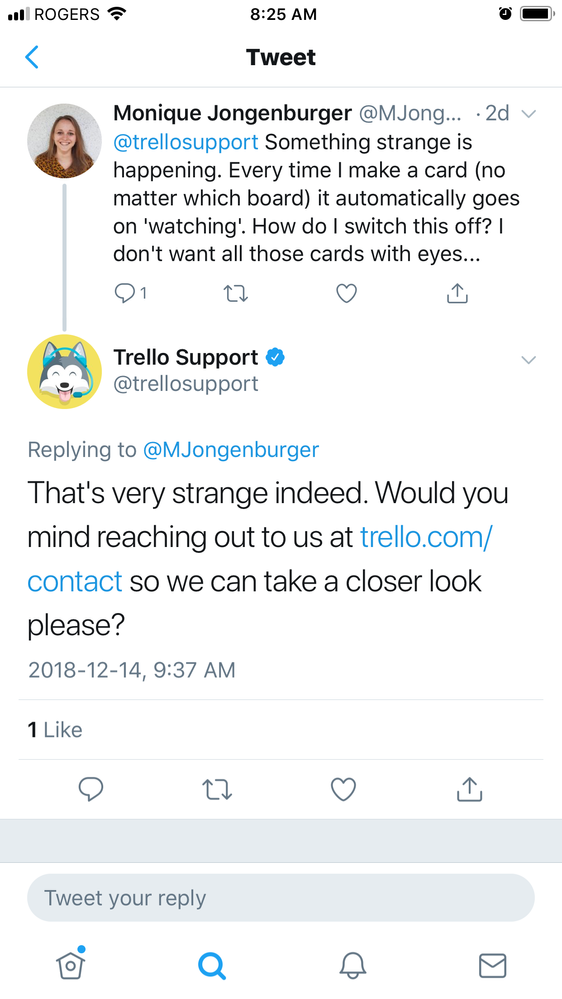
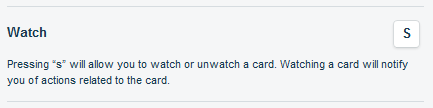
You must be a registered user to add a comment. If you've already registered, sign in. Otherwise, register and sign in.