Community resources
Community resources
Where is invite to board option?
When I click on the 'invite' button I get 'it's time for a team' dialogue, but I'm looking for the 'invite to a board' dialogue which used to be there. I can find it by going to 'change visibility' > 'public' > 'use invite to board option', but this isn't an optimal method. Some boards I want to share don't belong in a team. I just want to share them with different people who aren't in a team.
Thanks,
Patrick
1 answer
Once you add the board to a team, that option will reappear.
Hi Michael, I'm trying to avoid assigning the board to a team, but still share it with colleagues. Some of my teams are fluid... Is it mandatory to add the board to a team in order to generate a sharing link?
Thanks again,
Patrick
You must be a registered user to add a comment. If you've already registered, sign in. Otherwise, register and sign in.
Think of the team as just a container for boards - internally we are considering renaming them to Workspaces.
But yes, it's mandatory to place the board in a team to add people to it.
You must be a registered user to add a comment. If you've already registered, sign in. Otherwise, register and sign in.

Was this helpful?
Thanks!
- FAQ
- Community Guidelines
- About
- Privacy policy
- Notice at Collection
- Terms of use
- © 2024 Atlassian





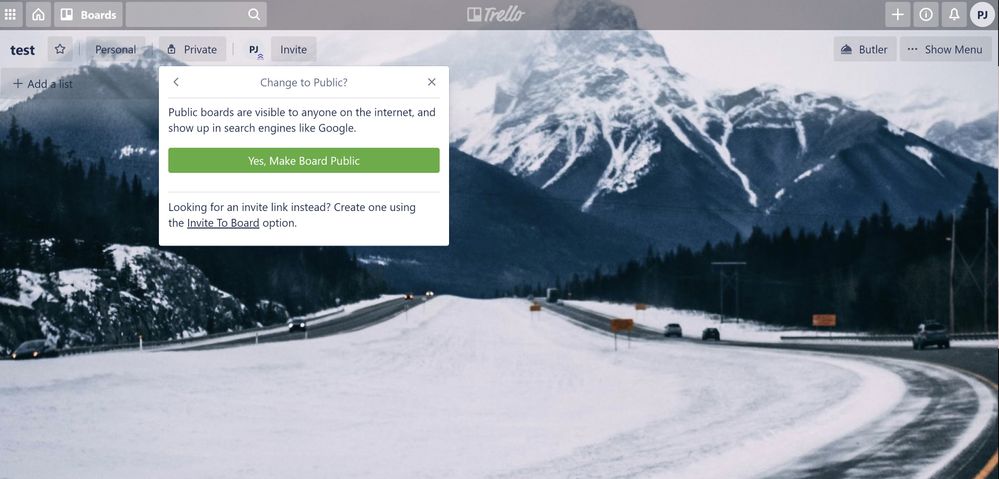
You must be a registered user to add a comment. If you've already registered, sign in. Otherwise, register and sign in.