Community resources
Community resources
Where does Butler look for checklists?
Hello I am new and testing Trello to see how I can make it work for me.
I want it to create a monthly task to produce a report on our advertising spend and conversions, etc. This involves several steps that should be in a checklist.
Butler allows me to trigger the task (create a card) on a schedule, and *seems* to allow me to insert a checklist into the card, BUT...
Where is Butler going to look for the checklist to use?
I did the only logical thing I could see as a test, creating a card on the same board with a multi-step checklist. I gave that checklist a name. Then, in Butler, I used the exact same name for the checklist to be added to the card that is to be created by Butler on a schedule.
In my test run, I got an error, that the specified checklist could not be found.
I don't know where to post a checklist, if I didn't do it correctly here. I created that checklist on a card, moved it over to a "Done" list and figured that, based on the name of the checklist, Butler would "find" it, but that did not work.
I don't see any other central place to post checklists...
Guidance appreciated!
1 answer
I have a Card that I've set to be a Template (one of the Actions you can select on the card) for a task that I do regularly and it has a checklist included. In my Template Card, at the bottom is the Share button which will allow you to get the Link to the Card - Copy that link.
When you create your Schedule Command Action, add in the checklist name and then use the 'checklist from card' option (looks like a little target). In the box it notes to enter the 'Card link or name'. Paste the link you copied from your template card there.
This should create the new card and attach the checklist from the template.

Was this helpful?
Thanks!
- FAQ
- Community Guidelines
- About
- Privacy policy
- Notice at Collection
- Terms of use
- © 2024 Atlassian





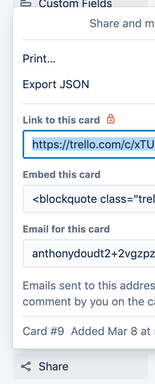
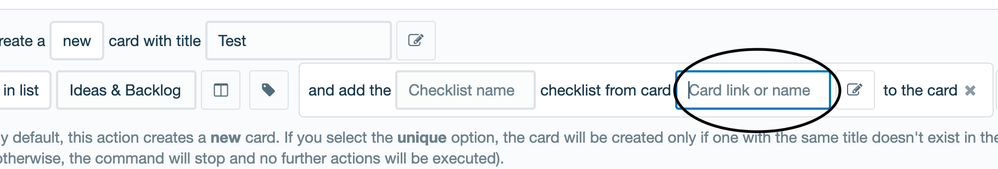
You must be a registered user to add a comment. If you've already registered, sign in. Otherwise, register and sign in.