Community resources
Community resources
Where can I find archived cards?
I have followed every guide and they are all pointing me to the Board menu, but my board menu lists nothing. There's all these buttons they show on the examples like change background and all of that but my board menu shows none of that. I am the board admin.
1 answer

@Cezzy Sasscales Welcome to the Atlassian community.
Instructions can be found here: https://help.trello.com/article/795-archiving-and-deleting-cards
You can also use general search with the archived operator. is: archived returns archived cards.
https://help.trello.com/article/808-searching-for-cards-all-boards
I have already stated that I've read that and I can't find where the "More" setting button is
You must be a registered user to add a comment. If you've already registered, sign in. Otherwise, register and sign in.

On the board you have a menu in the upper right hand side. You will need to click this.
On that menu you will see more, click it.
On the next menu you will see archived items, click it.
You must be a registered user to add a comment. If you've already registered, sign in. Otherwise, register and sign in.
Those options aren't there, that is the problem I'm having. My windows aren't matching everyone elses
You must be a registered user to add a comment. If you've already registered, sign in. Otherwise, register and sign in.

Is that a board or a template? Also have you tried clearing your browsers cache?
You must be a registered user to add a comment. If you've already registered, sign in. Otherwise, register and sign in.

@Cezzy Sasscales you just need to hit the back icon (top left) to get back to the main menu.
You must be a registered user to add a comment. If you've already registered, sign in. Otherwise, register and sign in.

Was this helpful?
Thanks!
- FAQ
- Community Guidelines
- About
- Privacy policy
- Notice at Collection
- Terms of use
- © 2024 Atlassian





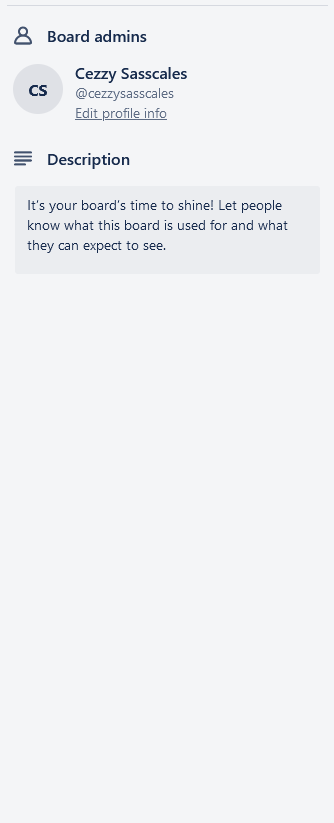
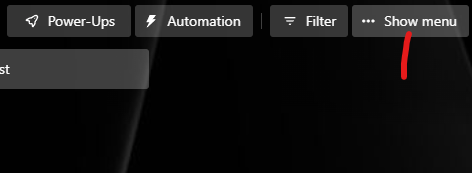
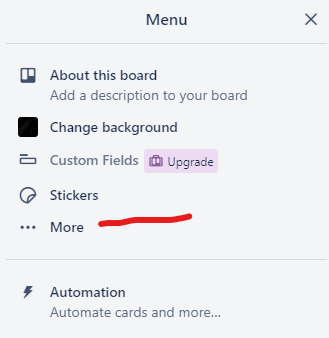
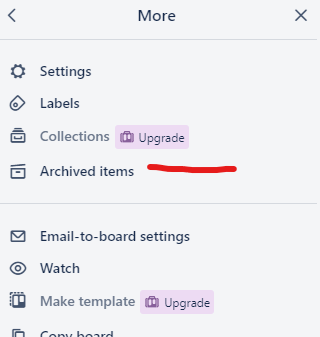
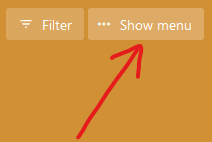
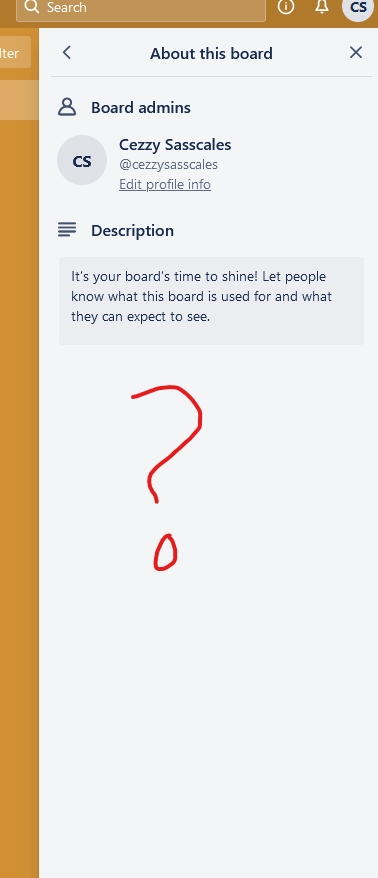
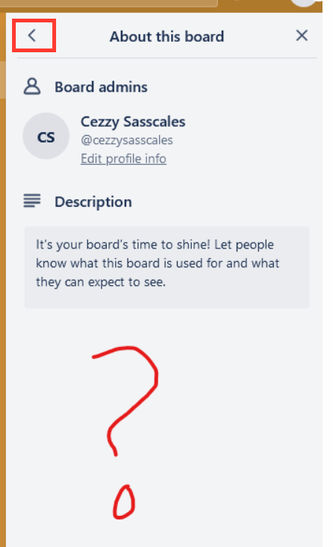
You must be a registered user to add a comment. If you've already registered, sign in. Otherwise, register and sign in.