Community resources
Community resources
When I try to print an individual card using the share > print option the preview shows mark up.
I get what is in the screenshot and not the actual text that should appear. Is there a way to correct this?
1 answer
1 accepted

Hi @Lisa S
Welcome to the Community!
I have exactly the same problem! I have no idea how to sort it out, all my Google-Fu has resulted in nothing helpful!
I would suggest that you report it to Trello using this link and clicking on 'Ask Trello Support' then on the drop down, click I think I found a Bug and follow the instructions. I've done it, so hopefully with enough people reporting it, it might be investigated!
Esme :)
Thanks @Esme Crutchley! For now I used Agile Spartenz as a work around but it would have been nice to not have to waste a power up in order to print. I will try reporting and we shall see.
You must be a registered user to add a comment. If you've already registered, sign in. Otherwise, register and sign in.

Hi @Lisa S
I've heard back from the Team at Trello!
What browser are you using?
I was using Google: Version 80.0.3987.149 (Official Build) (64-bit) - which is the version that wasn't working when I tried to print out a card.
BUT - I updated to Version 81.0.4044.92 (Official Build) (64-bit) - and that's printing out what it should - woohoo!
I also tried on Safari and that worked as well.
If you don't know what version of Chrome you're on, click the 3 dots next to your avatar (top tight of Chrome), then click 'Help' then 'About Google Chrome.' That will tell you what version of Chrome you're running, but it will also force an update if there's one available.
Hope this helps
Esme :)
You must be a registered user to add a comment. If you've already registered, sign in. Otherwise, register and sign in.
You must be a registered user to add a comment. If you've already registered, sign in. Otherwise, register and sign in.

Was this helpful?
Thanks!
- FAQ
- Community Guidelines
- About
- Privacy policy
- Notice at Collection
- Terms of use
- © 2024 Atlassian





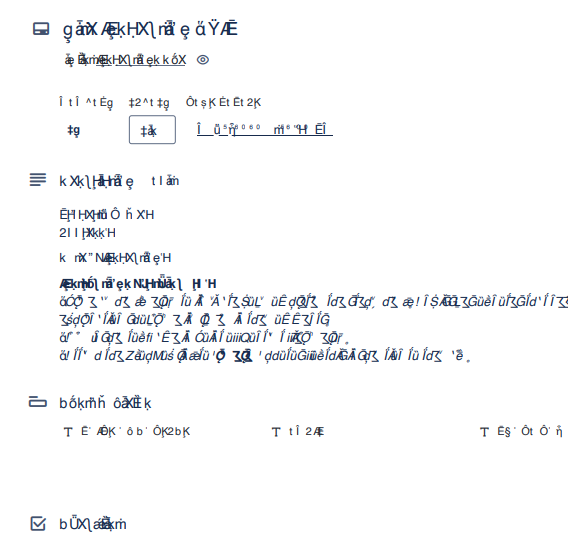
You must be a registered user to add a comment. If you've already registered, sign in. Otherwise, register and sign in.