Community resources
Community resources
What is the best way to invite a few team members to a second board for a new project?
We have a Premium workspace and one project board in it with about 60 members. We are starting a new project and would like to add about 10 members to a second board. What is the best way to do that? Is it possible to have multi-board members without adding them as workspace members/paying for them individually?
1 answer
1 accepted

Hi @Kathleen Gier ! Welcome to the community. Free guests are generally considered people that are external stakeholders that just need to be viewing or collaborating on a one-off basis, so they're not really getting as much value as an internal team member that is continuously being assigned to work and actively involved in different projects within the company. So, if you invite a user to more than one board, I guess Trello would consider this person no longer an external guest, but an actual team member in your company, hence why they charge for them.
In your case, if these 10 users are also members in the original project board, if you want to give them access to multiple boards in the workspace, it would make sense to add them as workspace members. Any external user can stay as a free single-board guest. If you do this, there's no workaround to avoid being charged for these 10 users; it's just the way Trello's pricing structure works. Are these users contractors or freelancers hence why you want to avoid paying for them?
Yes, Hannah. That's exactly it. These are freelance writers and we are splitting the work into two different topics and workflows. I may be able to remove them from the original board and then add our full-time employees to both boards as workspace members.
Thank you for your help!
You must be a registered user to add a comment. If you've already registered, sign in. Otherwise, register and sign in.

Got it! That makes sense :) another option could be to create two separate boards for your projects, and then have a 3rd board called "freelancers". Only the freelancers have access to this board, and your internal team members have access to the project boards. From there, you could assign cards to the freelancers using labels from the project boards and then have them sync to the freelancer board automatically. That way, they only need to be on one board, and it also opens up the option to have sensitive internal information you might want to keep separate from your freelancers on your project board.
So it would be a multi-board workflow like this:
In order to sync cards to the freelancer board, you could either use butler which would give you a sort of "one-way sync", or Unito for a full 2-way sync. I reckon you could achieve what you want with Unito on the lowest plan (so avoiding all your freelancers being counted as users). So that would work out much cheaper than paying for Trello licenses. If you're interested in the Unito option, happy to provide more info!
You must be a registered user to add a comment. If you've already registered, sign in. Otherwise, register and sign in.
That is very cool! I will look into those with my team. Thank you so much for your help. I'll reach out if we decide to pursue Unito.
You must be a registered user to add a comment. If you've already registered, sign in. Otherwise, register and sign in.

Was this helpful?
Thanks!
- FAQ
- Community Guidelines
- About
- Privacy policy
- Notice at Collection
- Terms of use
- © 2024 Atlassian





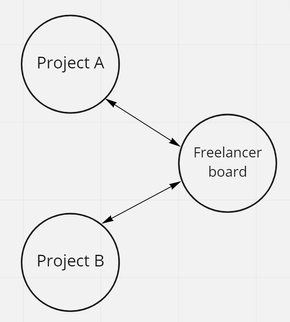
You must be a registered user to add a comment. If you've already registered, sign in. Otherwise, register and sign in.