Community resources
Community resources
Way to create a Butler Trigger based on Card Age?
I'm looking for a way to use card age as a trigger for other functions.
I'm running a IT tech service center where new items come in and go through repairs or updates. Some of these cases take longer than I would like and I want to develop a system to make sure that nothing falls through the cracks.
For example, if card age is between 0-2 days. Set Custom Field to GREEN
If card age is 3-7 Days Set Custom Field to Orange
If care age is 7-14 Days Set Custom Field to Red.
Every Monday export a list of all cards which have custom field Red for follow-ups.
Or if there's just a way to make the age of the card appear on the card in numbers. I'd even settle for 17 days etc. I know I can sort by age ascending and descending, but I really need to know the actual age of the card without having to go inside it and view details on every single one.
2 answers

Try the new Dashcard beta from Trello Inc. It has lots of potential. Going to dig.

Hi Grant! I would recommend using custom date field to achieve this. Create a custom date field called "created at", and then create a rule in butler to say "when a card is created, set the "created at" date to now." That will allow you to see the card's age which you could choose to have on the front of the card or not.
Then, create rules to trigger actions when the date is x amount of days ago. E.g. "if "created at" is set to a date 3-7 days ago, see the custom field to orange.
You must be a registered user to add a comment. If you've already registered, sign in. Otherwise, register and sign in.

If you'd like to see a report emailed to you, you could create a scheduled command that sends you a report every Monday, for example, all the cards with the custom field set to red.
You must be a registered user to add a comment. If you've already registered, sign in. Otherwise, register and sign in.
Thanks!
Is there a way to retro-actively add this? I can certainly implement the created date from here on out, but I've got about 200 cards currently in the workflow.
You must be a registered user to add a comment. If you've already registered, sign in. Otherwise, register and sign in.

Hmm good point. I'm not sure if there is anything out there that will give you a card created at field 🤔 the only alternative I can think of is the card aging power up which makes cards more and more transparent the longer they are left untouched. Another one is this extension https://chrome.google.com/webstore/detail/trello-plugin-all-in-one/pnfioopglhebphfgkagefdmajgibahkk?hl=en
It'll tell you how long a card has been in a list, so that'll only really work if your cards aren't dynamically moving between lists.
You must be a registered user to add a comment. If you've already registered, sign in. Otherwise, register and sign in.

Was this helpful?
Thanks!
- FAQ
- Community Guidelines
- About
- Privacy policy
- Notice at Collection
- Terms of use
- © 2024 Atlassian





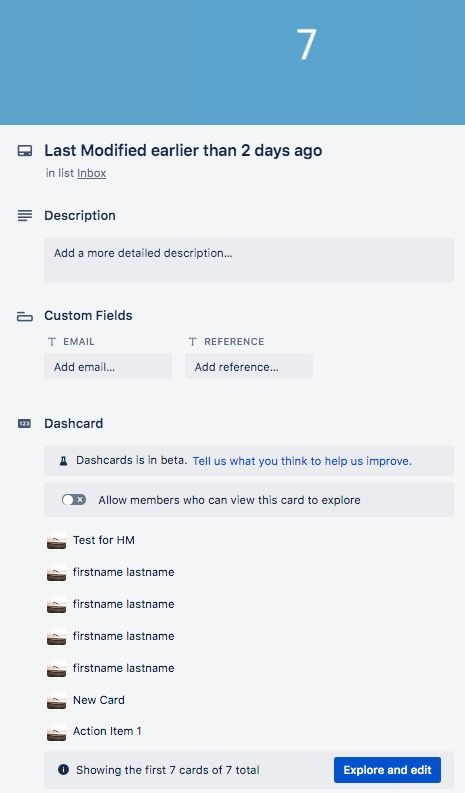
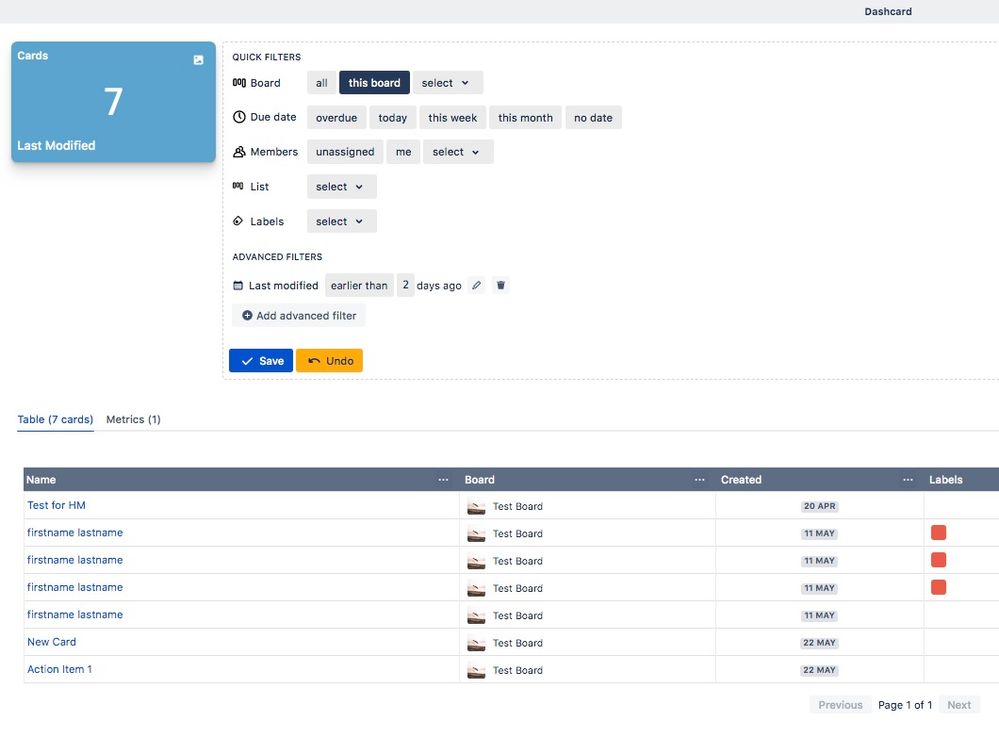
You must be a registered user to add a comment. If you've already registered, sign in. Otherwise, register and sign in.