Community resources
Community resources
Username and date/times of edits
How do I determine who and when ediorital edits are completed within the Description Box? I have been encountering issues with my information becoming removed. I need to locate who is deleting it, so I can resolve this matter with the individual(s). I have gone to the Share and Export JSON option to determine the missing info, but I'm still in need of more details pertaining to the the persons username and date/times of edits. The highlighted red text was removed, while green highlighted text was added.
1 answer
Hi there!
The Trello JSON export includes an Actions section which contains up to the last 1000 actions completed on your board, including when a description on a card is updated so you should be able to find this information there.
I'd recommend adding a JSON viewer to your browser first, this should make the JSON export easier to view and read, we've got some more information on this on this page - https://help.trello.com/article/924-making-sense-of-trellos-json-export
Once you've set up a JSON viewer and opened the JSON export in it you can expand the actions section and you'll be shown a list of all the recent actions completed on the board. You'll need to expand these actions individually to check the information in them (you could also try using Ctrl/cmd+F on your keyboard to search for the phrase that was removed).
You'll be looking for an action with a type of updateCard, you can then expand the data section and then the old section within that, the old section will only show information for fields that were changed (e.g. in the below screenshot the only thing that was changed was if the card was closed or not), you'll be looking for an action where the old section contains desc and this will show what the description used to be. You can then expand the card section above the old section to see what the description is now and compare the two to find the action where the text was removed from the card and new text was added.
Once you've found the right action you can expand the memberCreator section at the bottom and this will give you the name and username of the person whose account made this change.
Alternatively, to make it easier to find the action you're looking for if you go to Trello in your web browser and open the card that you want to check, then add .json onto the end of the URL for the web page you'll be able to view the JSON for just that card and there'll be a lot fewer actions for you to go through (e.g. if the card URL is https://trello.com/board-id/card-link then you would want to change it to https://trello.com/board-id/card-link.json). If you choose to do this, the actions section will be formatted exactly the same with all the information available in the same way.
I hope this helps, please let me know if you've got any other questions and I'll be happy to help!

Was this helpful?
Thanks!
- FAQ
- Community Guidelines
- About
- Privacy policy
- Notice at Collection
- Terms of use
- © 2024 Atlassian





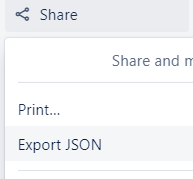
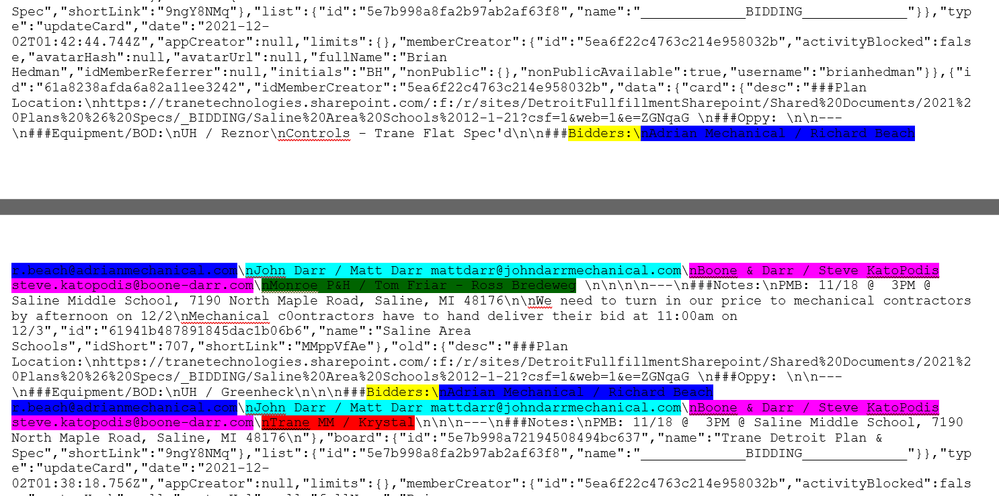
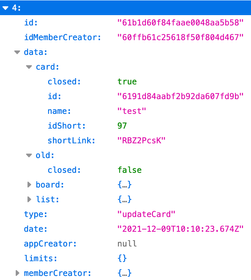
You must be a registered user to add a comment. If you've already registered, sign in. Otherwise, register and sign in.