Community resources
Community resources
Use Butler to move cards by due date
Hello all,
I am trying to create Butler command on a board:
- when the due date of the card is between 1 and 7 days, move the card to the top of the list "this week"
- when the due date of the card is between 8 and 14 days, move the card to the top of the list "next week"
I can't work ou how to do that! I can only find this: 8 days before a card is due, move the card to the top of list "next week"
Thanks for the help!
1 answer

Hi Sophie,
I use these all the time - but they're under Calendar options within Butler, not rules. I do mine every Monday morning, so the 'this week' and 'next week' are actually this week and next week, not days from now because I got far too confused!
This is what mine look like:
I also have a 'today' one:
Hope this helps!
Esme :)
Hi Esme,
Thanks for this post. It was very helpful. I have a similar doubt related with due dates that involve the use of butler power up.
I'd like to move all the cards with due date since the second week and further and move it to the list "later".
Actually I have the following commands running and tested:
Today (Due Date Commands):
on the day a card is due at 12:05 am, move the card to the top of list "Today 🎯"
Tomorrow (Due Date Commands):
1 days before a card is due at 12:05 am, move the card to the top of list "Tomorrow"
This Week (Calendar Commands):
every monday at 12:05 am, move each card due this week to list "This Week"
Next Week (Calendar Commands):
every monday at 12:05 am, move each card due next week to list "Next Week"
Later (after of next week):
I don't know :(
Can you help me?
You must be a registered user to add a comment. If you've already registered, sign in. Otherwise, register and sign in.

Hi there!
You could use a 'day' calendar rule here, which might look something like this:
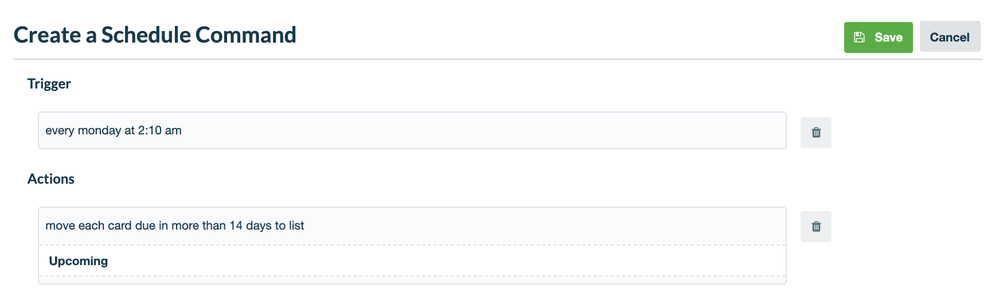
So if you ran all the others on a Monday, then you could run this one on a Monday as well and everything that was due after 2 weeks time, this would move them all into the 'later' list.
Personally, I would change the rules that you have to different times, I would have the 'Week' running at 12.05, but the 'Today' at 12.10 and the 'Tomorrow' at 12.15. I would worry that having all the rules running at the same time would cause some cards to go to 'This Week' when they should actually be in the 'Today' or 'Tomorrow' list on a Monday (when the 'Week' command was running. I don't know if that makes sense! If it doesn't, please let me know!
Esme :)
You must be a registered user to add a comment. If you've already registered, sign in. Otherwise, register and sign in.
Excellent!,
Yes, "upcoming" and "later" have the same purpose. It'll work. Thank you!!
About your concern, that situation has happened to me before with other rules. Yes, It's possible with these first "today | tomorrow | This week" rules, make that confussion because not always the due dates commands doesn't run in the same order with the same due date time.
Taking into account to your advice, I can modify the rule in this way:
This Week (Calendar Commands):
every monday at 12:05 am, move each card due this week not due today not due tomorrow to list "This Week"
You must be a registered user to add a comment. If you've already registered, sign in. Otherwise, register and sign in.

That would work!
I have mine set up at 12.05, 12.10, 12.15, then I know for sure cards due today are in today, tomorrow are tomorrow and later are later! I have the later at 12.05, then tomorrow at 12.10 then today at 12.05 to make sure that if anything happens to go into the wrong one, it's caught and moved into the right one. I found that if I had it another way, today's card would go into today, but 'this week' would override it and move all the cards into 'this week' after it had already moved it to 'today' which was a bit of a pain!
Glad you got it working
Esme :)
You must be a registered user to add a comment. If you've already registered, sign in. Otherwise, register and sign in.

Was this helpful?
Thanks!
- FAQ
- Community Guidelines
- About
- Privacy policy
- Notice at Collection
- Terms of use
- © 2024 Atlassian





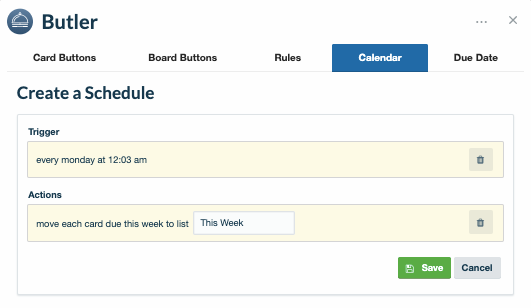
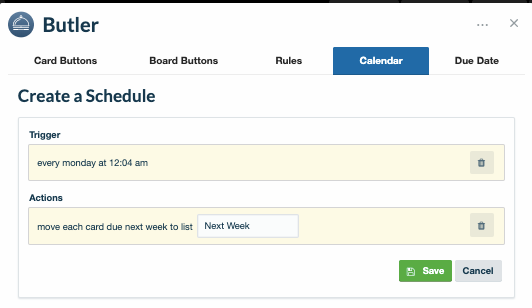
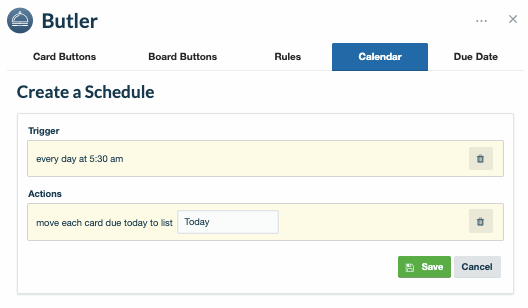
You must be a registered user to add a comment. If you've already registered, sign in. Otherwise, register and sign in.