Community resources
Community resources
Unsubscribe from a Staff Created board
I added a board that was created by one of your staff - I can not delete the board or leave the board - how do I remove it from my list. I am just trying to clean things up on my dashboard.
DMS
2 answers

Hi David! It seems you are "Watching" that board, so I'd recommend you to enter that board and then click the "Watching" button in the top right corner. Then click "Stop Watching", this way you will no longer be notified. You can also do it from the right menu, clicking "More" and then "Watch", the tick should disappear.
If you still want to visit the board from time to time, then I recommend you to add it to your favorites clicking the star on the right of the board name (left corner of the screen).

Hi @David Skinlo - I hope you are having a great weekend. Have you tried the steps to leaving a board? If so, did it work?
To leave a board in Trello, open the board menu on the right side of the board, click "More" and choose "Leave Board". This will remove your from the board, which means you may no longer be able to access the board. You can leave a board you are no longer collaborating on.
https://help.trello.com/article/804-leaving-a-board-in-trello
Please let me know if this works for you.
Jodi
You must be a registered user to add a comment. If you've already registered, sign in. Otherwise, register and sign in.

Was this helpful?
Thanks!
- FAQ
- Community Guidelines
- About
- Privacy policy
- Notice at Collection
- Terms of use
- © 2024 Atlassian





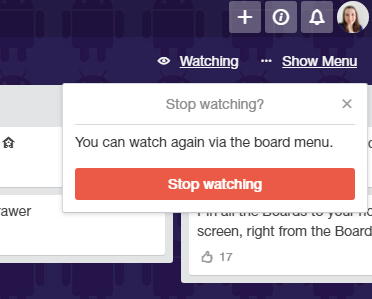
You must be a registered user to add a comment. If you've already registered, sign in. Otherwise, register and sign in.