Community resources
Community resources
Trying out butler power up to create an archived repository list using card links as the title
I just started using the butler power up and I was looking for some tutorials to guide me, but it seems most of the help information was for the butler bot where you can simply type in a command.
What I would like to accomplish is to have a board with links to all my archived cards from one or two other boards. The board set up would be like this: Every list represents an archive year, and every card on the list represents every month of that year and within the card, there will be a checklist for all archived cards and each item in the checklist would be the link to the archived card with a date stamp of when it was archived.
Luckily I was able to figure out how to add a new card (month of the year) with the checklist name (archived cards) every month so every 1 st of june, july, etc a new card with the checklist name will be the added to the current list (year)
What I can't figure out is how to make it so that a checklist item (the link of the archived card) is automatically added to the correct list (the year) and the correct card (the month it is archived). I've seen some people use a 'find a card' command, but that does not look like an option anymore. I don't know how to first set it up so that cards added to this archive board can become items in a checklist on a particular card. Is this possible?
1 answer
1 accepted

Welcome to the Community!
I have exactly the same thing set up, except I have a board per year and a list per month.
Because it's really hard to get card links to appear in checklists after the card has been created (it's really easy to make a card from a checklist item on the other hand), I've found that it's far easier to have an Archive board per year.
Is this something that you would consider?
The way to do it, if you wanted to do it your way, would be to add the card for the month to all cards that you would like to link into it (not a 2-way, just attach the 'parent' card to each 'child'), and then create a Butler command that looked like this:
So basically, every time a card is archived, it'll add the link to that card to a checklist in the 'main' card, but it would only work if the 'main' card is the first card linked on the 'child' card.
Does that make sense?
Esme :)

Sorry, I should have included the step by step!
So the trigger you want is 'when a card is archived:
Then you want to cascade it to finding the first card in the attachments:
Then you want to add the card link (which will automatically change to the name of the card and add it as a clickable link) to the checklist:
If it was me, that's how I'd set it up!
You must be a registered user to add a comment. If you've already registered, sign in. Otherwise, register and sign in.

This is a link to find the variables that you can use in Trello with Butler
You must be a registered user to add a comment. If you've already registered, sign in. Otherwise, register and sign in.
Thank you so much for the breakdown! That's really helpful. I never noticed the cascade option before. I would definitely consider doing it your way if my way doesn't work as well as I think. I just have a lot of data so I figured I wanted to crunch it in as little space as possible.
The part I'm stuck on now is what do you mean by "... add the card for the month to all cards that you would like to link into it (not a 2-way, just attach the 'parent' card to each 'child')"? That part is required before setting up the butler command right?
And the archived cards I would like to show up as checklist items on this archive board actually originate from one or two other boards (not the archived repository board). So when I archive them on the other two boards, would it still show up on the archived repository board? Or would I need to actually archive the cards on the actual archive board for it to work?
By following the butler command you shared would the archived cards show up as checklist items under the correct 'card month' that they are archive? For example cards archived in June show up as checklist items in the June card and cards archived in September show up as checklist items in the September card. Can this be automated?
You must be a registered user to add a comment. If you've already registered, sign in. Otherwise, register and sign in.

No worries at all!
Right, I've just typed out my answer and I don't think it makes sense! Let me try again!
Archive Board:
- January 2020 Archive Card - where you want all 'tasks' completed in January that have been archived, to be attached - create a checklist called 'Archived Cards'
- February 2020 Archive Card - where you want all 'tasks' completed in February that have been archived, to be attached - create a checklist called 'Archived Cards'
- Same for every other month this year.
All other boards that you want to 'feed into' the Archive cards (can be one board or multiple boards)
- In each card on this board - for cards that you complete in January - you need to attach the 'January 2020' card from the Archive board
- In each card on this board - for cards you create in February - you need to attach the 'February 2020' card from the Archive board
- Then when you archive the card, Butler will kick in and archive the card and attach the card link to whichever month corresponds to the card you linked
In order for this to work, each month card in the Archive Board has to have a checklist called 'Archived Cards' or whatever you want to call it, but they all have to be the same for it to run the command properly.
Also, to make sure that this works seamlessly, you will need to make sure that the Butler rule is enabled on all boards that you want to link to cards on the Archive board. If not, it'll only run on specific boards and you might lose track of the archived cards (because they wouldn't link through properly).
Personally, I would have it on ALL boards (except the Archive one) so that no matter where the card was that I archived, it would always appear in the list.
You could, if you wanted, create a card button that you could click that would automatically add the right month card. You'd have to change it every month, so that the right month would show up, but it would be totally do-able.
My set up, having a year board and each card being a month is set up slightly differently.
I have card buttons for 'done' and 'not done' that look like this:
As you can see, there are a couple of actions that run - I rename the card, some other things, and then I move it to the 'Done' list in my Archive board.
This gets any card across all my boards into this list, my card buttons are enabled across all boards, so that the process is seamless.
So no matter when I complete something, it'll go into the right list on the Archive board and be there in full should I need it.
Then in the Archive 2020 board, I have another couple of rules that run because at the moment, if I add a card to the Done list I won't know that it was done in May 2020, and what happens in June?
So my first calendar rule runs like this:
Every month, on the last day (at pretty much the last moment) Butler renames the 'Done' list to the month and year.
Then a few hours later (when I aim to still be asleep!), it creates a new list called 'Done'.
This repeats every month for the whole of the year.
Then if I need to refer back to something that I'd done, I just hop onto the Archive board.
I don't worry about archiving or losing anything, everything is still accessible whenever I need it.
I don't know if this might be something else to look at. I know you said you would have a look if your plan didn't work like you wanted it to, so. I thought that I would add all parts of my process so that you could see how it worked.
The only caveat that I would put on my method is that of Custom Fields, if you use Custom Fields, only the first 50 will show up. So if you have 30 on Board A and 30 on Board B, when you put card from both boards into the Archive board, they won't all show up, because the maximum is 50. I discovered this a few weeks ago, so I'm in the process of changing all my Custom Fields into labels and making them standard across all my boards. Because there is no limit on labels, there are only 10 colours, but there is no limit to the number of labels you can have. E.g. names of people are all red but there are about 7 of them, which means that when I move cards into different boards, the labels will stay the same rather than duplicate (which happened previously).
You must be a registered user to add a comment. If you've already registered, sign in. Otherwise, register and sign in.
Okay I was playing around with it based on your suggestions and I was able to create the scheduled commands similar to yours and that makes total sense!
The issue I'm having now is that there seems to no longer be a way to copy a card to another board instead of moving it. Right now my current set up is that my other boards have their own 'completed list' which I like to keep on there as visual reference letting me know what I got done so far and then after about a week (or whenever the list gets too full of my 'done' cards) I manually archive the cards on that list. What I thought I could do was be able to copy the 'done' cards moved to my 'completed list' then rename them as {triggercardlink} {date} @ {time} and move them to the "Done" list set up on the Archive board.
It seems like with your method you aren't actually manually archiving the 'done' cards from your other boards, but instead you are moving the 'done' card to the Archive board right? If that's the case, I'm thinking I could create a board command so that 'done' cards from my completed list on my other boards gets moved to the 'done list' on my archive board. The reason I mention a board command instead of the card command is because I would like to let the 'done' cards on my 'completed list' from my other boards basically pile up so I can see the cards actually being moved there and then all at once I can move all those 'done' cards to the archive board when ready.
Also when I try to rename the card to {triggercardlink} it is not hyperlinked. The card name changes to the link of the card, but it is not a clickable link. I wanted to make sure that was something I could do. And thank you so much for your help so far!
You must be a registered user to add a comment. If you've already registered, sign in. Otherwise, register and sign in.

Thank you for your reply!
It seems like with your method you aren't actually manually archiving the 'done' cards from your other boards, but instead you are moving the 'done' card to the Archive board right?
Yes, you're right, I don't archive any cards (unless they're useless or created in error).
Everything that I complete (or don't) goes to a 'done' list on my Archive 2020 board from all my boards, then once a month I rename the 'done' list and create a new one.
Like you, I want to be able to see everything that I've done, but I like to have everything from every board that I've done on a single board in a single list for the month. It also helps me when I'm trying to find a card because they all show up in the board as active cards (so I don't lose anything!).
The issue I'm having now is that there seems to no longer be a way to copy a card to another board instead of moving it.
If I understand you right, you want to move a card into the 'done' list on BOARD A and when that happens, have it copied into an Archive board? So that you can still see everything on the board, but there is a copy safe in another board, then archive the list when you're ready?
If that's the case, this is what I would suggest something along the lines of this:
So that would mean that any time a card was added to the 'done' list on whichever board the rule is set on, it would copy the card to the 'done' list on the Archive board and link them together.
The reason I mention a board command instead of the card command is because I would like to let the 'done' cards on my 'completed list' from my other boards basically pile up so I can see the cards actually being moved there and then all at once I can move all those 'done' cards to the archive board when ready.
You could even have a calendar command, so on the last day of the month (or every Sunday if you'd prefer it to be sooner), move all the 'done' cards from all your boards to the 'done' list in the Archive board.
Also when I try to rename the card to {triggercardlink} it is not hyperlinked. The card name changes to the link of the card, but it is not a clickable link. I wanted to make sure that was something I could do.
Unfortunately, card names aren't clickable, so the command you're doing is perfect, but because card names don't understand clickable links, it won't work (unless you have a Chrome extension which makes them clickable - but this will only work on Chrome, so if you use the native Trello app on Mac, Windows, iOS or Android, they wont' work there).
There are visual ways that you can confirm that the card has been done, that can be achieved with Butler - you could rename the card with an emoji (I do this!), something like: ✅ or ✔️ or ☑️ at the beginning. This is how I run it:
Obviously, mine is a card button, but it can just as easily be a normal rule, something like, when a card is added to the 'done' list as a trigger, then everything else can be actions.
You could add the thumbs up sticker or tick - both of which can be part of a Butler rule:
Let me know if this is in any way helpful! If not, we'll come up with something else!
Esme :)
You must be a registered user to add a comment. If you've already registered, sign in. Otherwise, register and sign in.
Hello again
Yes this was very helpful. I played around with butler some more and I am starting to get the hang of it thanks to you! I have the two scheduled commands you mentioned set up on my archived board. For my other boards I have a rule to rename the card and copy the card (when it is moved to the "completed list") onto the archive board's 'done' list and to move it to the top of that list too so that way new cards show up on top (just a personal preference). I tried the link feature you also mentioned, but I think that I will keep the copied card on the archive board as is and then archive those same cards from my other boards 'completed list' every two weeks (which I set up a scheduled command for).
Thank you for the resource on the butler variable too. I skimmed through the other help sections on there and it was informative. Have a great day :-}
You must be a registered user to add a comment. If you've already registered, sign in. Otherwise, register and sign in.

No worries at all!
That's what the Community is here for!

We all know different things about Trello and Butler, and we can all help in different ways, so feel free to come back and ask anything else, that's what we're here for!
Also, if you're happy with the answers, can you accept the answer, so that others in the Community, who are searching for the same thing, know that this works?!
Have an awesome day!
Esme :)
You must be a registered user to add a comment. If you've already registered, sign in. Otherwise, register and sign in.

Was this helpful?
Thanks!
- FAQ
- Community Guidelines
- About
- Privacy policy
- Notice at Collection
- Terms of use
- © 2024 Atlassian





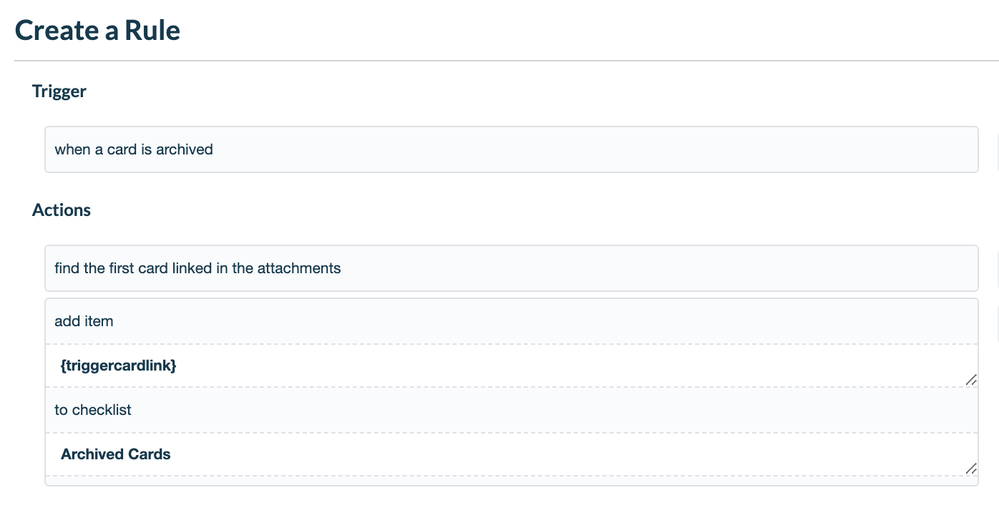
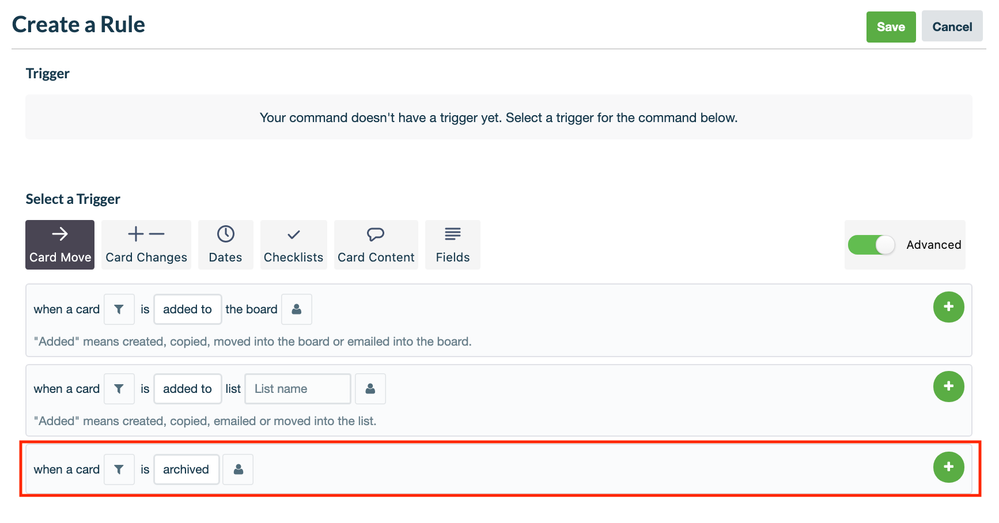
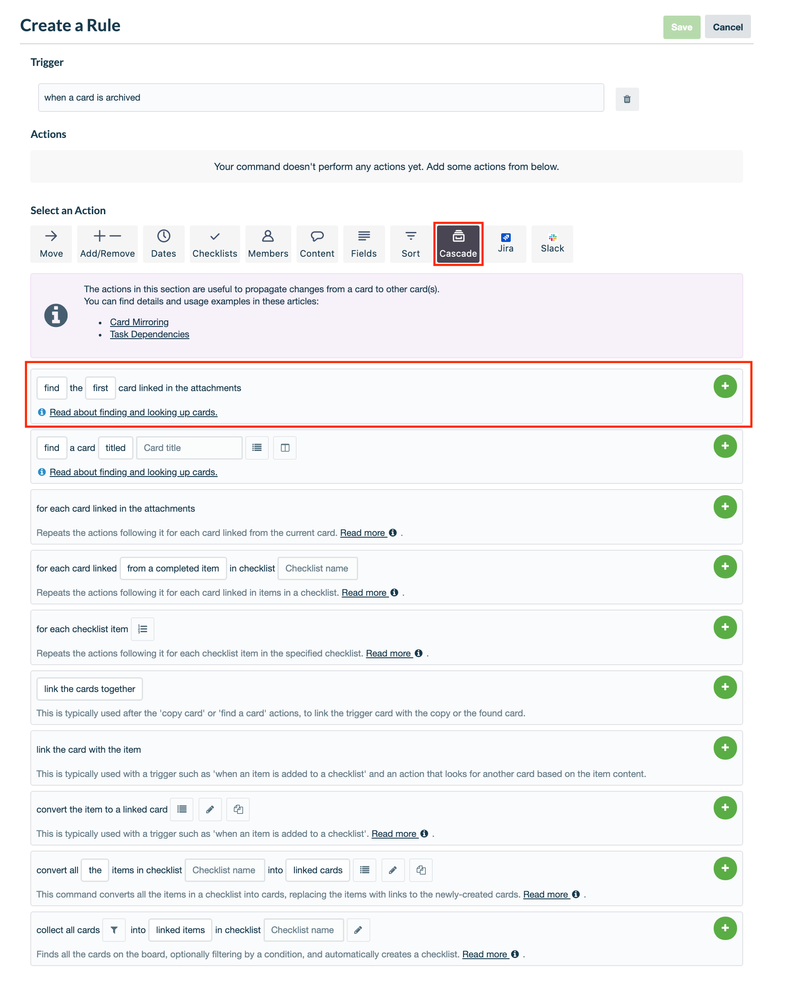
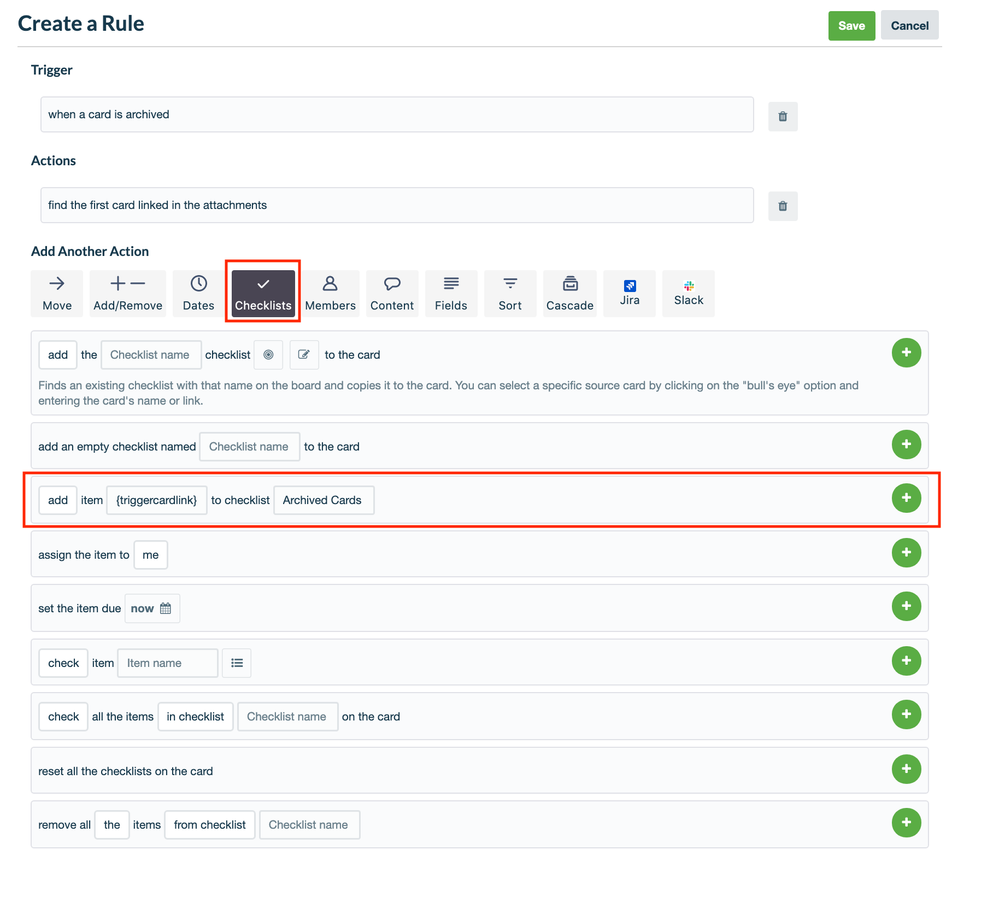
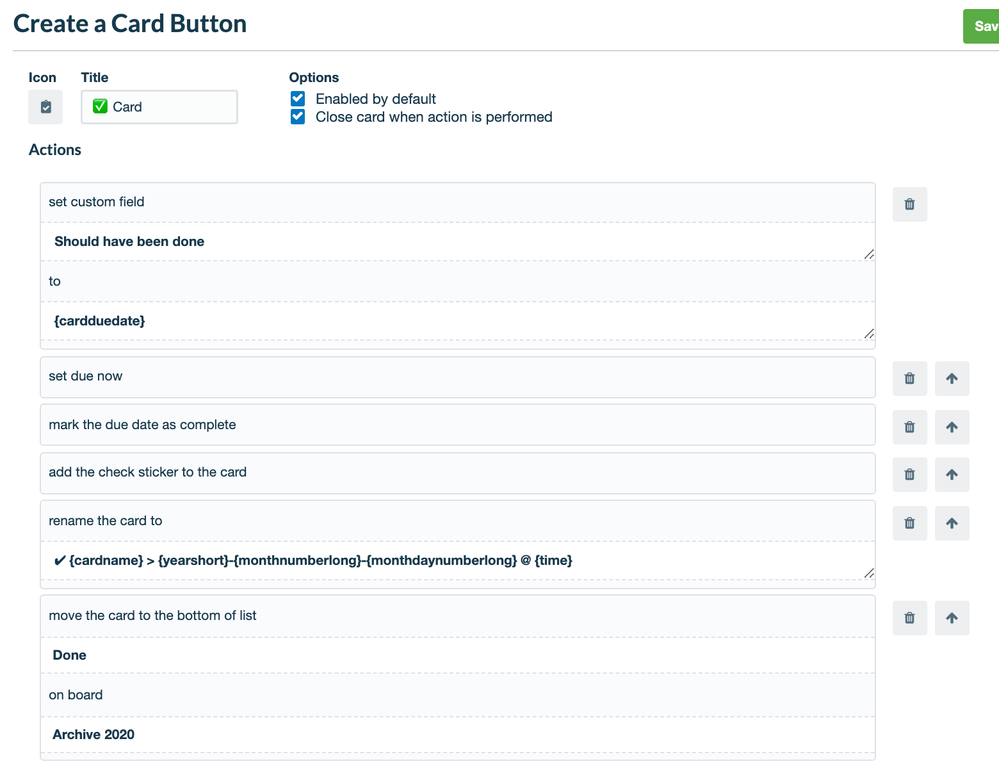
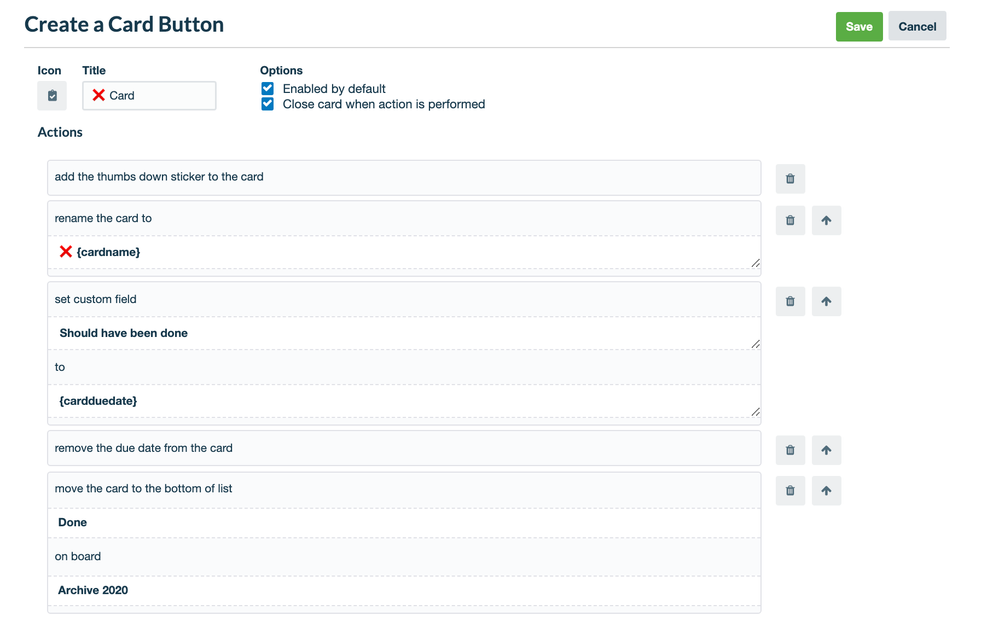


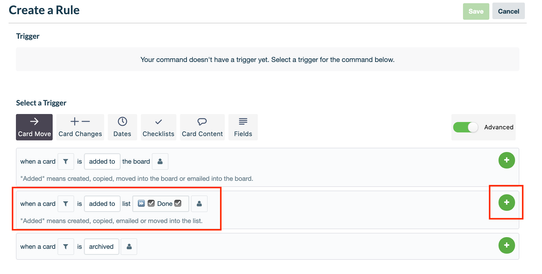
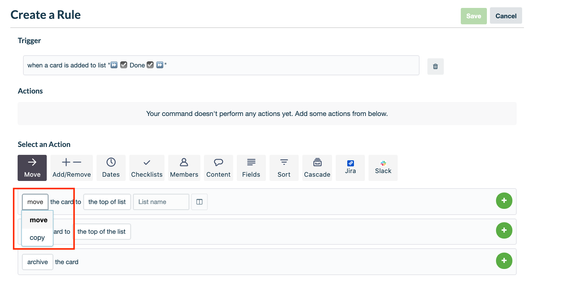
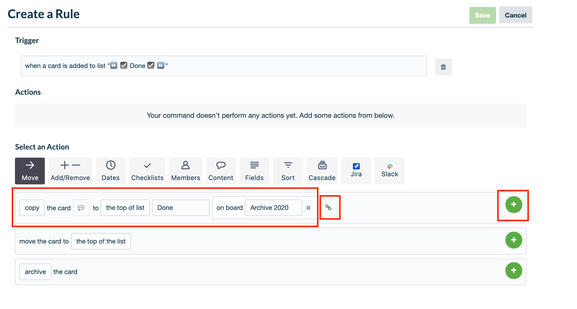
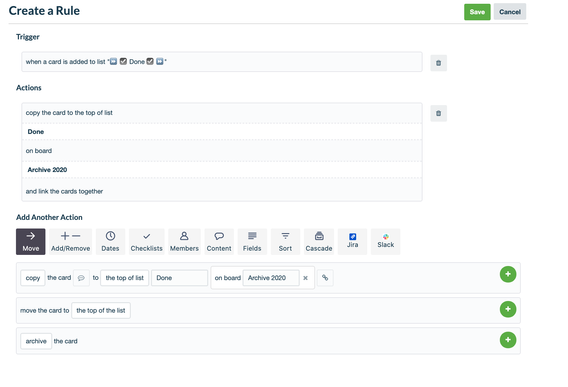
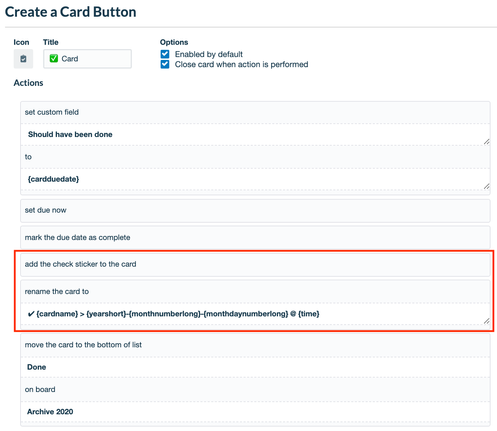
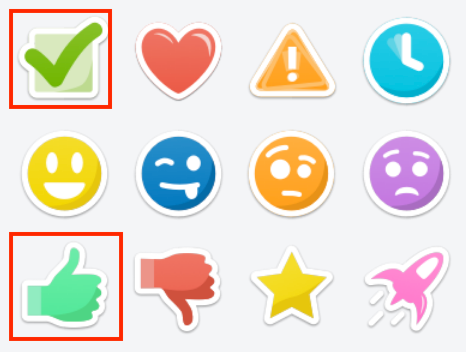
You must be a registered user to add a comment. If you've already registered, sign in. Otherwise, register and sign in.