Community resources
Community resources
Trello cards - Who added the card?
Hi all, I am looking for a quick visual indication of who added the card within the board. For example is there a way to colour code in some way the card automatically when the user adds the card.
I know I can open it up and look, but just thought there could be a quick way, even say a coloured dot in the corner.
Also can we colour code a new card, so if its the new card in the block, its got a new visual option so I can see it quickly.
Awesome bit of software though, changed my life.
2 answers
Hey @Lee Jones
You could try using Butler to add the person who added the card to your board, to that card as a member. This requires a variable, which is quite easy, you just need to add {username} as the member in the Butler rule. See the screenshot below where Ive highlighted it.
AND/OR...
You could try using Butler to automatically add a label when a card is added to a board (eg a green "NEW" label)? Then you could just remove it when you have seen the card.
Quick tip. If you hover your mouse over a card and press "L" on your keyboard (lower case is fine) you can quickly edit labels without opening the card :)
Let me know if you need help setting up those Butler rules.
Thanks,
Dan

Another option is to auto label the cards with a custom label using the creator variable. There are different variables you could use such as:
{creatorusername}
{creatorfullname}
{creatorinitials}
If you create the labels before, butler will search for the label and apply the relevant one to the card. If butler can't find it, it will generate a new one. So you might want to create all of them beforehand of you want to choose what colour each person represents.
You must be a registered user to add a comment. If you've already registered, sign in. Otherwise, register and sign in.
This is cool! Thanks for sharing @Hannah Humbert - Simpla Workflows 🙌
You must be a registered user to add a comment. If you've already registered, sign in. Otherwise, register and sign in.

Was this helpful?
Thanks!
- FAQ
- Community Guidelines
- About
- Privacy policy
- Notice at Collection
- Terms of use
- © 2024 Atlassian





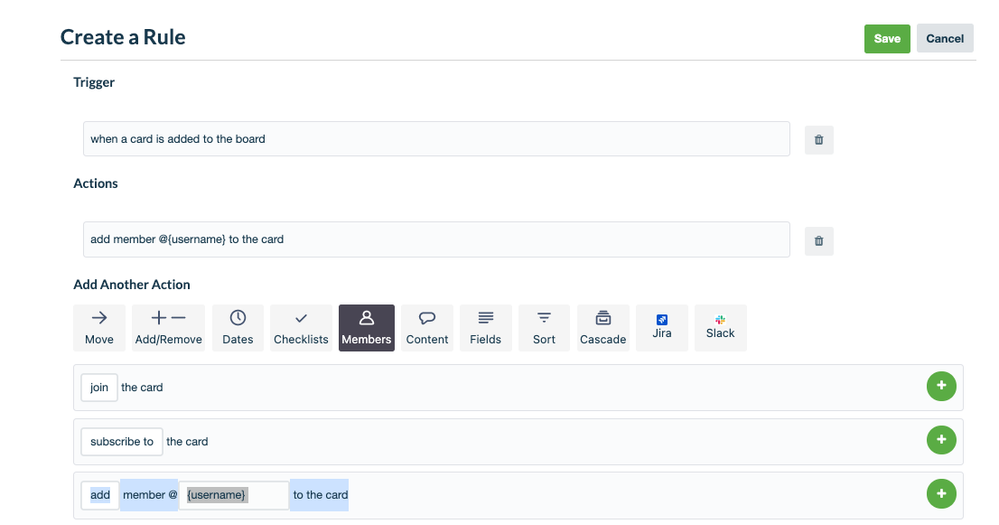
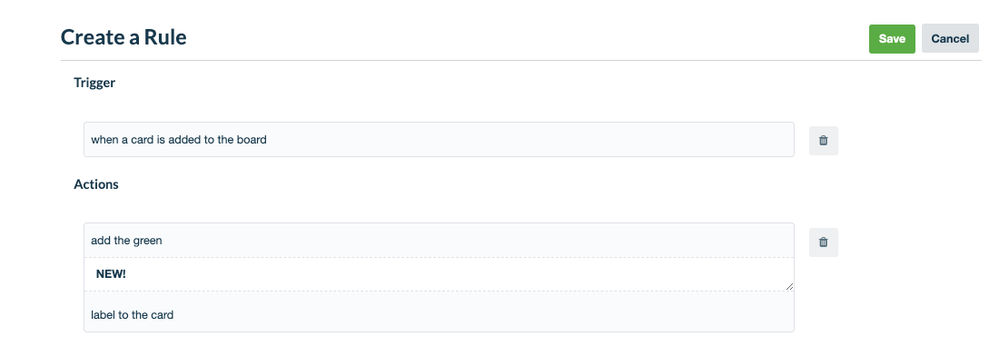
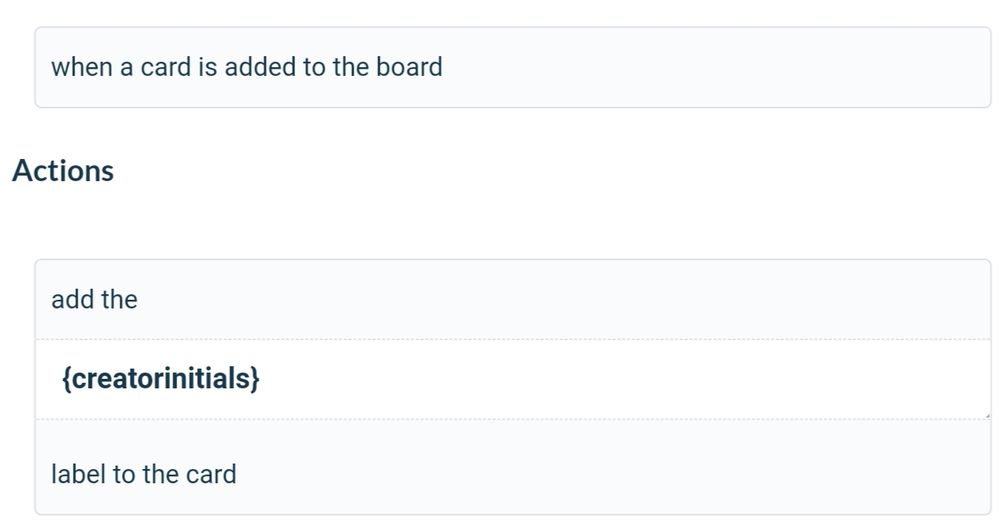
You must be a registered user to add a comment. If you've already registered, sign in. Otherwise, register and sign in.