Community resources
Community resources
Trello board restored old version, changes disappeared
Hello,
This morning I was working with my Trello board as normal. I restarted my computer and now an old version of my board is showing, from last week. This is very frustrating; I've made quite a few changes and it will be hard to recall them. I've tried deleting cache/cookies but no luck. Can I get my board back?
Thanks,
Becci
1 answer
Is it possible you have two copies of the board? If you look in your browser history, is there a url to a different board?
Hi Michael - I've tried to open it through my browser history from yesterday, but it still shows the version from last week unfortunately.
You must be a registered user to add a comment. If you've already registered, sign in. Otherwise, register and sign in.
Hmmm. It seems strange because we don’t have an offline mode in web version so I’m trying to figure out how you would have made a lot of changes but those changes would not have been synced to the server.
In the sidebar (hit W) does it show the missing activity? What were the types of changes you made?
You must be a registered user to add a comment. If you've already registered, sign in. Otherwise, register and sign in.
Here's what I can see. Obviously the second entry looks odd as it says 2 Dec 2019 - also the list it is supposed to be on ('Underway') isn't showing - it is named 'Current' which was the previous name from last week.
The changes were moving items around, changing list names, deleting a list, adding new items. They aren't all showing in the side bar, many are missing.
This has happened once before, so I really want to work it out!
You must be a registered user to add a comment. If you've already registered, sign in. Otherwise, register and sign in.
I normally use hibernate mode for my computer and don't close down tabs. It's possible I had two Trello tabs open for a while (for the same board) so I'm not sure if that could have caused any errors. However I have used Trello like this for months with no problems, so it would seem odd if that had affected it randomly.
You must be a registered user to add a comment. If you've already registered, sign in. Otherwise, register and sign in.
Becci, thanks for the screenshot. Can you contact us via trello.com/contact and send in the URL of the board (and a link to this question for referencing) and we will dig further?
You must be a registered user to add a comment. If you've already registered, sign in. Otherwise, register and sign in.
You must be a registered user to add a comment. If you've already registered, sign in. Otherwise, register and sign in.

Was this helpful?
Thanks!
- FAQ
- Community Guidelines
- About
- Privacy policy
- Notice at Collection
- Terms of use
- © 2024 Atlassian





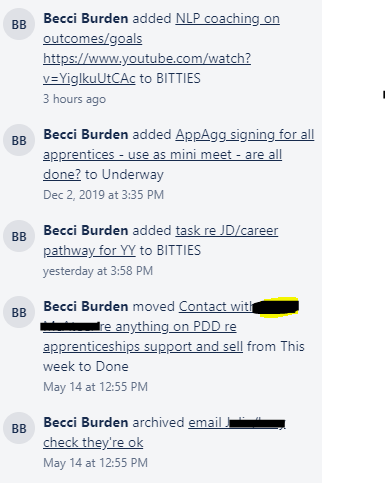
You must be a registered user to add a comment. If you've already registered, sign in. Otherwise, register and sign in.