Community resources
Community resources
Trello: Sub-Tasks to Cards & Corresponding Due Dates
Hi there,
I am using Trello to manage my team and am finding there are functionality limitations. I am writing to see if there are fixes out there (different account type/Power Ups) that can fix this, but after hours of research I don't think there are. Please help!
I have multiple cards that have multiple initiatives underneath them, so I use the "Checklist" function to record these sub-tasks and their corresponding due dates. However, these sub-tasks are not seen in a list view on the board unless you click within the card itself, and futhermore, I can not assign due dates to these sub-tasks. Because of this, I can not use the automated notifications/features the "Butler" function does because these due dates are part of a check-list and not actually associated with a task in the back-end of the tool. I then have to manually reach out to everyone, which is very time consuming. PLEASE NOTE I understand there are other tools that I can use instead - but I am trying to make Trello work at this time.
After researching online, the only answer I can find is to create cards for each sub-task and then attach these trello cards as attachments to the "Parent" card. This will not work for me - my sub-taks are very granular and the Trello board would instantly be way too messy and hard to follow. UNLESS there was a "level 1" and "level 2" view like Smartsheet has for cards, but Trello doesn't have that to my knowledge.
Is there anything I am missing? Please see the snapshot for an example of how I am using checklists within cards for sub-tasks.
1 answer

@Alysia Blatsioris here I created an article on subtasking using Butler (it also links to the same thing using Trellinator):
https://community.atlassian.com/t5/Trello-articles/Trello-Subtasks-with-Butler/ba-p/1060392
@Iain Dooley Thank you for the response! Unfortunately this doesn't solve my use case because I do not want individual cards for each sub-task; that would muddy up my already messy Trello board! (Unless there was a way to filter only on "parent" cards?) Also, sometimes my sub-tasks are super quick/small (such as "send email") - in which case it wouldn't make sense that they have their own card.
You must be a registered user to add a comment. If you've already registered, sign in. Otherwise, register and sign in.
Idea - if there is no way to associate dates/people to sub-tasks other than creating their own cards, maybe I set up logic to have these sub-cards go to some sort of a back-end board that isn't visible to everyone on the master board?
@Iain Dooley The issue I still see with that solution is that you wouldn't be able to see the dates/owners on sub-tasks in the "parent" card, looking at how the link looks from your videos. Unless there is logic that I could get that to also display in the checklist, not just the card name?
You must be a registered user to add a comment. If you've already registered, sign in. Otherwise, register and sign in.

@Alysia Blatsioris You can just archive the cards and keep them in the same board. You would also be able to automate putting a due date in the title of a card when added which would require the least modification to the existing implementation I've presented in order to allow you to see the dates from the parent card
You must be a registered user to add a comment. If you've already registered, sign in. Otherwise, register and sign in.

Was this helpful?
Thanks!
- FAQ
- Community Guidelines
- About
- Privacy policy
- Notice at Collection
- Terms of use
- © 2024 Atlassian





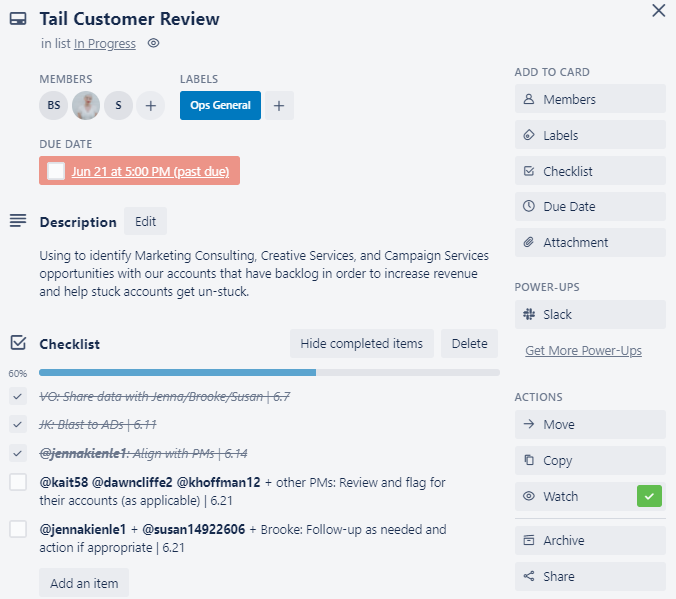
You must be a registered user to add a comment. If you've already registered, sign in. Otherwise, register and sign in.