Community resources
Community resources
Trello Notifications and While Away
When I am away from Trello (out of office, at lunch, etc), only way I can tell if I have been mentioned in a card I have not viewed recently is to scroll through past activity in Outlook. Is there a switch in Trello, or a plugin that would highlight a card that I have been mentioned (tagged) in, or a card I created that has had activity? Basically trying to figure out how to make sure I do not miss activity in a card that has mentioned me. Seems like a fundamental feature that probably already exists but I am not sure if I have settings correct.
1 answer
By default, notifications should appear in the notification center as well as a little red notification bell on the card where you were mentioned or that you were subscribed to.
If you open up the notification center, it clears out all of the notifications. So if you want to process them one by one, you might want to change your notification settings to "Instantly" (Click your avatar and then click on "Settings") and use your inbox in Outlook to address them.
Thanks for your reply but this does not address the problem. If I am AFK, I have to sort through lots of email to see what I may have missed. Is there way to highlight a card that has activity in it for my username that I have not looked at since the activity occurred?
You must be a registered user to add a comment. If you've already registered, sign in. Otherwise, register and sign in.
Perhaps I'm misunderstanding what you need. There is also an option to subscribe to a card, list, or board. If you do any of these three, you should receive all activity updates corresponding to what you subscribed to. (i.e. only card updates, list updates, or entire board activity)
You must be a registered user to add a comment. If you've already registered, sign in. Otherwise, register and sign in.
This is what it should look like if you get mentioned on a card while you are away.
You must be a registered user to add a comment. If you've already registered, sign in. Otherwise, register and sign in.
And here are the options for subscribing to cards, lists, and boards respectively:
Card subscription:
List subscription:
Board subscription:
You must be a registered user to add a comment. If you've already registered, sign in. Otherwise, register and sign in.
thank you will make sure to look for that. Would be cool if the entire card background changed color like this instead of that one little icon.
You must be a registered user to add a comment. If you've already registered, sign in. Otherwise, register and sign in.
In my experience, Trello's notifications are useless because they have no granularity. It makes it too hard to notice the notifications I actually care about.
A workaround I created to address exactly your question is to use Zapier and Slack. I created a private channel in Slack called my-trello-mentions. Then I set up a zap that is triggered on New Notification (Trello), a filter (only continue if Data Text contains @[myusername]), and an action Send Private Channel Message that contains the parts of the message I want (board, card name, member creator full name, data text). So now I have a channel that only includes comments I'm mentioned in, and I set Slack's notifications (which are very granular, like Trello's should be) so I get notified of posts in that channel.
You must be a registered user to add a comment. If you've already registered, sign in. Otherwise, register and sign in.

Was this helpful?
Thanks!
- FAQ
- Community Guidelines
- About
- Privacy policy
- Notice at Collection
- Terms of use
- © 2024 Atlassian





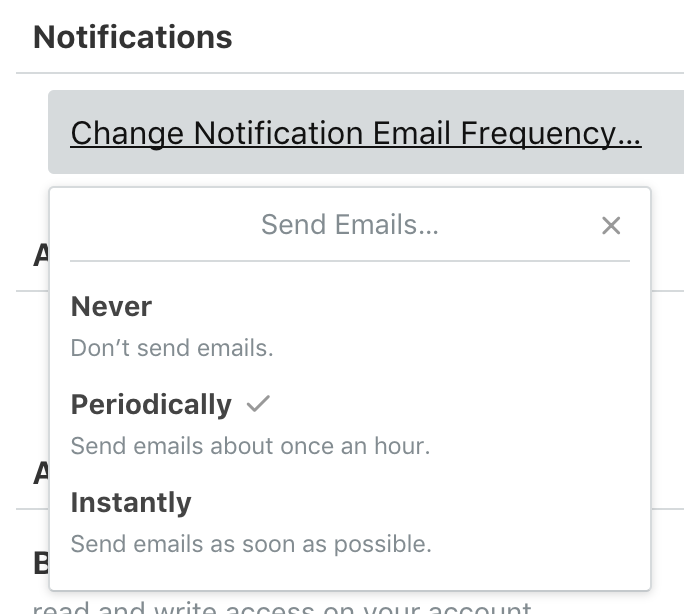
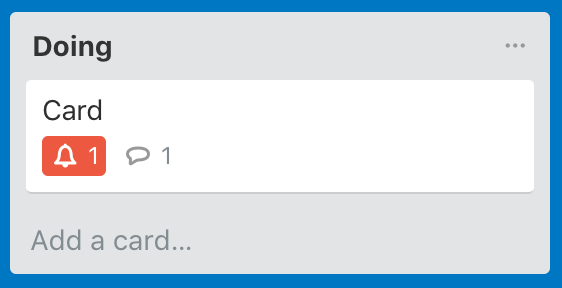
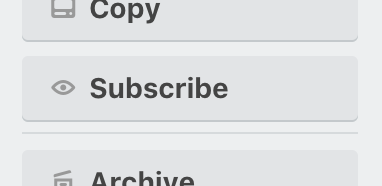
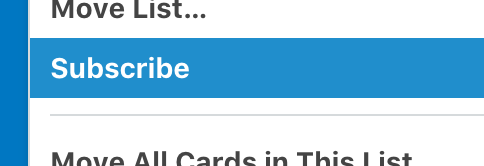
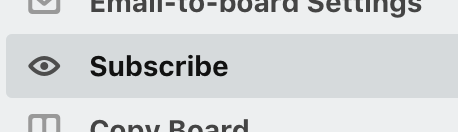
You must be a registered user to add a comment. If you've already registered, sign in. Otherwise, register and sign in.