Community resources
Community resources
Trello Calendar stops at 2020
Hi, I am using the Power Up and can't input any information for any dates after December 31, 2020. I have looked at settings, but can't see where to 'enable' 2021. Any suggestions?
2 answers
Hi Lynn,
Hm, I tried to recreate the same issue on my end, but didn't have any trouble.
I'm wondering, can you try to add a card from the default board view instead, then set the due date to 2021? If you go back to the calendar after that, are you able to move to that month and see the card?
Also, let's try a quick troubleshooting step—can you open Trello in a private or incognito window and let me know if the same issue persists?

Have you put a project parameter say to set project duration and put end of year as an arbitory date and it taking that.
Maybe they dont know what year is coming next lol.
Shouldnt be a factor, or stop there. Maybe you need, if using the pick date, like can choose month and advance, choose year and advance. It might be that your just scrolling through via wrong link. See how far you can go back, if its only to January, then its a year link your looking for.
You must be a registered user to add a comment. If you've already registered, sign in. Otherwise, register and sign in.

Was this helpful?
Thanks!
- FAQ
- Community Guidelines
- About
- Privacy policy
- Notice at Collection
- Terms of use
- © 2024 Atlassian





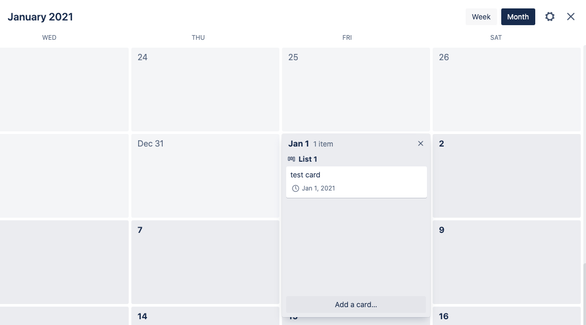
You must be a registered user to add a comment. If you've already registered, sign in. Otherwise, register and sign in.