Community resources
Community resources
Trello API cover color... is Trello's API color blind?
I'm struggling to properly form an API call to change the cover color for a card. I posted the approach I'm taking in StackOverflow as well here.
I suspect I have a problem of proper formation of the PUT request. I've tried it in my Python code, using Postman, and using a simple cURL command, all with similar results. Here's the basic form that I have tried:
- curl -X PUT http://api.trello.com/cards/24CHARCARDNUM/?key=32CHARKEY&token=64CHARTOKEN&cover={"color","pink"}
- curl -X PUT http://api.trello.com/cards/24CHARCARDNUM/?key=32CHARKEY&token=64CHARTOKEN -d "cover:{\"color\",\"pink\")"
- lots of variants of the above with double and single quotes in different places to try get syntax right.
Except when I make a gross syntax error, the API returns a JSON that simply returns the current color of the card's cover (and a lot of other attributes of the card). The color of the cover does not actually change. I asked for pink and I got confirmation of green:
Is there a chance the Trello API is color blind? ;-)
For those looking for it, the capability is documented in the API and discussed here.
Any hints about how to properly form this request?
Paul
1 answer
I think it’s because you actually need to PUT the JSON in the body of your request. You are appending it to the query string like it’s a GET but you need to specify the content-type text/JSON and actually send the JSON payload in the body of the request (I think).
OK. You were right. Here is the syntax for those who need it:
curl -H 'Content-Type: application/json' -X PUT -d '{"cover" : {"color":"pink"}}' https://api.trello.com/1/cards/24CHARCARDNUMBER?token=64CHARTOKEN&key=32CHARKEY
If you're doing it in python with the urllib3 library, it owuld be this:
params = {"cover" : {"color":"pink"}}
#got the id, now send the message to color it pink result = http.request( "PUT", "https://api.trello.com/1/cards/" + new_card_id + "?key=" + trello_api_key + "&token=" + trello_token, body=json.dumps(params), headers={'Content-Type': 'application/json'} )
You must be a registered user to add a comment. If you've already registered, sign in. Otherwise, register and sign in.

Was this helpful?
Thanks!
- FAQ
- Community Guidelines
- About
- Privacy policy
- Notice at Collection
- Terms of use
- © 2024 Atlassian





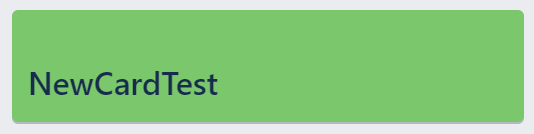
You must be a registered user to add a comment. If you've already registered, sign in. Otherwise, register and sign in.