Community resources
Community resources
Total number of archived cards
Is it possible to find a total number of archived cards on a Trello board? I have a board with hundreds of archived items so it's not practical to send them back to the board to count them. Thanks
1 answer

Welcome to the Community!
I don't know if there's a way to count them, but you don't need to add them back to the board to see them.
If you click on 'Show Menu' then 'More' then 'Archived Items' - that will show you all the cards you've archived. If it shows the lists you've archived, there's a little tab at the top 'switch to cards'
The other alternative is to use the search bar and type in is: archived however, that brings up all cards that have been archived across all boards, there isn't a way to just search the current board for archived cards. I found this out here:
Searching for cards on a board
and
Searching for cards on all boards
Just as a side note, I personally don't archive cards on completion. I have a separate board called, unsurprisingly, Archive 2020 (Archive 2019 was last years!), and when I complete a card, and it's finished with, it gets moved into that board, basically so I don't have to search for cards and forget what I did and when!
I've created a card button to do this:
So, when I click the button, it marks the due date as complete, changes the card name to include a tick before the original card name and then the date and time that I pressed the button at the end. Then it moves it to the bottom of the Done list on the Archive board.
This might not be something you're interested in, but I thought that I would mention it just in case! There are other Butler commands that happen on the Archive board because otherwise everything would be a great big long list.
So last thing at night on the last day of the month, I have a rule that changes the list name to the current month and year:
Then 5 and a bit hours later, on the first of the month, Butler creates another 'Done' list for me:
That means, that I never need to worry about cards going into the wrong list, because there will always be a done list!
Please let me know if this is helpful! Or if I haven't explained something properly! Or if I've gone overboard completely!
Esme :)

Was this helpful?
Thanks!
- FAQ
- Community Guidelines
- About
- Privacy policy
- Notice at Collection
- Terms of use
- © 2024 Atlassian





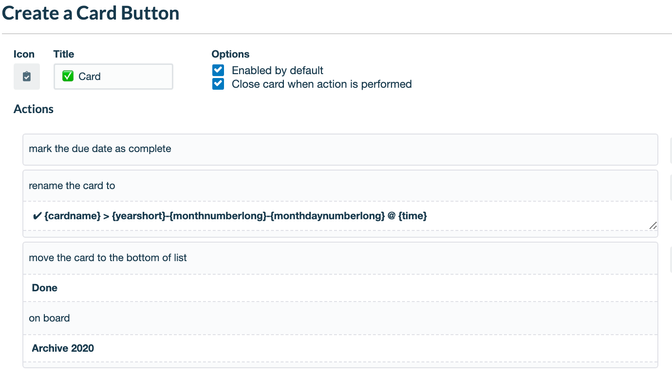


You must be a registered user to add a comment. If you've already registered, sign in. Otherwise, register and sign in.