Community resources
Community resources
Toggl/Trello integration
Hi I've set up the Toggl chrome extention and set up the Zapier integration and tested it and it all seemed to work during this integration process. However when I go into my boards on Trello I don't know how to get the Toggl timer to start??
1 answer
Hi Sheena,
With the Toggl Chrome extension, you should be seeing the Toggl button available on the back of a card, like this:
I believe you can also start timers from the Toggl extension button in the top right extension section of Chrome!
To clarify some confusion, the Toggl Chrome extension is really called the "Toggl Button" Chrome extension.
This extension also provides the button on Trello cards shown by @Mike above, if you enable the permissions for trello.com in the Toggl Button Chrome Extension's Settings, as shown in my screenshot:
Installing the Toggl Button Chrome Extension without enabling trello.com permissions will not allow that Trello card Actions button to be shown.
You must be a registered user to add a comment. If you've already registered, sign in. Otherwise, register and sign in.

Was this helpful?
Thanks!
- FAQ
- Community Guidelines
- About
- Privacy policy
- Notice at Collection
- Terms of use
- © 2024 Atlassian





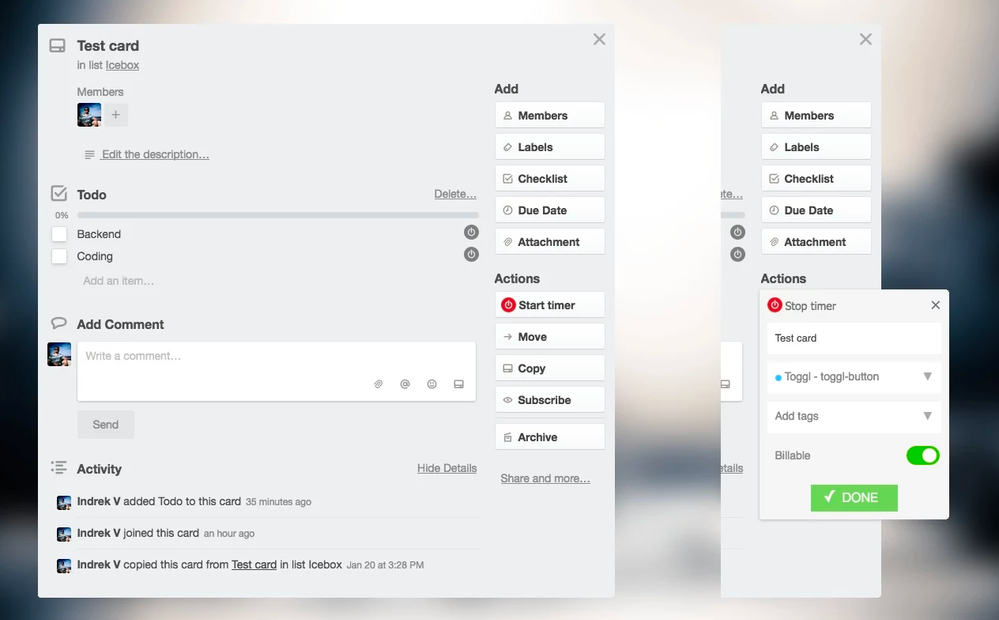
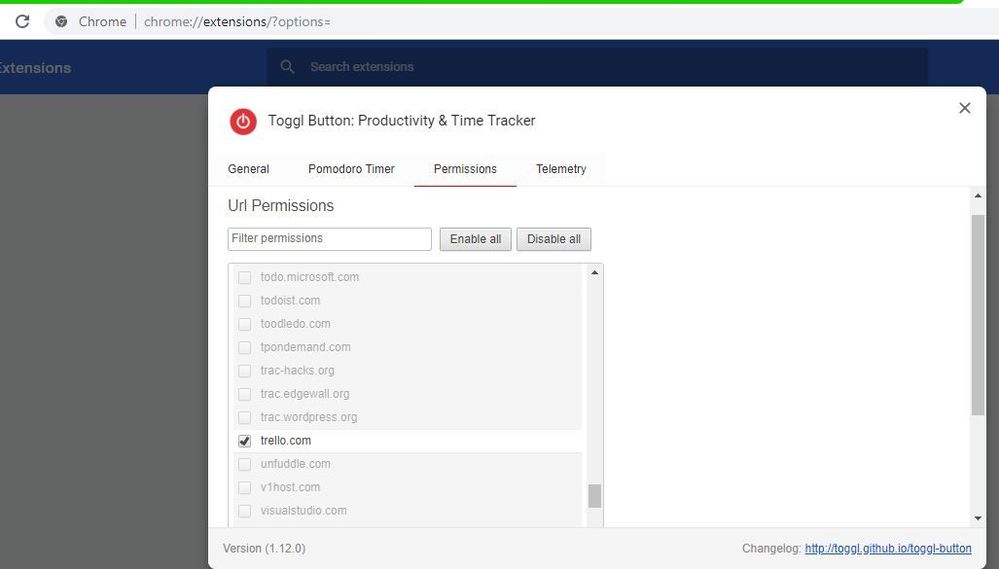
You must be a registered user to add a comment. If you've already registered, sign in. Otherwise, register and sign in.