Community resources
Community resources
Tasks in calendar and no longer in Trello board
So, I'm not sure if this is possible or not. I've noticed that, whenever I complete a task, said task is always there unless I archive it. The thing is, if I archive the task, it does no longer appears in the calendar power up. Is there any way that, in the board, the tasks that I've already completed no longer appear, but that they do appear in the calendar?
I hope I have been clear while explaining it 😅
Thanks in advance!
1 answer

Hi @bqueipol
Great question!
I had the same issue when I started and this is how I got around it, it's a bit long winded and please let me know if I haven't explained anything properly!
Start by creating an Archive board. I have a board called Archive 2019 and another Archive 2020
Then create an Archive list within your main board (where you complete/archive most of your cards)
Then open Butler and create a card button (or if you use Trello a lot on the native apps on iPhone, create a rule)
You want it to look something like this:
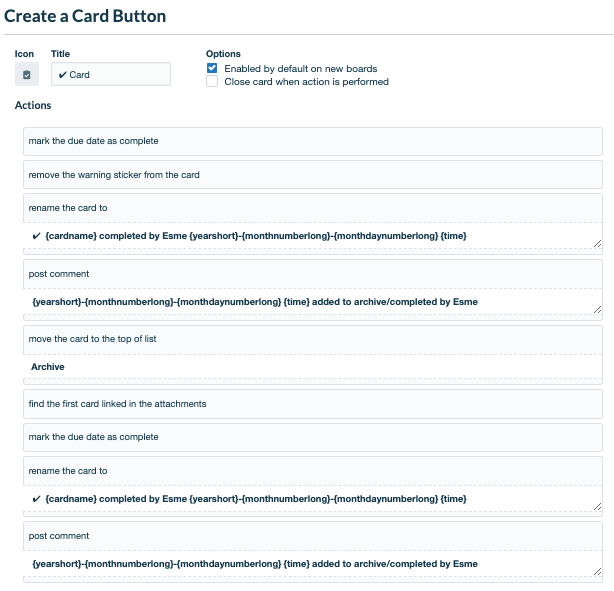
I then have monthly Butler commands which move rename the Archive list to the current month and moves it to the first position of the Archive board, which looks like this:
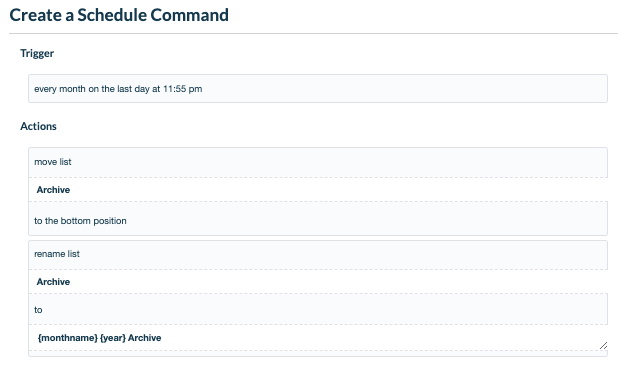
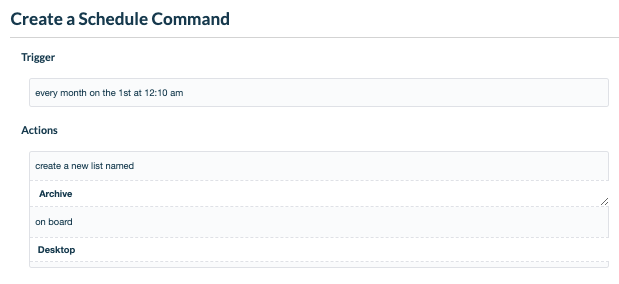
I hope this was helpful, please let me know if anything doesn't make sense!
Esme :)

Was this helpful?
Thanks!
- FAQ
- Community Guidelines
- About
- Privacy policy
- Notice at Collection
- Terms of use
- © 2024 Atlassian





You must be a registered user to add a comment. If you've already registered, sign in. Otherwise, register and sign in.