Community resources
Community resources
Switching to Trello is like dive into whole old world
I have an upcoming planning committee that I want to use on Trello. I need to convince my team to use Trello but I have no way to access and impress the workspace.
Whenever I successfully logged in at the Atlassian start page, it asks me what I want to do? I, of course, have to head for Trello. Then the roadblock always begins within Trello's side: "[For] Two Factor Authentication: Use the app on your mobile device to generate a code."
It is a bane for more than 3 years now, longer because I don't use it during my transitional, period of moving upstate between Ohio Buckeye State and Michigan Go Blue. Only recently I found out Trello has been absorbed into Atlassian.
So that is the culprit. I recalled in the eve of the pandemic I logged in to Trello.com and mysterious it route me to Atlassian (I don't remember what happened next) but Trello Two-Factor Authentication Code had never been reset. Please disable that old Trello 2FA.
What is the difference between Atlassian and Trello 2FA?
1 answer

Welcome to the Atlassian Community!
Atlassian is a company that owns and runs Trello as a service. Trello 2FA is a secure method for securing your access to the service.
Atlassian acquired Trello in 2017, and as part of the "bringing it into the family" work, later converted it from having its own internal user account system to using Atlassian accounts. This is an external directory that all Atlassian Cloud products can use - you used an Atlassian account to log in to this Community and post your question!
There is no way to disable the 2FA you set up when you last logged in without logging in to change it. You need to do what it says in the error message - go to your profile and configure the 2FA to suit you, and then use it to log in.

Was this helpful?
Thanks!
- FAQ
- Community Guidelines
- About
- Privacy policy
- Notice at Collection
- Terms of use
- © 2024 Atlassian





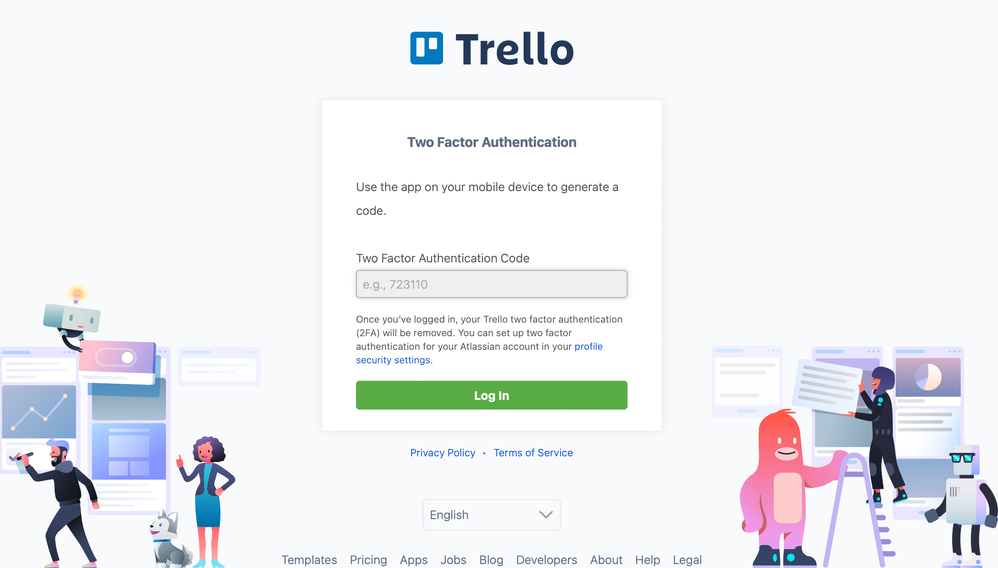
You must be a registered user to add a comment. If you've already registered, sign in. Otherwise, register and sign in.