Community resources
Community resources
Sort completed list so most recently completed appears at top
On my kanban i have a 'Completed' list. I want to sort this so the cards I have completed most recently appear at the top. I don't believe this is possible. The closest I can get is by sorting by 'due date' which has the cards I have completed most recently at the bottom. Can anyone clarify how if and how this can be done? Thanks Aaron
2 answers
1 accepted
Hi Andrea, I have worked it out using the following:
every day, sort the list "Completed" by due date descending
Thanks for pointing in the right direction :)
Hi Aaron,
You could use an automation rule like the following:
when the due date is marked as complete in a card, move the card to the top of the list
Do you have other lists on your board that you wouldn't want to sort this way?
You must be a registered user to add a comment. If you've already registered, sign in. Otherwise, register and sign in.
Thanks Andrea, how can I apply this automation rule? Isyour answer code which I need to run somewhere?
You must be a registered user to add a comment. If you've already registered, sign in. Otherwise, register and sign in.
In the top right of your board, click the Automation button, then select Rules.
From there, click the "Create rule" button, then "Add trigger." Click "Dates" then click the plus button next to "
when the due date is marked as complete in a card
That will take you to the Actions menu where you click the plus button next to
move the card to the top of the list
Click Save, and watch the magic next time you mark a date as complete 🙂
Let me know if you have any trouble with this.
You must be a registered user to add a comment. If you've already registered, sign in. Otherwise, register and sign in.
Thanks Andrea, I've done that and it doesn't quite work how I wanted it.
When I have completed a card I move it to from 'In Progress' list to 'Completed' list. The 'Completed' list has lots of completed cards which I want to sort by default to the opposite order of due date. I can only sort by due date, is there a way of doing the reverse of this and having it remember it by default for the 'Completed' list?
I want to provide sight of the most recently completed cards. Is the only solution to arrange them manually and never click 'sort' of they will have to be rearranged?
You must be a registered user to add a comment. If you've already registered, sign in. Otherwise, register and sign in.

Was this helpful?
Thanks!
- FAQ
- Community Guidelines
- About
- Privacy policy
- Notice at Collection
- Terms of use
- © 2024 Atlassian





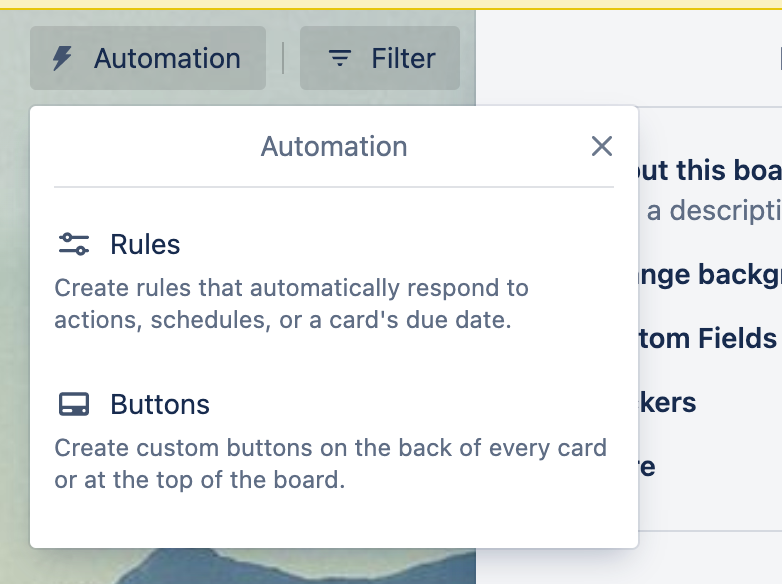
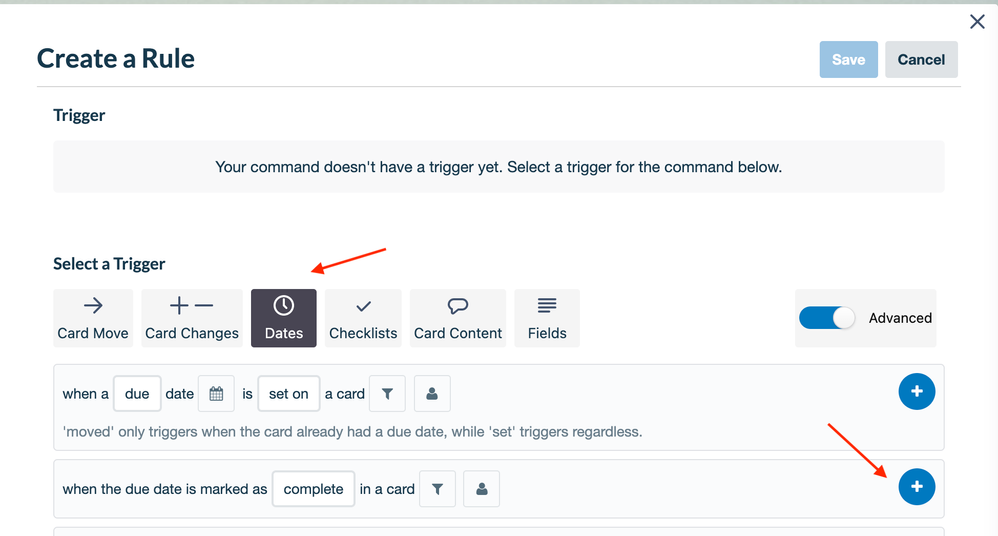
You must be a registered user to add a comment. If you've already registered, sign in. Otherwise, register and sign in.