Create Sign up Log in
Turn on suggestions
Auto-suggest helps you quickly narrow down your search results by suggesting possible matches as you type.
Showing results for
Community resources
Community resources
1 answer
rax adaam
Rising Star 
September 9, 2020 edited 
Rising Star
Rising Stars are recognized for providing high-quality answers to other users. Rising Stars receive a certificate of achievement and are on the path to becoming Community Leaders.
Looks like you accidentally used the "show all cards assigned to me" shortcut. If it is a private board & you didn't bother assigning cards to yourself, then all the cards would be invisible.
Try typing `q` & the card will show up again, I believe.
Iain Dooley
Community Leader 
September 9, 2020 edited 
Community Leader
Community Leaders are connectors, ambassadors, and mentors. On the online community, they serve as thought leaders, product experts, and moderators.
@Looi Tan more generally you might have also hit "f" and typed some text which would have applied a gibberish filter that would hide all cards, if you look in the top right you'll see a little green "0 search results" with a little white "x" you can click on to clear the filter.
You must be a registered user to add a comment. If you've already registered, sign in. Otherwise, register and sign in.

Was this helpful?
Thanks!
- FAQ
- Community Guidelines
- About
- Privacy policy
- Notice at Collection
- Terms of use
- © 2024 Atlassian





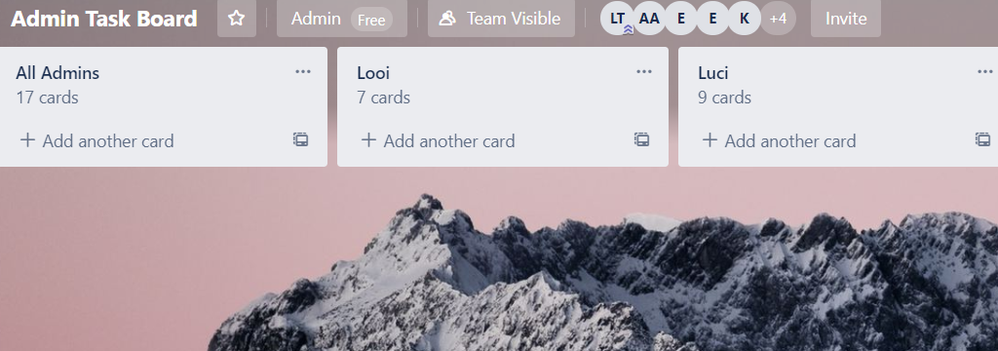
You must be a registered user to add a comment. If you've already registered, sign in. Otherwise, register and sign in.