Community resources
Community resources
5 answers
1 accepted
Back story - we submitted a new version of our app to Slack but when they put it into the slack App Store it seems like it’s being treated as a new app (ie it is not using previous authorizations like it is supposed to). This could be Trello’s fault. This could be Slack’s fault. Regardless, we both apologize as this is an experience we did not intend to happen and we are trying to figure out how to resolve it
BUT, it does seem like if you don’t want to wait just redoing the whole app and reinstalling it on the slack side would fix it.
I removed the Trello app from my Slack workspace. Removed Trello addon from my Trello board. Made all the linking (accounts, slack channel to post, etc.) from scratch but the activity notifications from Slack doesn't work.
You must be a registered user to add a comment. If you've already registered, sign in. Otherwise, register and sign in.
You must be a registered user to add a comment. If you've already registered, sign in. Otherwise, register and sign in.
Redid everything and elements of the integration work but the activity notifications do NOT work still.
You must be a registered user to add a comment. If you've already registered, sign in. Otherwise, register and sign in.
I've invited Trello into the slack room as advised above but still have No longer authorized to post alerts on behalf of the creator. errors on my existing integrations.
If I create a new one, it also reverts back to the above error state.
You must be a registered user to add a comment. If you've already registered, sign in. Otherwise, register and sign in.
Similar to what Maksym said, if you:
1. remove your power up settings on Trello by pressing "Remove Personal Settings" on the Slack Power-Up
2. use the "/trello reset" and "/trello setup" commands on Slack
you should be able to relink your account.
You must be a registered user to add a comment. If you've already registered, sign in. Otherwise, register and sign in.
Done it many times, also in the exact sequence of your message. Nothing happens.
The account relinking seem ok when setup but when I add a new card nothing is notified on Slack.
If in Trello I go to "menu" (right panel), Slack, Edit settings of the powerup, I receive this:
You must be a registered user to add a comment. If you've already registered, sign in. Otherwise, register and sign in.
And if I click on the edit "Modifica" link on the above screenshot I receive this:
"You are not authorized anymore to publish alerts on behalf of the creator/author"
You must be a registered user to add a comment. If you've already registered, sign in. Otherwise, register and sign in.
What happens when you try to edit the alert?
You must be a registered user to add a comment. If you've already registered, sign in. Otherwise, register and sign in.
I can change the status of each checkboxes checked/not_checked or I can delete the alert with the orange button in the bottom of the modal. I've done it many times, editing and also completely deleting and recreating the alert and the linkings.
Nothing changes.
You must be a registered user to add a comment. If you've already registered, sign in. Otherwise, register and sign in.
Have you tried manually revoking the token for the Slack Power-Up?
You can revoke it by going to your account settings page, and pressing the Revoke button next to the Slack power-up under Applications.
Also try disabling and re-enabling the power-up afterwards.
And then run the same slack commands to relink the board.
You must be a registered user to add a comment. If you've already registered, sign in. Otherwise, register and sign in.
After your message I revoked the app auth in my account settings page. Cleared anything in account linkings. Done all the setup from scratch, nothing changes.
You must be a registered user to add a comment. If you've already registered, sign in. Otherwise, register and sign in.
Is this a personal board or a team board?
You must be a registered user to add a comment. If you've already registered, sign in. Otherwise, register and sign in.
I have a paid account with a help desk and security team that I have to pass this by so re-authorizing in certain worlds is not as easy, especially since it affects the entire workspace. Hopefully I will get approval and will report back on if the above steps do indeed work.
You must be a registered user to add a comment. If you've already registered, sign in. Otherwise, register and sign in.
After getting approval, I re-auth'ed, used "/trello reset" and "/trello setup" commands in my private Slack channel and I still get this message: No longer authorized to post alerts on behalf of the creator.
This powerup has been critical in knowing when new requests have been made to my business unit.
What other steps are there to get this working?
You must be a registered user to add a comment. If you've already registered, sign in. Otherwise, register and sign in.
Can you go to your team page and unlink your current slack channels and then press Add to Slack to re-link it?
Trello.com/teamname/account > Settings tab > Scroll down to Slack Team Linking > Change > Unlink
You must be a registered user to add a comment. If you've already registered, sign in. Otherwise, register and sign in.
So, this appears to have started working again, but now it's posting notifications via a specific user and not the trello bot/user. What gives?
You must be a registered user to add a comment. If you've already registered, sign in. Otherwise, register and sign in.
We rolled out a change to our Slack Power-Up that had seemed to invalidated the bot token on some workspaces. We added a fix to use the user's token if the bot token fails.
You must be a registered user to add a comment. If you've already registered, sign in. Otherwise, register and sign in.
Remved association from team, removed linking informations from power-up (step already done many times) but today it started working again. Thanks.
You must be a registered user to add a comment. If you've already registered, sign in. Otherwise, register and sign in.
@Bryan Liao The bot token still fails for us and it uses my token instead. However, I'm the user who needs to be notified about changes in Trello and Slack will not notify me about "my" messages.
You must be a registered user to add a comment. If you've already registered, sign in. Otherwise, register and sign in.
You must be a registered user to add a comment. If you've already registered, sign in. Otherwise, register and sign in.
@Remmer Janssen I believe if you invite the bot to your channel again, the notifications should use your bot instead of your own token. /invite @trello
You must be a registered user to add a comment. If you've already registered, sign in. Otherwise, register and sign in.
Can anyone from Atlassian create a video to show us what you are doing? I have tried to do all of these things. I can't add another slack team and I can't remove the old slack teams - even on the Slack side. I revoked. I removed the workspaces. I removed personal data. Nothing. Why not just show us??!!
You must be a registered user to add a comment. If you've already registered, sign in. Otherwise, register and sign in.
Does this have anything to do with Slack now being a part of Salesforce? Should we add Salesforce and see if Slack works there? :(
You must be a registered user to add a comment. If you've already registered, sign in. Otherwise, register and sign in.
@Bryan Liao OK, I tried again. I removed the personal settings in Slack, removed the Power-Up from all boards except for one Trello team, invited Trello to the dedicated Slack channel, unlinked the Slack team from the Trello team and linked the Slack and Trello team again. Now it is working again
You must be a registered user to add a comment. If you've already registered, sign in. Otherwise, register and sign in.
@Suzie Weisband Here is a video you can refer to for relinking slack teams and users with Trello:
https://drive.google.com/file/d/1hrf9Or1Qv0W_EWJAJ47Qn7BfslsacIeC/view?usp=sharing
You must be a registered user to add a comment. If you've already registered, sign in. Otherwise, register and sign in.
I've tried to invite @Alen again, recreated PoweUp and subscriptions, removed app on the Slack side - nothing helps, messages don't work.
We're using free Slack workspace and Trello, private board and Slack channel.
You must be a registered user to add a comment. If you've already registered, sign in. Otherwise, register and sign in.
>No longer authorized to post alerts on behalf of the creator.
You must be a registered user to add a comment. If you've already registered, sign in. Otherwise, register and sign in.
to fix it I had to change app name, board name, delete from all workspaces, powerpurs (and clean up all credentials firstly). I don't remember the right sequence, but now it works.
Check "Slack Team Linking"
You must be a registered user to add a comment. If you've already registered, sign in. Otherwise, register and sign in.
We have the same issue. The error message is "No longer authorized to post alerts on behalf of the creator."
You must be a registered user to add a comment. If you've already registered, sign in. Otherwise, register and sign in.
Try /invite @trello back to that channel and that should help
You must be a registered user to add a comment. If you've already registered, sign in. Otherwise, register and sign in.
You must be a registered user to add a comment. If you've already registered, sign in. Otherwise, register and sign in.
You must be a registered user to add a comment. If you've already registered, sign in. Otherwise, register and sign in.
I tried all the suggestions, nothing worked. Now it's just working again!
You must be a registered user to add a comment. If you've already registered, sign in. Otherwise, register and sign in.

Was this helpful?
Thanks!
- FAQ
- Community Guidelines
- About
- Privacy policy
- Notice at Collection
- Terms of use
- © 2024 Atlassian





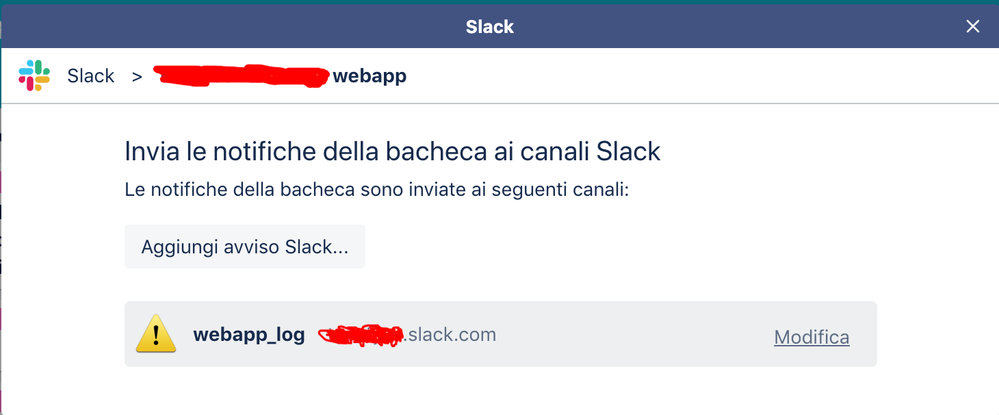
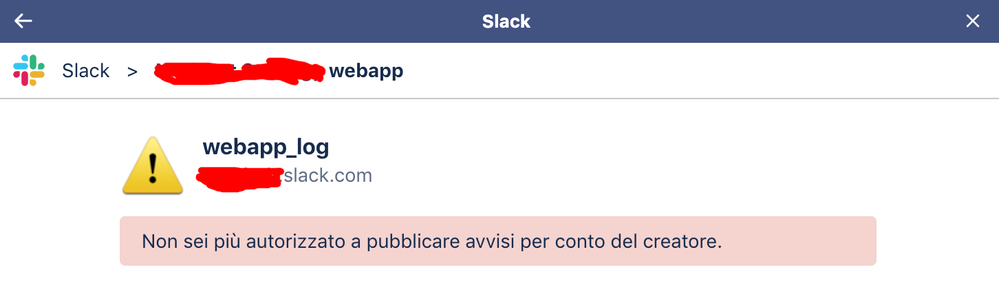
You must be a registered user to add a comment. If you've already registered, sign in. Otherwise, register and sign in.