Community resources
Community resources
Slack Alert Preferences won't Save
I followed the instructions here: https://blog.trello.com/slack-power-up-trello-alerts
However, it won't save when I change which boxes are checked.
I click "Done", but nothing happens. I hit the back arrow and then go back into the preferences and the changes I made didn't save.
Or sometimes it won't even show a "Done" option (I think this happens when someone else initiated it.)
Help!
1 answer
Hi Fi! Those changes should save automatically, so it sounds like something might not quite be connecting for you.
I'd suggest trying to make those changes from within Trello from a second browser, or asking a colleague to edit those settings to see whether it's isolated to you, or more widespread.
If you're still having trouble, you may want to try uninstalling the Power-Up (be sure to revoke the token on your https://trello.com/my/account page as well), then reinstalling it to see if that lets you edit those alerts.
If not, don't hesitate to get in touch with us through our contact form and we can help take a closer look: https://trello.com/contact

Was this helpful?
Thanks!
- FAQ
- Community Guidelines
- About
- Privacy policy
- Notice at Collection
- Terms of use
- © 2024 Atlassian





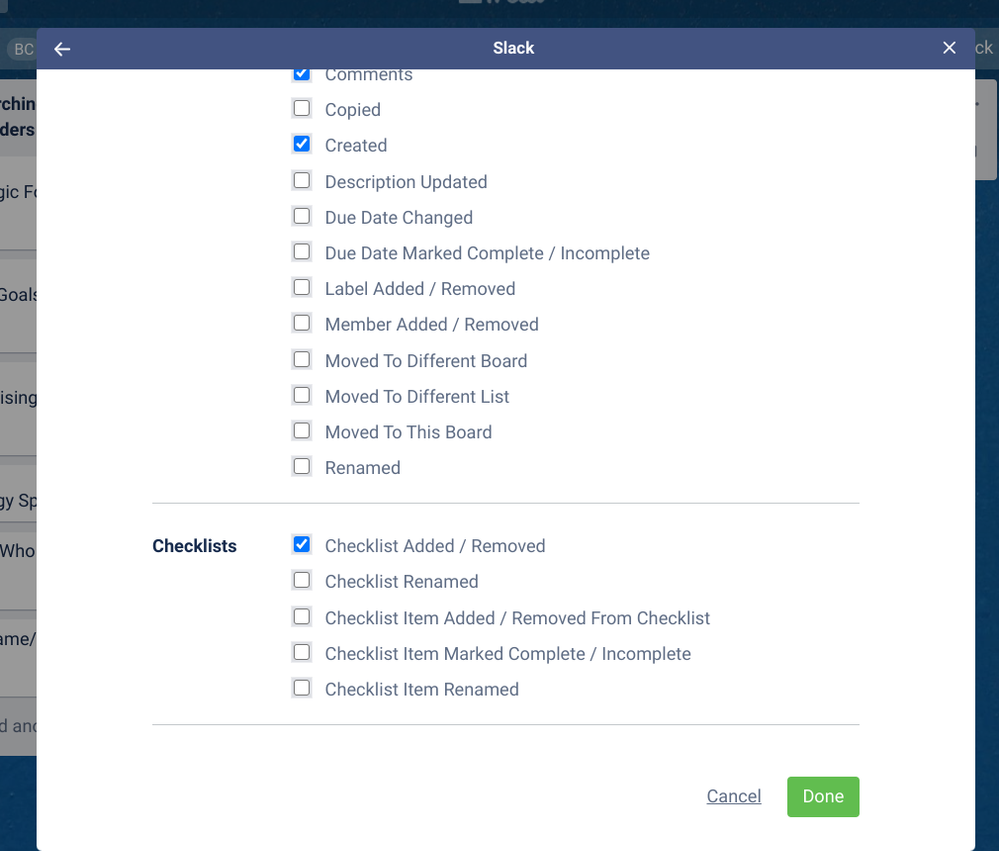
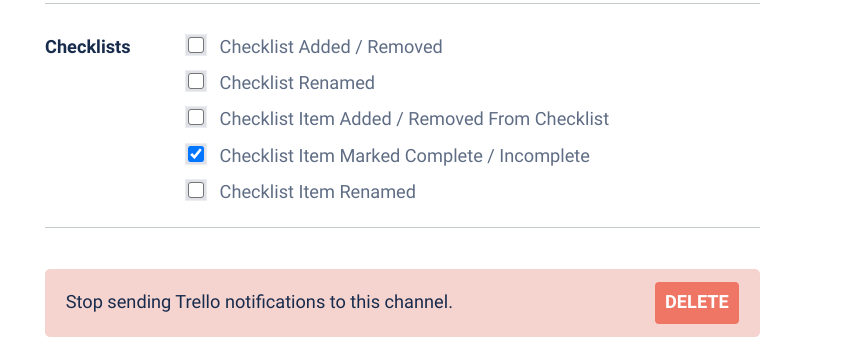
You must be a registered user to add a comment. If you've already registered, sign in. Otherwise, register and sign in.