Community resources
Community resources
Showing checklist level deadlines on a calendar
Hello Community
I just upgraded to business class to be able to assign members and due dates at a checklist level (as well as at a card level).
When I switch to the calendar view and sync to Gmail only the card level due date tasks show up on my Gmail calendar. I was going to have my whole project with due dates showing up on my Gmail calendar
2 screenshots below one from calendar view in Trello and the other my Gmail calendar.
Thank you for your feedback if you have.
Gareth
1 answer

this is a common expectation but unfortunately even with advanced checklist the due dates on items will not show up in calendar. Only due dates of card will. The only option is to convert items to cards.
Thank you for letting me know.
I mean the deadline does show up in the "Trello Calendar View" - but doesn't sync the same info to Gmail Calendar.
You must be a registered user to add a comment. If you've already registered, sign in. Otherwise, register and sign in.

@Gareth Pickering Sorry I misunderstood your question. Just clarify, since I do not have business class, does items with due dates show up on calendar view in Trello?
You must be a registered user to add a comment. If you've already registered, sign in. Otherwise, register and sign in.
Trello calendar view shows all card and checklist task due dates correctly. (both Show)
When I sync to Gmail calendar card due dates show but the checklist due dates don’t show up. (only card level due dates show up)
You must be a registered user to add a comment. If you've already registered, sign in. Otherwise, register and sign in.

Thanks. So if item is due oct 15 but card is due oct 30, the two will be displayed on two different dates on Trello calendar?
You must be a registered user to add a comment. If you've already registered, sign in. Otherwise, register and sign in.
No.
I have a card called "Make Video" this card has a due date of 30 Oct 2020.
This card also has a checklist consisting of various tasks that need to be completed to "Make the Video"
One of these checklist items is called "script video" and is due on 15th Oct. This part all works 100%.
When I view this in Trello Calendar view both the card due date (30th Oct) and the checklist item "script video" due on 15th Oct show up 100% working.
When I enable Google Sync, I'd like to get the same view on my Google Calendar, the card's due date of 30th Oct shows up but NOT the checklist due date of 15th Oct.
No checklist due dates show up on my Google Calendar which I had hoped they would so that I could see all my Trello tasks with other project timelines on a single Calendar ... make sense?
You must be a registered user to add a comment. If you've already registered, sign in. Otherwise, register and sign in.
I have almost the same issue, but with the mobile app ! I see the checklist deadlines on the Trello calendar on the website version, but with the mobile app, I just see card level deadlines ! So when I plan my day, I am obliged to go on my computer to do it, and cannot do it with my phone... If someone has the same issue...
You must be a registered user to add a comment. If you've already registered, sign in. Otherwise, register and sign in.

Was this helpful?
Thanks!
- FAQ
- Community Guidelines
- About
- Privacy policy
- Notice at Collection
- Terms of use
- © 2024 Atlassian





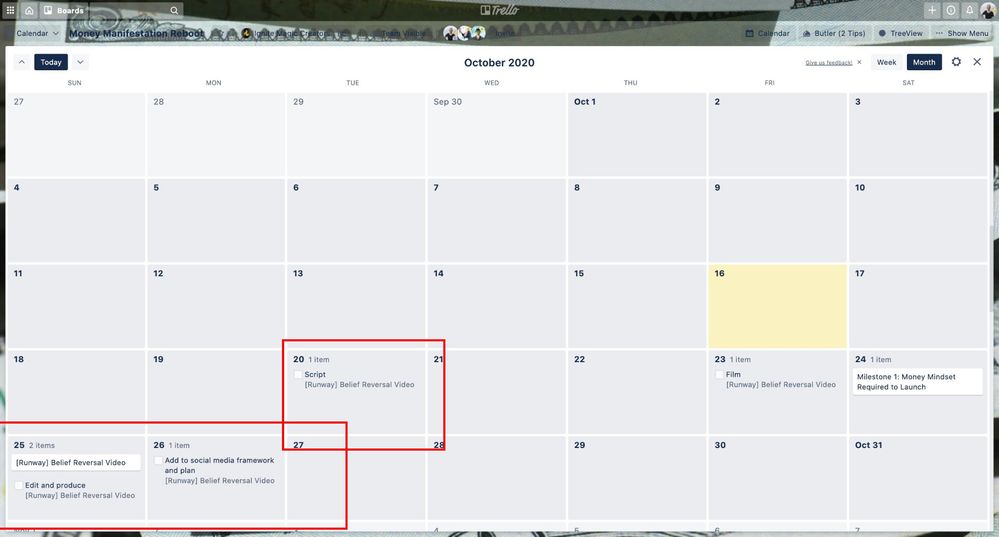
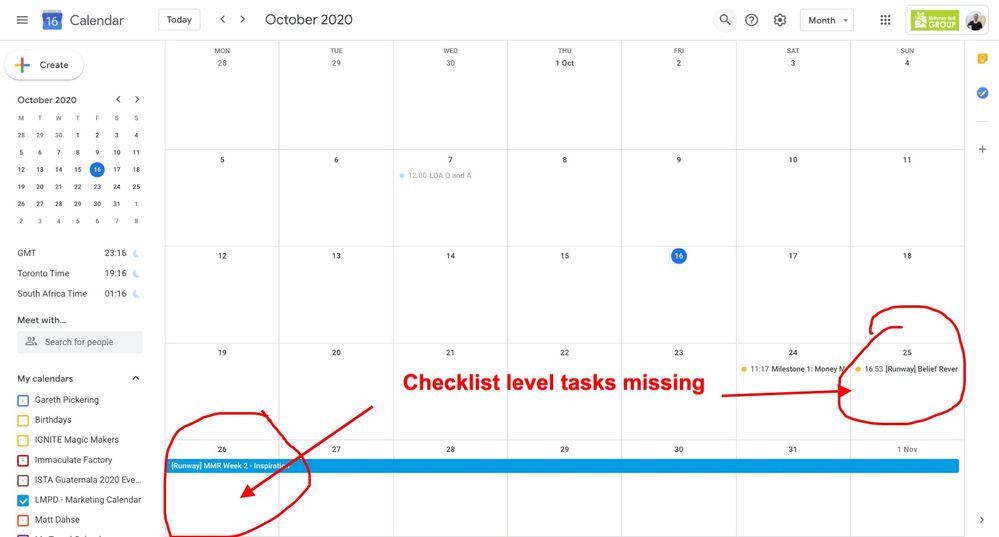
You must be a registered user to add a comment. If you've already registered, sign in. Otherwise, register and sign in.