Community resources
Community resources
Setting up Butler workflows across boards
Hello,
I'm trying to figure out how to create automations across boards, and perhaps I'm just overlooking the obvious.
First, creating a report. I understand how to create a report within a board. But I want to create a report based on one board, then have it appear in a master board, ideally in a card specific to that board in an attachment or comment (not in the description).
Second, I've been trying to play with some of the native features, but is it possible to set a rule that when a card is moved to Done that a checklist on a master board is automatically checked? Or even create the card as an item in a checklist on the master board when it reaches Done? I don't want to mirror cards to the master board, only provide a high level update or status.
Hope that makes sense!
Thanks,
Julia
1 answer

First, creating a report. I understand how to create a report within a board. But I want to create a report based on one board, then have it appear in a master board, ideally in a card specific to that board in an attachment or comment (not in the description).
When you create a report, you can assign it to a variable and then post the content to the description or as a comment on another card, and you can create that card in:
Second, I've been trying to play with some of the native features, but is it possible to set a rule that when a card is moved to Done that a checklist on a master board is automatically checked? Or even create the card as an item in a checklist on the master board when it reaches Done? I don't want to mirror cards to the master board, only provide a high level update or status.
One option would be to link to the card on which you want to check the item, by sub-tasking from there in the first place, I wrote about sub-tasking with linked cards here:
https://community.atlassian.com/t5/Trello-articles/Trello-Subtasks-with-Butler/ba-p/1060392
Hi Iain, thank you for the reply!
I'll take a look at the report option. But this would need to be as a button, a more manual effort vs. setting automation? I'm hoping to be able to schedule a report to run on a date/time for one board, but show up on another board (e.g. a status report for management so they don't have to go digging into the other boards to figure out what's what).
I'll take a look at your sub-tasking article and see if that helps. I do a lot of this already, outside of Butler, with checklists that link back to other, more specific, cards.
You must be a registered user to add a comment. If you've already registered, sign in. Otherwise, register and sign in.

Was this helpful?
Thanks!
- FAQ
- Community Guidelines
- About
- Privacy policy
- Notice at Collection
- Terms of use
- © 2024 Atlassian





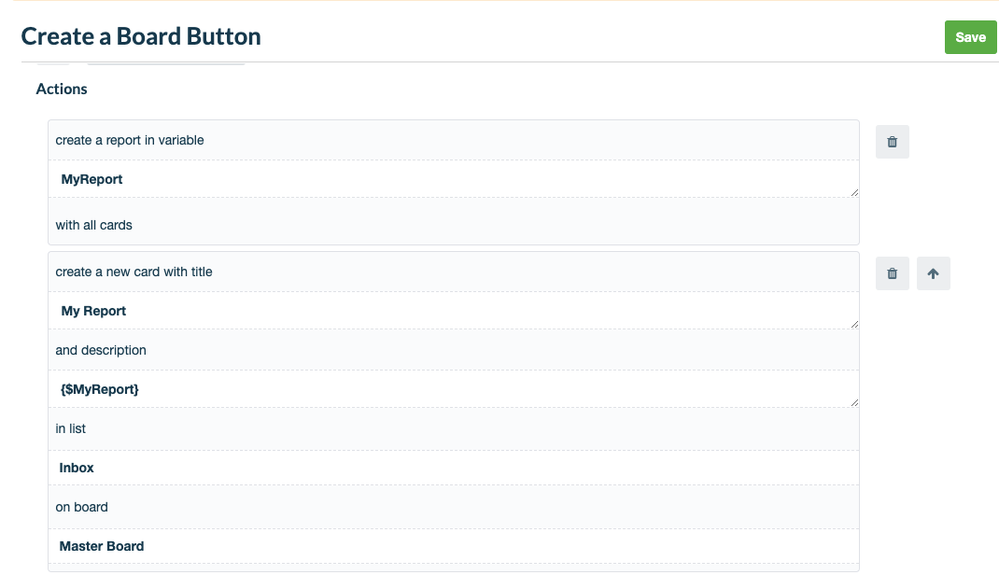
You must be a registered user to add a comment. If you've already registered, sign in. Otherwise, register and sign in.