Community resources
Community resources
Setting due date based on two conditions
I have a board with a list named Tuesday. I want to create the following rule. If a card is created in this List, it should be assigned a due date based on these two conditions:
1) If today is Tuesday, then set due date now.
2) If today is Wednesday, Thursday, etc., then set the due date the next Tuesday.
Butler can easily implement condition 2), but how to augment the rule with condition 1)?
Thanks!
2 answers
1 accepted

When you create a new card include a label that has a name using a date variable for day of the week (invisible) and use that to trigger the due dates. It should work.

Card added on Tuesday is due now...it kind to travel to the future and back.
Will wait till tomorrow to add a card because it will have a Wednesday label and next Tuesday due date and will remain "as is" since the second trigger would fail.
You must be a registered user to add a comment. If you've already registered, sign in. Otherwise, register and sign in.

FYI, I tested with a new card created on List "Tuesday" the due date is next Tuesday Aug 3.
You must be a registered user to add a comment. If you've already registered, sign in. Otherwise, register and sign in.

@Pavel my first thought was to set the due date to yesterday then move it to the next tuesday, however "the next tuesday" in that command always offsets versus the current time rather than the due date on the card which seems like a bug to me :(
This BenkoBot function would do it though:
https://gist.github.com/iaindooley/2e6d9fdd60f68e3b16a6cbfe22344354
You can preview the code in your own BenkoBot account by clicking this link and entering your API key/token:
Click here to preview code in BenkoBot
Note that BenkoBot currently doesn't support timezones so I've added a 10 hour offset for my own timezone before and after the calculation. I'm in GMT+10, you'd need to modify the add/minus hour amounts to suit your timezone otherwise you might find that the definition of "Tuesday" changes.
Also note this will work for any list named with a weekday, so if you add a card to Wednesday on Wednesday it will set due now, otherwise it will set due to the following Wednesday and so on.
You must be a registered user to add a comment. If you've already registered, sign in. Otherwise, register and sign in.
Hi @Iain Dooley, thanks for your solution! Super nice idea to move the due date to yesterday first, but unfortunately, as you pointed out, this doesn't solve the problem because of how Butler defines the "next Tuesday". I will try out the BenkoBot functionality, haven't used this tool before, and am excited to try it out!
You must be a registered user to add a comment. If you've already registered, sign in. Otherwise, register and sign in.

Was this helpful?
Thanks!
- FAQ
- Community Guidelines
- About
- Privacy policy
- Notice at Collection
- Terms of use
- © 2024 Atlassian





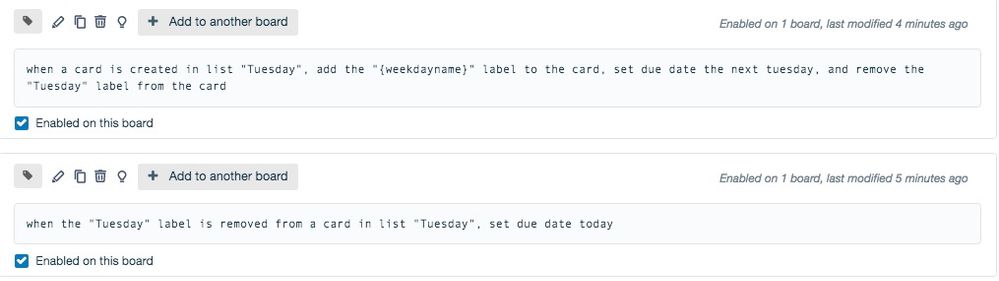
You must be a registered user to add a comment. If you've already registered, sign in. Otherwise, register and sign in.